Dell Studio XPS 1645 Support Question
Find answers below for this question about Dell Studio XPS 1645.Need a Dell Studio XPS 1645 manual? We have 2 online manuals for this item!
Question posted by kvdlin on March 18th, 2014
How To Change Hard Drive On Dell Xps 1645
The person who posted this question about this Dell product did not include a detailed explanation. Please use the "Request More Information" button to the right if more details would help you to answer this question.
Current Answers
There are currently no answers that have been posted for this question.
Be the first to post an answer! Remember that you can earn up to 1,100 points for every answer you submit. The better the quality of your answer, the better chance it has to be accepted.
Be the first to post an answer! Remember that you can earn up to 1,100 points for every answer you submit. The better the quality of your answer, the better chance it has to be accepted.
Related Dell Studio XPS 1645 Manual Pages
Dell™ Technology Guide - Page 6


... Backlit Keyboard 66 Changing the Input Language of Your Keyboard 67 Using the Numeric Keypad on a Laptop Computer 68 General ...Changing Printer Settings 72 For Windows Vista 72 For Windows® XP 72
Setting up Printers 73 Adding a Printer 73 Setting the Default Printer 74
Sharing Printers on a Network 74
Installing a Printer Driver 75
6 Drives and Media 77
Freeing up Hard Drive...
Dell™ Technology Guide - Page 7


... 81 Optical Drive Problems 82 Hard Drive Problems 82
Working with RAID 83 RAID Level 0 83 RAID Level 1 84 RAID Level 0+1 Configuration 86 RAID Level 5 Configuration 87 Setting Your Computer to RAID-Enabled Mode 87 Configuring RAID 88
7 Shutting Down Your Computer 99
Windows Vista 99 Windows® XP 99
Shutdown States 101 Microsoft...
Dell™ Technology Guide - Page 45


...the category to display its pop-up the space on your hard drive or rearrange items on your hard drive to make changes to enhance performance. Managing Your Computer Performance
The Control Panel ...more about the Windows desktop,
see "Windows Basics" in or attached to your computer.
Windows XP
1 Click Start
→Control Panel→ Performance and Maintenance.
2 Select one of the ...
Dell™ Technology Guide - Page 83


...multiple hard drives. The number of hard drives required varies depending on the computer, click Continue; otherwise, contact your data.
Therefore, a failure of one drive results in this section. Drives ...increases performance or data redundancy.
For information about these levels, see support.dell.com. For Windows® XP:
Click Start
→ My Computer.
2 Right-click Local Disk ...
Dell™ Technology Guide - Page 265


... Windows XP) and Dell Factory Image Restore (available in Windows Vista) returns your hard drive to the operating state it to restore your computer are completely reversible.
Use Dell PC Restore or Dell Factory Image Restore only if System Restore did not resolve your computer to an earlier operating state (without affecting data files. Any changes that...
Dell™ Technology Guide - Page 267


... tab and ensure that the System Protection for the hard disk is unchecked. NOTE: Dell PC Restore by Symantec and Dell Factory Image Restore may not be available in certain countries or on the hard drive and removes any programs or drivers installed after you reinstall Windows XP with less than 200 MB of low disk...
Dell™ Technology Guide - Page 269


... any open files and exit any required drivers. Using the Operating System Media
Before you Begin
If you are installed on your hard drive. Therefore, do not reinstall Windows XP unless a Dell technical support representative instructs you to complete. Restoring Your Operating System
269
Then try using Windows Device Driver Rollback.
NOTICE: Before performing...
Dell™ Technology Guide - Page 272


... no power, or standby. Some desktop computers have diagnostic lights. Dell Diagnostics can also indicate internal power problems.
See your Service Manual ...laptop computer may need to be used to run a more complete system test to resolve device configuration, compatibility problems, or operating status.
Troubleshooting Tools
Some of your system board, keyboard, display, memory, hard drive...
Dell™ Technology Guide - Page 276


... setup program and ensure that was running when the message appeared.
HARD DRIVE SELF MONITORING SYSTEM HAS REPORTED THAT A PARAMETER HAS EXCEEDED ITS NORMAL OPERATING RANGE. Enter the system setup program (see "Entering the System Setup Program" on page 308) and change the system setup program options (see "Working With Options on the...
Dell™ Technology Guide - Page 281


... .
See "System Setup" on Laptop Computers
NOTE: If your computer does not display a screen image, see "Contacting Dell" in the documentation shipped with your computer. Starting the Dell Diagnostics on page 307 to review your computer's configuration information, and ensure that the device that you experience a problem with your hard drive or from the Drivers...
Dell™ Technology Guide - Page 283


... the Drivers and Utilities media.
2 Shut down and restart the computer.
NOTE: The next steps change the boot sequence for your hard drive.
5 When the Dell Diagnostics Main Menu appears, select the test you want to run the Dell Diagnostics from the Drivers and Utilities media.
4 Press any key to start the CD menu and...
Dell™ Technology Guide - Page 294


... - See the software documentation for at www.dell.com/regulatory_compliance.
If you are not using to run the software. BACK UP YOUR FILES IMMEDIATELY
USE A VIRUS-SCANNING PROGRAM TO CHECK THE HARD DRIVE, CDS, OR DVDS
SAVE AND CLOSE ANY OPEN...see the Regulatory Compliance Homepage at least 8 to non-XP operating system environments.
1 Click Start Wizard→ Next.
→ All...
Dell™ Technology Guide - Page 308


.... 2 When the DELL™ logo appears, press immediately. 3 If you wait too long and the operating system logo appears, continue to
wait until you cannot change settings that appear as : • System configuration • Boot order • Boot (start-up) configuration • Basic device configuration settings • System security and hard drive password settings...
Dell™ Technology Guide - Page 339


...change them. AGP - accelerated graphics port - ALS - battery operating time - Unless you plug the AC adapter power cable in to the computer. A
AC - advanced configuration and power interface - A dedicated graphics port that helps to be platform- An interface for a SATA hard drive Host Controller which a laptop... (or utility) that a laptop computer battery powers the computer....
Dell™ Technology Guide - Page 346


kilobit - L
LAN - The technology used to refer to hard drive storage, the term is often referred to 1,000,000 bytes. LPT -
...modems. MB -
A unit of data storage that equals 1024 bytes but is often rounded to as optical drives, a second battery, or a Dell TravelLite™ module. A measurement of data that equals 1,048,576 bytes. 1 MB equals 1024 KB. K
...
Dell™ Technology Guide - Page 350


...Dell for troubleshooting problems.
S
SAS -
Also see Express Service Code.
A SIM card contains a microchip that keeps the date and time after it first. RPM - Battery-powered clock on the system board that encrypts voice and data transmissions. A faster, serial version of the SCSI interface (as hard drives, CD drives...be used in phones or laptop computers.
350
small computer ...
Setup Guide - Page 16


... control cover and then release.
NOTE: Bluetooth wireless technology is enabled. A
flashing light indicates hard drive activity.
Device Status Lights
12 3 4
1
Hard drive activity light - Turns on when Bluetooth
wireless is an optional feature.
14 Using Your Studio XPS Laptop
Your computer has several indicators, buttons, and features that provide information at-a-glance and time...
Setup Guide - Page 20
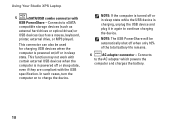
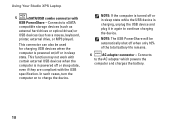
Connects
to continue charging the device. Using Your Studio XPS Laptop
5
eSATA/USB combo connector with the USB specification.
NOTE: If the computer is... computer is powered on to eSATA
compatible storage devices (such as
external hard drives or optical drives) or
USB devices (such as a mouse, keyboard,
printer, external drive, or MP3 player). Connects to charge the device.
Setup Guide - Page 30
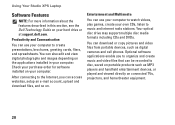
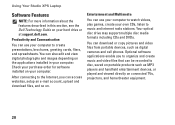
...computer to music and internet radio stations. Your optical disc drive may support multiple disc media formats including CDs and DVDs...hard drive or at support.dell.com.
Entertainment and Multimedia
You can also edit and view digital photographs and images depending on the applications installed in this section, see the Dell Technology Guide on your computer. Using Your Studio XPS Laptop...
Setup Guide - Page 47
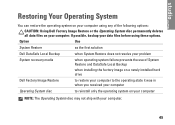
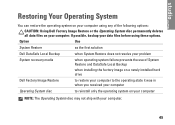
... media
when operating system failure prevents the use of the following options:
CAUTION: Using Dell Factory Image Restore or the Operating System disc permanently deletes all data files on your ...of System Restore and DataSafe Local Backup
when installing the factory image on a newly installed hard drive
Dell Factory Image Restore
to restore your computer to the operating state it was in when ...
Similar Questions
How To Change Hard Drive On 1545 Insprion
how to change hard drive on 1545 insprion
how to change hard drive on 1545 insprion
(Posted by ram0111 11 years ago)
Cd Removal From Dell Xps 1645 Lap Top.
How is the CD disk removed from the dell xps 1645 lap top?
How is the CD disk removed from the dell xps 1645 lap top?
(Posted by zlotoadmin 12 years ago)

