Dell Studio Hybrid 140G Support Question
Find answers below for this question about Dell Studio Hybrid 140G.Need a Dell Studio Hybrid 140G manual? We have 2 online manuals for this item!
Question posted by capatki on January 8th, 2014
Does Dell Studio Hybrid 140g Video Card Support Dual Monitors
The person who posted this question about this Dell product did not include a detailed explanation. Please use the "Request More Information" button to the right if more details would help you to answer this question.
Current Answers
There are currently no answers that have been posted for this question.
Be the first to post an answer! Remember that you can earn up to 1,100 points for every answer you submit. The better the quality of your answer, the better chance it has to be accepted.
Be the first to post an answer! Remember that you can earn up to 1,100 points for every answer you submit. The better the quality of your answer, the better chance it has to be accepted.
Related Dell Studio Hybrid 140G Manual Pages
Dell™ Technology Guide - Page 48


... resolution, see Windows Help and Support: click Start or
→ Help and Support.
48
Monitors and Displays Adjusting the Resolution of Your Display
The display resolution defines the clarity of the current settings so you increase the resolution, items appear smaller on the screen. NOTE: Use only the Dell recommended video drivers, which are designed...
Dell™ Technology Guide - Page 49


...® XP
1 Right-click an open area of the desktop. 2 Click Properties. Monitors and Displays
49 The Personalize appearance and sounds window
appears....to set resolution
HINT: To display a program at a specific resolution, both the video card and the display must support the resolution, and the necessary video drivers must be installed. use slide bar to check if the selected resolution is ...
Dell™ Technology Guide - Page 52


...area of the desktop. 2 Click Personalize, and the Personalize appearance and sounds window
appears. 3 Click Display Settings. 4 Drag the monitor icons to set the primary monitor.
• Extend my Windows desktop onto this device as a primary monitor -
allows you to drag items
across your screen onto alternate monitors. 6 Click OK. NOTE: Your video card must support multiple monitors.
Dell™ Technology Guide - Page 130


... to track the system's performance over time as well as CPUs, video cards, memory, system board, and chassis components. View System Information
This section of the NVIDIA Control Panel allows you to tailor and customize their system's performance. NVIDIA Monitor
The NVIDIA Monitor application allows you can manually tune these options to define when...
Dell™ Technology Guide - Page 243


... display settings.
Depending on page 246. NOTE: To display a program at a specific resolution, both the video card and the display device must support the program, and the necessary video drivers must be installed. Then select the tab for the video card vendor.
HINT: If you are using a TV as a second display device, the best method for...
Dell™ Technology Guide - Page 245


... monitor. Getting Help for the video card installed in Windows Help and Support. For additional settings, click the Advanced button on the screen. You can damage an external monitor ...Video Display Troubleshooter in your display and video card determine how much you to access a variety of additional control features to pan up, down, left, and right. HINT: The capacities of the desktop...
Dell™ Technology Guide - Page 247


... a display device and set the display options: • TV wizard • Video card wizard
Using a Video Card Wizard to Configure Display Settings
Depending on the video card installed in your computer, see Windows Help and Support: click Start or
→ Help and Support. The left side of the desktop. 2 Click Personalize.
For example, if the computer has an Nvidia...
Dell™ Technology Guide - Page 249


... your computer • Microsoft Windows Help and Support for display properties • Video-card control panel troubleshooting
Depending on the video card installed in your computer, your computer may have a special video card control panel with extensive help information. Getting Help for Video Card Control Panels
Depending on the video card installed in your computer, your computer may...
Dell™ Technology Guide - Page 302


... THE MONITOR CABLE CONNECTION -
• Ensure that the monitor cable is connected to the correct graphics card (for dual graphics card configurations)....card, store it with your graphics card, go to support.dell.com. For additional safety best practices information, see the monitor's documentation. The Screen is not necessary when installing additional graphics cards; however, the card...
Dell™ Technology Guide - Page 305


...Ensure that the processor power cable is steady amber, a device may be customized for the Dell Technical Update service, go to the system board (see the Service Manual for your computer...-
Remove and then reinstall any cards (see the Documentation for your computer.)
• If the power light is securely connected to support.dell.com/technicalupdate. Power, keyboard, and mouse extension...
Dell™ Technology Guide - Page 322
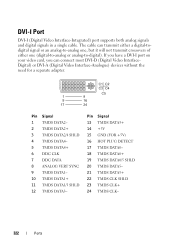
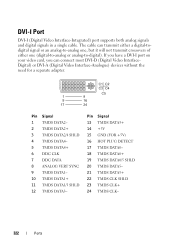
If you have a DVI-I (Digital Video Interface-Integrated) port supports both analog signals and digital signals in a single cable. Pin Signal 13 TMDS DATA3+ 14 +...TMDS DATA5+ 22 TMDS CLK SHLD 23 TMDS CLK+ 24 TMDS CLK-
322
Ports
DVI-I Port
DVI-I port on your video card, you can transmit either a digital-todigital signal or an analog-to-analog one, but it will not transmit crossovers of ...
Setup Guide - Page 5
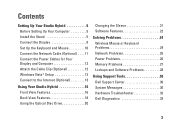
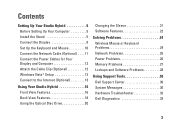
...
Contents
Setting Up Your Studio Hybrid 5 Before Setting Up ...Studio Hybrid 16 Front View Features 16 Back View Features 18 Using the Optical Disc Drive 20
Changing the Sleeve 21 Software Features 22
Solving Problems 24 Wireless Mouse or Keyboard Problems 24 Network Problems 25 Power Problems 26 Memory Problems 27 Lockups and Software Problems 28
Using Support Tools 30 Dell Support...
Setup Guide - Page 7
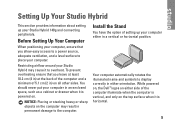
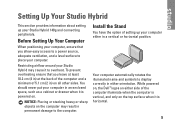
You should never put your Studio Hybrid 140g and connecting peripherals.
To prevent overheating ensure that you leave at least 10.2 cm (4 in) at the back of the computer and a minimum..., ensure that you allow easy access to a power source, adequate ventilation, and a level surface to overheat. While powered on, the Dell™ logos on the top surface when it to place your computer.
Setup Guide - Page 16
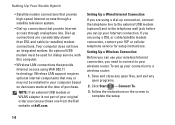
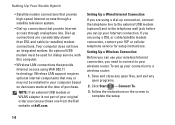
Setting Up Your Studio Hybrid
• ...Internet connection. Setting Up a Wireless Connection
Before you can purchase one from the Dell website at the time of your original order you are using WiFi 802.11... (or satellite) modem connections. Click Start → Connect To.
3. Wireless LAN support requires optional internal components that may or may not be used for setup instructions.
Save...
Setup Guide - Page 18
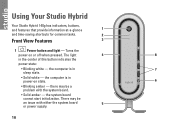
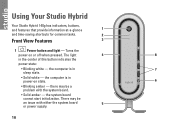
... amber - The light
4
8
in
7
sleep state.
• Solid white - there may be a problem with either the system board
5
or power supply.
16 Using Your Studio Hybrid
Your Studio Hybrid 140g has indicators, buttons,
and features that provide information at-a-glance
1
and time-saving shortcuts for common tasks.
2
Front View Features
3
1
Power button and light - Turns...
Setup Guide - Page 19
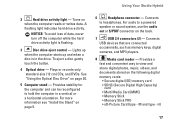
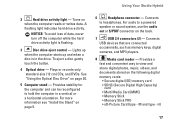
... connector - Using Your Studio Hybrid
2
Hard drive activity light - NOTICE: To avoid loss of data, never turn off the computer while the hard drive activity light is in a vertical or a horizontal orientation. For audio to view and
share digital photos, music, videos, and
documents stored on the following digital
memory cards:
• Secure digital...
Setup Guide - Page 21
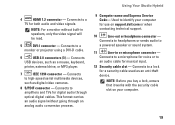
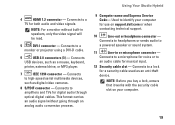
... that it works with the security cable slot on support.dell.com or when contacting technical support.
10
Line-out or headphone connector - Connects to identify your computer.
19 Connects
USB devices, such as digital video cameras.
8 S/PDIF connector -
Using Your Studio Hybrid
4
HDMI 1.2 connector - NOTE: For a monitor without going through optical digital cables. Connects to...
Setup Guide - Page 24
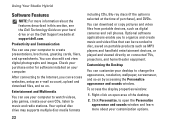
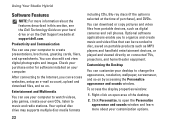
...Desktop
You can use your customization options.
22 Using Your Studio Hybrid
Software Features
NOTE: For more about the features described in this section, see the Dell...and create music and video files that can be recorded to create presentations, brochures, greeting cards, fliers, and spreadsheets...disc, saved on the Dell Support website at the time of the desktop.
2. Productivity and Communication
...
Setup Guide - Page 50


...; Dual‑Core 1 MB
Intel Core™ 2 Duo
2 MB/3 MB/6 MB
Drives
Externally accessible
One 5.25‑inch drive bay SATA DVD‑ROM or DVD+/‑RW/Blu‑ray Disc™ optical drive
Internally accessible One 2.5‑inch drive bay SATA hard drive
48 Basic Specifications
System Model
Studio Hybrid 140g
This...
Setup Guide - Page 55
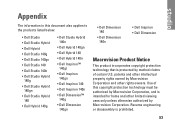
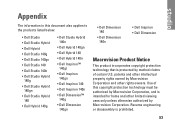
...Dell Studio • Dell Studio Hybrid • Dell Hybrid • Dell Studio 140g • Dell Studio 140gn • Dell Studio 140 • Dell Studio 140n • Dell Studio Hybrid
140g • Dell Studio Hybrid
140gn • Dell Studio Hybrid
140 • Dell Hybrid 140g
• Dell Studio Hybrid 140n
• Dell Hybrid 140gn • Dell Hybrid 140 • Dell Hybrid 140n • Dell...
Similar Questions
Dell Studio Hybrid 140g Wont Connect To My Monitor
(Posted by majeffw 9 years ago)
Does Studio Hybrid 140g Video Card Dual Mode
(Posted by grahaocher 10 years ago)
How To Replace Dell Studio Hybrid 140g Video Card
(Posted by nerglam 10 years ago)
Can Optiplex 3010 Graphics Card Support Dual Monitors
(Posted by gejoh 10 years ago)

