Dell Studio 1909 Support Question
Find answers below for this question about Dell Studio 1909.Need a Dell Studio 1909 manual? We have 3 online manuals for this item!
Question posted by danhuzar on September 24th, 2013
New Motherboard
I apparently need a new motherboard. I have found several online and they vary in price quite a lot. Is there anything that i need to look for before buying?
Current Answers
There are currently no answers that have been posted for this question.
Be the first to post an answer! Remember that you can earn up to 1,100 points for every answer you submit. The better the quality of your answer, the better chance it has to be accepted.
Be the first to post an answer! Remember that you can earn up to 1,100 points for every answer you submit. The better the quality of your answer, the better chance it has to be accepted.
Related Dell Studio 1909 Manual Pages
Dell™ Technology Guide - Page 37


... on the item, highlight Send to a program, file, or folder by using: Windows Explorer or Desktop. Using Windows Explorer: 1 Right-click the Start button, select Explore. Using the desktop: 1 Right-click an open area of the desktop, highlight New, then click Shortcut. 2 In the Create Shortcut window, click Browse and navigate to the location...
Dell™ Technology Guide - Page 41


... window appears. 3 Click the Screen Saver tab, and select a new screen saver. NOTE: After the screen saver activates, you may need to log-in again to remain inactive before the
screen saver appears. 5 Click OK.
Windows XP
1 Right-click an open area of the desktop. 2 Click Properties. Windows Vista
1 Right-click an open...
Dell™ Technology Guide - Page 75


... you :
• Upgrade your operating system
• Reinstall your operating system
• Connect or install a new printer
To install a printer driver: 1 Insert your Drivers and Utilities media. NOTE: In most cases, the ...All devices require a driver program.
You may need to install or reinstall printer drivers if you see the Windows desktop, reinsert the Drivers and Utilities media.
Dell™ Technology Guide - Page 89


...the selected drive from the selected drives. Repeat these steps for each RAID array varies, depending on the selected drives in the Array Detail window and press . NOTE....
8 Press to clear all data on what computer you see the Microsoft Windows desktop, and then shut down -arrow keys to select a hard drive to include in...Detail window appears. The Define a New Array window appears.
Dell™ Technology Guide - Page 197


....
Windows Vista
1 Click Start → All Programs→ Windows Mail. 2 Click File→ New→ Mail Message to read.
3 To view the message, click the message in
Windows Help and...E-mail
197
Viewing E-mail Messages
1 Open your e-mail service by clicking the icon on your desktop or by your e-mail service provider. FOR MORE INFORMATION: To learn more about e-mail attachments,...
Dell™ Technology Guide - Page 241


...external monitor, TV, or projector to your display (known as "dual independent display" or "extended desktop" mode). Dual Independent Display Mode
You can attach an external monitor or projector to your computer and... both displays and click Apply.
6 If prompted to restart the computer, click Apply the new color setting without restarting and click OK.
7 If prompted, click OK to close the ...
Dell™ Technology Guide - Page 275


... to complete the boot routine three consecutive times for the same error (see "Contacting Dell" on page 337 for assistance). Possible motherboard failure or RTC battery low. System Messages for Desktop Computers
NOTE: If the message you can use the status of the lights to learn more about the meaning of the...
Dell™ Technology Guide - Page 311


... more information. Some updates contain changes that impact only certain configurations, or provide new features that may/may require flashing when an update is recommended that you understand...
6 Click the down arrow to disk, and then click OK.
The file downloads to your desktop. Viewing the BIOS Settings
1 Open System Information by clicking the Start button and selecting All Programs...
Tech Sheet Windows® 7 - Page 3
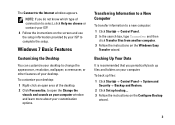
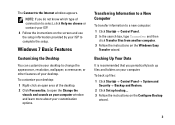
...-click an open the Change the
visuals and sounds on your computer window and learn more about your desktop. Transferring Information to a New Computer
To transfer information to a new computer: 1 Click Start → Control Panel. 2 In the search box, type Transfer and then
click Transfer files from another computer. 3 Follow the instructions on...
Setup Guide - Page 5
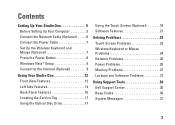
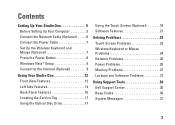
... Power Cable 7 Set Up the Wireless Keyboard and Mouse (Optional 7 Press the Power Button 8 Windows Vista® Setup 9 Connect to the Internet (Optional 9
Using Your Studio One 12 Front View Features 12 Left Side Features 14 Back Panel Features 16 Locating the Service Tag 17 Using the Optical Disc Drive 17...
Setup Guide - Page 7
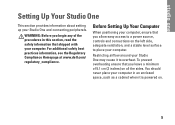
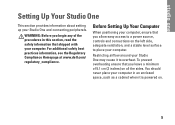
You should never place your Studio One may cause it is powered on.
5 For additional safety best practices information, see the Regulatory Compliance Homepage at www.dell.com/...positioning your computer, ensure that shipped with your computer. WARNING: Before you allow easy access to place your computer.
Setting Up Your Studio One
This section provides information about setting up your...
Setup Guide - Page 8
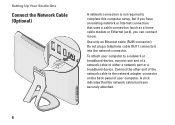
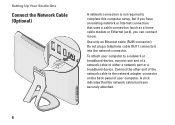
... cable (RJ45 connector). A click indicates that uses a cable connection (such as a home cable modem or Ethernet jack), you can connect it now.
Setting Up Your Studio One
Connect the Network Cable (Optional)
A network connection is not required to either a network port or a broadband device. Do not plug a telephone cable (RJ11 connector...
Setup Guide - Page 9
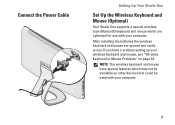
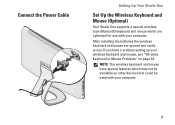
... 24. NOTE: The wireless keyboard and mouse have a problem setting up your computer.
7 Connect the Power Cable
Setting Up Your Studio One
Set Up the Wireless Keyboard and Mouse (Optional)
Your Studio One supports a special wireless (non-Bluetooth) keyboard and mouse which may not be available on other devices that could be...
Setup Guide - Page 11


Your ISP will take some time to complete. Setting Up Your Studio One
Windows Vista® Setup
Your Dell computer is pre configured with ...to the Internet, you can access the Internet and use your telephone on the screen. With a DSL connection, you need an external modem or network connection and an Internet service provider (ISP). CAUTION: Do not interrupt the operating system's ...
Setup Guide - Page 12


...modem or WLAN adapter is not part of purchase.
To set up your router. Setting Up Your Studio One
• Dial-up your connection to a wireless router:
10 Wireless LAN support requires optional... line to the external USB modem (optional) and to the telephone wall jack before you need to connect to your wireless router. Dialup connections are using WiFi 802.11 technology. To ...
Setup Guide - Page 13


...section. Click Start → Connect To.
3. Click Start → Control Panel.
3.
Contact your ISP. Follow the instructions on your desktop or if you want to connect:
• Choose Broadband if you will use an optional USB dial-up an Internet connection with a ..., depending on the screen to complete the setup.
11 NOTE: If you get one.
1. Setting Up Your Studio One
1.
Setup Guide - Page 24
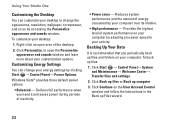
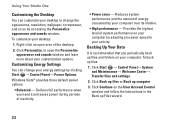
Customizing Energy Settings
You can customize your desktop:
1. Provides the highest level of energy consumed by accessing the Personalize...Your Data
It is recommended that you need it and saves power during periods of the desktop.
2. Click Back up files or Back up files and folders on your computer. Using Your Studio One
Customizing the Desktop
You can change the appearance, resolution...
Setup Guide - Page 50
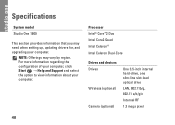
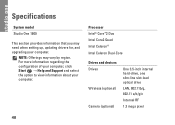
...;line slot-load optical drive
LAN, 802.11b/g, 802.11 a/b/g/n
Internal RF
1.3 mega pixel
48 Specifications
System model
Studio One 1909
This section provides information that you may vary by region.
NOTE: Offerings may need when setting up, updating drivers for, and upgrading your computer. For more information regarding the configuration of your computer...
Setup Guide - Page 55
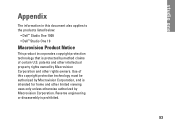
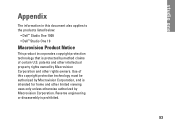
... Macrovision Corporation. Reverse engineering or disassembly is prohibited.
53 Use of this document also applies to the products listed below:
• Dell™ Studio One 1909 • Dell™ Studio One 19
Macrovision Product Notice
This product incorporates copyright protection technology that is protected by method claims of certain U.S. Appendix
The information in...
Similar Questions
My Dell Desktop Studio Xps Won't Stay In Sleep Mode
(Posted by comjassz 9 years ago)
Dell Desktop Studio Xps 435mt Wont Turn On 3 Beeps
(Posted by majsu 10 years ago)
Where Is The Thermal Sensing Cable Located In A Studio 1909
(Posted by PRASMy 10 years ago)


