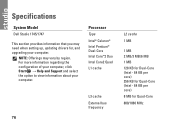Dell Studio 1745 Support Question
Find answers below for this question about Dell Studio 1745.Need a Dell Studio 1745 manual? We have 2 online manuals for this item!
Question posted by picabe on June 24th, 2014
Dell Studio 1745 Slot Cd/dvd Will Not Eject
The person who posted this question about this Dell product did not include a detailed explanation. Please use the "Request More Information" button to the right if more details would help you to answer this question.
Current Answers
There are currently no answers that have been posted for this question.
Be the first to post an answer! Remember that you can earn up to 1,100 points for every answer you submit. The better the quality of your answer, the better chance it has to be accepted.
Be the first to post an answer! Remember that you can earn up to 1,100 points for every answer you submit. The better the quality of your answer, the better chance it has to be accepted.
Related Dell Studio 1745 Manual Pages
Dell™ Technology Guide - Page 15


... 200 Windows XP 200
15 Multimedia (CDs/DVDs, 5.1 Audio, MP3s, TVs, Digital Cameras, and Projectors 203
Overview 203
CDs, DVDs, and Blu-ray Disc™ Media 204 Playing a CD, DVD, or Blu-ray Disc Media . . . . . 204 Copying CD, DVD, or Blu-ray Disc Media . . . . . 205
5.1 Audio 207 Setting up the 5.1 Audio Connections 207
Laptop Media Devices (MP3 Players 208...
Dell™ Technology Guide - Page 81


... THAT THE MEDIA IS COMPLETELY IN
THE SLOT
CHECK THE CABLE CONNECTIONS R U N T H E H A R D W A R E TR O U B L E S H O O T E R - TEST THE DRIVE -
• Insert another CD, DVD, or Blu-ray Disc® (BD) to which you are installing the driver.
6 Click the Driver tab→ Update Driver→ Browse my computer for Dell computers. See the user documentation that came...
Dell™ Technology Guide - Page 82


....
NOTE: Because of the drive, and then push firmly until it on page 281.
The drive tray cannot eject (for your CD, DVD, or BD software. Hard Drive Problems
A L L O W T H E C O M P U ...DVD drives.
R U N THE DELL D I A G N O S T I T O N - See "Running the Dell Diagnostics" on . See the help files for drives that are not slot-loading) 1 Ensure that the disc is partially ejected...
Dell™ Technology Guide - Page 203


... photos, play CDs and DVDs, create your computer to a TV and adjusting the display settings based on the type of connection, see "Connecting Your Computer to a laptop media device,... or videos. Depending on page 215. Multimedia (CDs/DVDs, 5.1 Audio, MP3s, TVs, Digital Cameras, and Projectors)
Overview
Most Dell computers come with a CD/DVD player/recorder, which can also connect other media...
Dell™ Technology Guide - Page 204
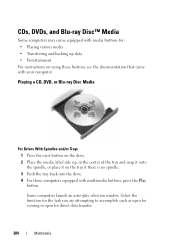
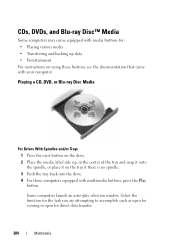
... Disc™ Media
Some computers may come equipped with media buttons for direct data transfer.
204
Multimedia Playing a CD, DVD, or Blu-ray Disc Media
For Drives With Spindles and/or Trays
1 Press the eject button on the drive. 2 Place the media, label side up data • Entertainment For instructions on the tray...
Dell™ Technology Guide - Page 205


For Drives With a Slot
drive opening NOTICE: Do not use non-standard-size or shape discs (including mini-CDs and mini-DVDs) as open for viewing or open for direct data transfer.
NOTE: Do not move the computer while playing or recording CDs and DVDs. 1 Press the eject button to accomplish such as you will damage the...
Dell™ Technology Guide - Page 206


... to drag and drop files to a disk only after you start your CD/DVD creation software and open a project.
• Use a blank disk to... temporary folder on the website for the media software installed in your CD/DVD
software. b Ensure that the settings are correct, and then follow...your source disk and copies the data to create audio DVDs with your computer. • If you have Roxio software...
Dell™ Technology Guide - Page 209


... device or alter your selection of files to copy.
To copy a licensed file, your laptop media device may require a hardware serial number.
Multimedia
209 Copying Audio and Video Files to Your Laptop Media Device
Use the Copy to CD or Device feature to copy audio and video files from Media Library to sync...
Dell™ Technology Guide - Page 270


NOTE: The next steps change the boot sequence for one time only. When the DELL logo appears, press immediately. 3 Click Exit if the Install Windows message appears.... specified in the system setup program.
5 When the boot device list appears, highlight CD/DVD/CD-RW Drive and press .
6 Press any key to Boot from CD-ROM. 7 Follow the instructions on the screen to wait until you see the Microsoft...
Dell™ Technology Guide - Page 283


... you want to run the Dell Diagnostics from the Drivers and Utilities media.
4 Press any key to start -up, the computer boots according to the devices specified in the system setup program.
3 When the boot device list appears, highlight CD/DVD/CD-RW and press .
4 Select the Boot from CD-ROM option from the numbered...
Dell™ Technology Guide - Page 309
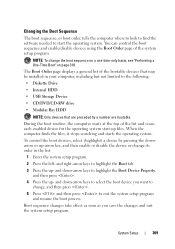
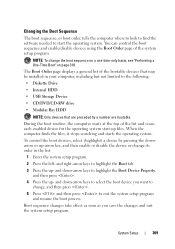
... of the bootable devices that are bootable. and down -arrow keys to the following:
• Diskette Drive
• Internal HDD
• USB Storage Device
• CD/DVD/CD-RW drive
• Modular Bay HDD
NOTE: Only devices that may be installed in the list.
1 Enter the system setup program.
2 Press the left-
Dell™ Technology Guide - Page 348


...devices through the processor as part of different speeds, they will operate at speeds from CDs, DVDs, or DVD+RWs. A type of a second. NVRAM is expressed as video, drives, and networks...up and down. P
partition - PCI - A method of optical drives include CD drives, DVD drives, CD-RW drives, and CD-RW/DVD combo drives. A single point on self-test - Example of transferring data between...
Setup Guide - Page 7


Restricting airflow around your Studio 1745/1747 laptop. Setting Up Your Studio Laptop
This section provides information about setting up your Studio laptop may result in permanent damage to ...the back of the computer and a minimum of 5.1 cm (2 inches) on . Do not place your Dell™ computer in the air vents. Restricting the airflow can damage the computer or cause a fire. The...
Setup Guide - Page 20


The connectors on your computer provide the option of attaching additional devices. Right Side Features
12
3
18
4
56 7
Using Your Studio Laptop
Your Studio 1745/1747 laptop has indicators and buttons that provide information and enable you to perform common tasks.
Setup Guide - Page 22


...- Using Your Studio Laptop
4 Optical drive - Turns on steadily or blinks to indicate the battery charge status. The drive will damage the drive. Plays or records CDs, DVDs, Blu-ray ...CDs and mini‑DVDs) or you should either plug in and begin reading its content.
5 Battery status light - Ensure that the side with the label facing upwards and gently push the disc into the slot...
Setup Guide - Page 29
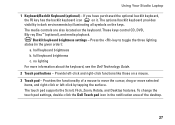
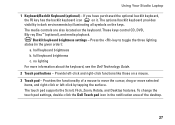
...the three lighting states (in the notification area of the desktop.
27 These keys control CD, DVD, Blu-ray Disc™ (optional), and media playback. Press the key to move ...click the Dell Touch pad icon in the given order):
a. Provide left -click by illuminating all symbols on the keyboard. Backlit keyboard brightness settings - full keyboard brightness
c. Using Your Studio Laptop
1 ...
Setup Guide - Page 43


....
2. Your optical disc drive may support multiple disc media formats including CDs, DVDs, and Blu-ray Discs (optional). Right-click an open area of the desktop.
2.
You can be recorded to disc, saved on . Windows Vista®
1. Windows® 7
1.
Using Your Studio Laptop
Entertainment and Multimedia
You can use your computer to watch videos...
Setup Guide - Page 61


... window. If multiple versions are complete, close the test screen to return to proceed.
6. When the boot device list appears, highlight CD/DVD/CD-RW and press .
4. Select the test you contact Dell, technical support will ask for your computer.
7. Using Support Tools
NOTE: The Service Tag for your Service Tag.
9. 3. Select Run the...
Setup Guide - Page 67


...
5. NOTE: If you wait too long and the operating system logo appears, continue to Boot from CD-ROM. Insert the Operating System disc.
3. Press any open files and exit any key to wait until... appears.
4.
When the boot device list appears, highlight CD/DVD/CD-RW Drive and press .
7. When the DELL logo appears, press immediately.
Save and close any open programs.
2.
Similar Questions
Enable Wifi On My Studio 1745
How do I enable the wifi switch on my studio 1745?
How do I enable the wifi switch on my studio 1745?
(Posted by wald129 8 years ago)
What Size Cd/dvd Disk Do I Need
What size CD/DVD to I need to create a back up of factory installed programs and system recovery.
What size CD/DVD to I need to create a back up of factory installed programs and system recovery.
(Posted by jsr221 11 years ago)