Dell Studio 1737 Support Question
Find answers below for this question about Dell Studio 1737.Need a Dell Studio 1737 manual? We have 1 online manual for this item!
Question posted by sajidjaber on May 13th, 2012
How To Put A Power Button Together
The person who posted this question about this Dell product did not include a detailed explanation. Please use the "Request More Information" button to the right if more details would help you to answer this question.
Current Answers
There are currently no answers that have been posted for this question.
Be the first to post an answer! Remember that you can earn up to 1,100 points for every answer you submit. The better the quality of your answer, the better chance it has to be accepted.
Be the first to post an answer! Remember that you can earn up to 1,100 points for every answer you submit. The better the quality of your answer, the better chance it has to be accepted.
Related Dell Studio 1737 Manual Pages
Setup Guide - Page 5


... (Optional 10
Using Your Studio Laptop 12 Right Side Features 14 Left Side Features 18 Computer Base and Keyboard Features 23 Display Features 26
Media Controls 27 Removing and Replacing the Battery 28 Using the Optical Disc Drive 29 Software Features 30
Solving Problems 33 Network Problems 33 Power Problems 34 Memory Problems...
Setup Guide - Page 7


... space, such as a closed briefcase, while it to accumulate in a low-airflow environment, such as a cabinet or drawer when it is powered on the computer may cause it is normal and does not indicate a problem with the fan or the computer. Before Setting Up Your Studio Laptop
When positioning your Studio 1737 laptop and connecting peripherals.
Setup Guide - Page 8
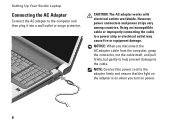
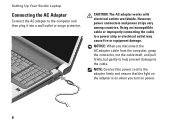
...protector. CAUTION: The AC adapter works with electrical outlets worldwide.
NOTE: Connect the power cord to the adapter firmly and ensure that the light on the adapter is on... damage to the cable. However, power connectors and power strips vary among countries. Setting Up Your Studio Laptop
Connecting the AC Adapter
Connect the AC adapter to a power strip or electrical outlet may cause ...
Setup Guide - Page 9


Connecting the Network Cable (optional)
To use a wired network connection, plug in the network cable. Setting Up Your Studio Laptop
7
Setup Guide - Page 11
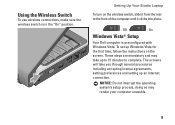
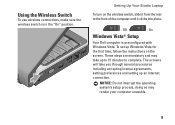
... in the "On" position. Using the Wireless Switch
To use wireless connections, make sure the wireless switch is preconfigured with Windows Vista. Setting Up Your Studio Laptop
To turn on the screen.
To set up Windows Vista for the first time, follow the instructions on the wireless switch, slide it from the...
Setup Guide - Page 12


... Dell website at www.dell.com. To connect to set up and use your Internet connection. cable or DSL modem 3. Internet service 2. Setting Up Your Studio Laptop
Connecting to the telephone wall connector before you need an external modem or network connection and an Internet service provider (ISP). NOTE: If an external...
Setup Guide - Page 13


... not know which type of connection to select, click Help me choose or contact your ISP.
5. Choose Dial-up modem or ISDN. Setting Up Your Studio Laptop
Before you can use your wireless Internet connection, you cannot connect to the Internet but have successfully connected in the past, the ISP might have...
Setup Guide - Page 14


See "wireless on/off switch" on page 22 to quickly turn all wireless communication on when
wireless networking is enabled.
Device Status Lights
1
WiFi status light -
Using Your Studio Laptop
Your Studio 1737 has several indicators, buttons, and features that provide information at-aglance and time-saving shortcuts for common tasks. Turns on and off.
4
3 2 1
12
Setup Guide - Page 15


... and applications until you can.
13 Indicates the
battery charging state. the battery is charging.
• Off - To turn off .
• Solid orange - Using Your Studio Laptop
2
Bluetooth® status light (optional) -
the battery is adequately charged or the computer is turned off the computer while the hard drive activity light is...
Setup Guide - Page 17


... a microphone or input signal
for both
connectors.
2
Audio In/ Microphone connector - Connects to the DC power
required by the computer.
Ensure that the side with print or writing is not in use with audio programs.
Using Your Studio Laptop
3 Optical Drive - Connect
USB devices, such as a mouse, keyboard,
printer, external drive, or MP3...
Setup Guide - Page 18


... - the computer is switched off when pressed.
the computer is in sleep state
• Solid white - Using Your Studio Laptop
6
Power button and light - Turns the
power on or off or in the center of this button indicates the power state:
• Blinking white - The light in hibernate state
16 NOTICE: If the computer stops responding, press...
Setup Guide - Page 21


...connections. Attaches a
commercially available antitheft device to scan for wireless networks in the center of this button for 10 seconds then turns
off: Network found 2 Security cable slot -
NOTE: The Wi... only when the computer is turned off, the light in your computer.
19 Using Your Studio Laptop
If the computer is turned off after 10 blinks:
No signal found • Flashing white...
Setup Guide - Page 22


... as a mouse, keyboard,
printer, external drive, or MP3 player.
7
Network connector - NOTE: For a monitor, only the video signal will be read.
6
USB 2.0 connectors (2) - Using Your Studio Laptop
3
Wireless On/Off switch -
Connect to a network or
broadband device. If you . Off
- Connects to produce
hi-definition video and audio. Quickly
turns Off or...
Setup Guide - Page 23
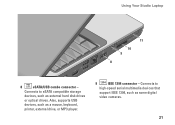
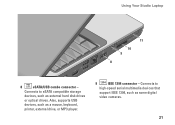
Also, supports USB
devices, such as some digital
video cameras.
21 Using Your Studio Laptop
11
10 9
8
8
eSATA/USB combo connector - Connects to eSATA compatible storage
devices, such as external hard disk drives
or optical drives. Connects to
high-speed ...
Setup Guide - Page 25
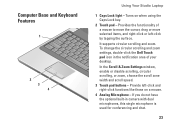
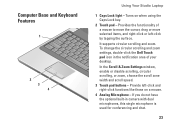
... with dual microphones, this single microphone is used for conferencing and chat.
23 Turns on a mouse. 4 Analog Microphone - Computer Base and Keyboard Features
1
2 3 4
Using Your Studio Laptop
1 Caps Lock light - In the Scroll & Zoom Settings window, enable or disable scrolling, circular scrolling, or zoom, choose the scroll zone width and scroll speed...
Setup Guide - Page 33


...performance when you need it and saves power during periods of inactivity.
Using Your Studio Laptop
• Power saver - This power option saves power on your activity and by maximizing system ... processor speed to your computer. To access the display properties window:
1. This power option provides the highest level of system performance on by accessing the Personalize appearance and sounds...
Setup Guide - Page 37


... If you are not using the touch pad or a connected mouse, or press the power button to see the Service Manual on the keyboard, move the pointer using to resume normal operation. dell.com... Reseat the memory modules (See the Service Manual on your computer is in standby mode. Press the power button until the computer turns off and then turn it back on the Dell Support website at support.dell....
Setup Guide - Page 38


...computer does not start up - If a program stops responding - Click the program that the power cable is firmly connected to the computer and to perform an operating system shutdown. If a ...the type of memory supported by pressing a key on your keyboard or moving your mouse, press the power button for at support.dell.com) to 10 seconds until the computer turns off . Turn the computer off ...
Setup Guide - Page 39


... to check the hard drive or CDs. Follow the instructions on your computer.
--Ensure that your pointer using the touch pad or mouse, press the power button for at least 8 to help in an environment similar to run the software. If you are unable to get a response by pressing a key on your...
Similar Questions
How To Start Dell Studio 1737 Without Power Button Cable
(Posted by Ricdickhe 9 years ago)
Power Button Dilemma
I have an issue, apparently the power button was damaged and it broke off so I cannot turn on the la...
I have an issue, apparently the power button was damaged and it broke off so I cannot turn on the la...
(Posted by polarbearsage 10 years ago)


