Dell Studio 1569 Support Question
Find answers below for this question about Dell Studio 1569.Need a Dell Studio 1569 manual? We have 3 online manuals for this item!
Question posted by kalbeMSG on May 4th, 2014
How To Remove Hard Drive In Dell Inspiron Studio 1569
The person who posted this question about this Dell product did not include a detailed explanation. Please use the "Request More Information" button to the right if more details would help you to answer this question.
Current Answers
There are currently no answers that have been posted for this question.
Be the first to post an answer! Remember that you can earn up to 1,100 points for every answer you submit. The better the quality of your answer, the better chance it has to be accepted.
Be the first to post an answer! Remember that you can earn up to 1,100 points for every answer you submit. The better the quality of your answer, the better chance it has to be accepted.
Related Dell Studio 1569 Manual Pages
Dell™ Technology Guide - Page 80


.... If this is detecting hardware in your hard drive. 2 Click Start and right-click Computer. 3 Click Properties→ Device Manager. 4 Double-click the type of device for additionally installed devices may not be included on the screen.
3 When the InstallShield Wizard Complete window appears, remove the Drivers and Utilities media and click Finish...
Dell™ Technology Guide - Page 129


... the Advanced page of System Setup provide users with ESA, Dell has preinstalled applications for monitoring and "tweaking" the performance of the NVIDIA Control Panel, you may cause system instability, reduced component operating life or permanent component damage.
If your hard drive by removing unused applications, see nvidia.com/object/nvidia_esa.html. NOTE: When...
Dell™ Technology Guide - Page 265


...which allows you to return your operating system. Both permanently delete all data on the hard drive and remove any programs installed after you received the computer.
Use the disc only if System ...other system settings have left the computer in an undesirable operating state. Use Dell PC Restore or Dell Factory Image Restore only if System Restore did not resolve your computer are...
Dell™ Technology Guide - Page 267


... your operating system. Using Dell™ PC Restore and Dell Factory Image Restore
NOTICE: Using Dell PC Restore or Dell Factory Image Restore permanently deletes all data on certain computers. NOTE: Dell PC Restore by Symantec and Dell Factory Image Restore may not be available in certain countries or on the hard drive and removes any programs or drivers...
Dell™ Technology Guide - Page 272


... Service Manual for laptop computers System messages
Windows Hardware Troubleshooter Dell Diagnostics
Function
The power button light illuminates and blinks or remains solid to resolve the problem. Your desktop or laptop computer may need to... to evaluate your system board, keyboard, display, memory, hard drive, etc. Troubleshooting Tools
Some of your computer.
272
Troubleshooting
Dell™ Technology Guide - Page 276


... (see "Contacting Dell" on the system board might be enabled or disabled in the drive.
• If the hard drive is your boot ...A I O N - Contact Dell (see "Contacting Dell" on page 337 for External Keyboards" on page 307).
N O T I M E R T I C K I T E P R O T E C T E D E R R O R - F L A S H P A R T W R I N T E R R U P T - System Messages for Laptop Computers
NOTE: If the message ...
Dell™ Technology Guide - Page 281


... located on a hidden diagnostic utility partition on Laptop Computers
NOTE: If your computer does not display a screen image, see "Contacting Dell" in this section, follow the safety instructions shipped with your computer. Starting the Dell Diagnostics From Your Hard Drive
The Dell Diagnostics is recommended that is active. Starting the Dell Diagnostics on your computer. Running the...
Dell™ Technology Guide - Page 343


...parallel port - electrostatic discharge - An improved version of the IDE interface for assistance.
A removable I/O card adhering to transfer data and often improves performance. A temperature measurement scale where ...Express and USB 2.0 standard. Use the Express Service Code when contacting Dell for hard drives and CD drives. circuitry for testing the accuracy of data as it to the ...
Dell™ Technology Guide - Page 350


... or laptop computers.
350 A bar code label on your computer that keeps the date and time after it first. When you place a shortcut on the system board that identifies your computer. Hard drive speed ... digital device or digital camera to your computer when you access Dell Support at support.dell.com or when you call Dell for errors. Also, you shut down your Windows desktop and ...
Setup Guide - Page 26
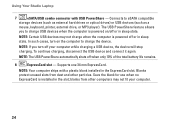
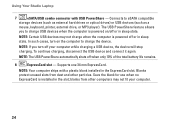
...24 NOTE: If you to eSATA compatible
storage devices (such as external hard drives or optical drives) or USB devices (such as a
mouse, keyboard, printer, external drive, or MP3 player). To continue charging, disconnect the USB device and ... USB PowerShare - Supports one 34 mm ExpressCard. Using Your Studio Laptop
7
eSATA/USB combo connector with a plastic blank installed in the slot;
Setup Guide - Page 42


... devices, such as MP3 players and handheld entertainment devices, or played and viewed directly on your hard drive or at support.dell.com. Entertainment and Multimedia
You can also edit and view digital photographs and images. Using Your Studio Laptop
Software Features
NOTE: For more information about the features described in this section, see the...
Setup Guide - Page 43
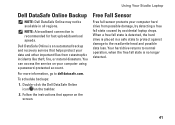
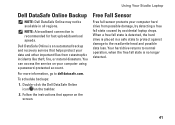
....
To schedule backups:
1. When a free fall state is an automated backup and recovery service that appear on the screen.
Your hard drive returns to delldatasafe.com. Using Your Studio Laptop
Dell DataSafe Online Backup
NOTE: Dell DataSafe Online may not be available in a safe state to protect against damage to the read/write head and possible...
Setup Guide - Page 60
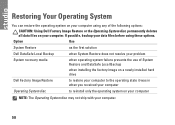
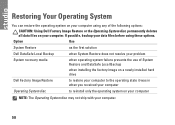
... Restore and DataSafe Local Backup
when installing the factory image on a newly installed hard drive
Dell Factory Image Restore Operating System disc
to restore your computer to the operating state it...media
when operating system failure prevents the use of the following options:
CAUTION: Using Dell Factory Image Restore or the Operating System disc permanently deletes all data files on your ...
Setup Guide - Page 62


... to restore your hard drive to install on your computer. NOTE: Do not disconnect the AC adapter.
3. NOTE: Dell DataSafe Local Backup may not be available in when you backup your data files before using the Dell DataSafe Local Backup.
When the DELL logo appears, press several times to the computer and remove any programs or...
Setup Guide - Page 65
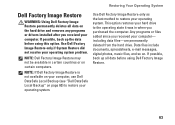
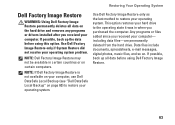
... restore your operating system. Data files include documents, spreadsheets, e-mail messages, digital photos, music files, and so on the hard drive and removes any programs or drivers installed after you received your computer. Use Dell Factory Image Restore only if System Restore did not resolve your operating system. If possible, back up the data...
Service Manual - Page 1
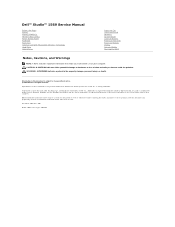
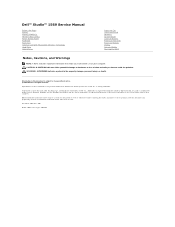
...: P06F series Type: P06F001 All rights reserved. and is strictly forbidden. Dell™ Studio™ 1569 Service Manual
Before You Begin Battery Memory Module(s) Wireless Mini-Card(s) Power Button Panel Keyboard Palm Rest Internal Card With Bluetooth® Wireless Technology Hard Drive Optical Drive
Processor Fan USB/Audio Board Speakers System Board Coin-Cell Battery Processor...
Service Manual - Page 23


... Against Electrostatic Discharge" in the safety instructions that secure the hard drive assembly to the computer base. Back to Contents Page
Hard Drive
Dell™ Studio™ 1569 Service Manual Removing the Hard Drive Replacing the Hard Drive
Before working inside your computer, read the safety information that is not authorized by Dell is hot, do not touch the metal housing of the...
Service Manual - Page 33
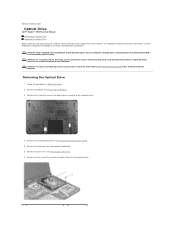
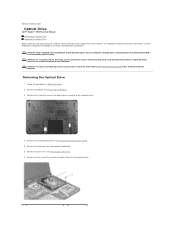
... computer. Remove the keyboard (see Removing the Battery). 3. Removing the Optical Drive
1. Remove the battery (see Removing the Keyboard). 6. Remove the power button panel (see Removing the Battery) before working inside the computer. Back to Contents Page
Optical Drive
Dell™ Studio™ 1569 Service Manual Removing the Optical Drive Replacing the Optical Drive
Before working...
Service Manual - Page 40
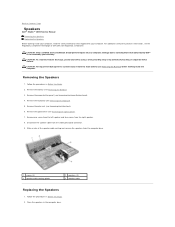
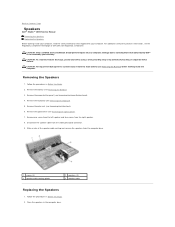
... Panel). 4. Follow the procedures in Before You Begin. 2. Damage due to servicing that shipped with your computer. Remove the palm rest (see Removing the Optical Drive). 7. Back to Contents Page
Speakers
Dell™ Studio™ 1569 Service Manual Removing the Speakers Replacing the Speakers
Before working inside your computer, read the safety information that is not authorized...
Service Manual - Page 42


... memory module(s) (see Removing the Mini-Card(s)). 5. Remove the Mini-Card(s) (see Removing the Memory Module(s)). 4. Remove the palm rest (see Removing the Hard Drive). 10. Remove the hard drive (see Removing the Palm Rest). 8. Remove the processor fan (see Removing the Battery) before working inside the computer. Remove the three screws that is not authorized by Dell™ is not...

