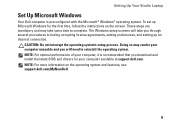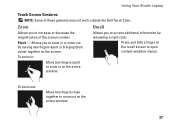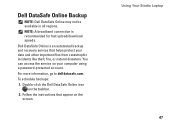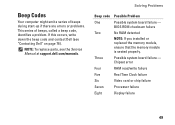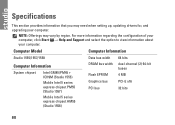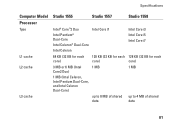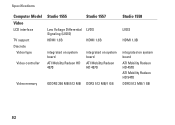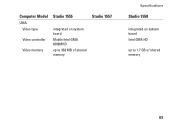Dell Studio 1558 Support Question
Find answers below for this question about Dell Studio 1558.Need a Dell Studio 1558 manual? We have 2 online manuals for this item!
Question posted by fpasha2001 on April 20th, 2012
Dell Studio 1558 Screen Problem
about a week ago I began to have problems with the screen. There are these dotted lines going across the screen horizontally and eventually the whole screen turns white unless I hold the screen in a certain position. It's gone to the point where I have to keep holding the screen at a certain position so it wont turn white or "freeze." It's weird, the screen itself freezes except for the monitor itself. I don't know what the problem is! If someone can find a solution that would be great! Please and thank you!!
Current Answers
Related Dell Studio 1558 Manual Pages
Similar Questions
How Do I Manually Turn The Wifi On, On A Dell Studio 1558
Hello how do I manually turn on the wifi on, on a Dell Studio 1558 laptop
Hello how do I manually turn on the wifi on, on a Dell Studio 1558 laptop
(Posted by grschaefer 9 years ago)
Dell Studio 1558 When I Put My Computer To Sleep The Power Button Does Not Turn
on
on
(Posted by nikwalk 10 years ago)
Dell Studio 1536 Won't Power On, Lights Flash And Go Off
(Posted by rpereskyw 10 years ago)
My Laptop Screen Has Lot Of Lines Going Around Continuously
Its always the same.
Its always the same.
(Posted by Bruceabel 10 years ago)
N5110 Dell Laptop Screen Is Showing White Whereas Its Ok With Ext Monitor
My Dell Laptop is showing white screen on start up but it is working fine with external monitor.I al...
My Dell Laptop is showing white screen on start up but it is working fine with external monitor.I al...
(Posted by satishhraut 10 years ago)