Dell Studio 1450 Support Question
Find answers below for this question about Dell Studio 1450.Need a Dell Studio 1450 manual? We have 2 online manuals for this item!
Question posted by behtashnetadm on October 19th, 2011
Is Dell Studio 1450 Using The Same Ram With Dell Studio 1457 And 1458 ?
I would like to upgrade my RAM , but I do not know wich RAM is compatible with my device ?
Current Answers
There are currently no answers that have been posted for this question.
Be the first to post an answer! Remember that you can earn up to 1,100 points for every answer you submit. The better the quality of your answer, the better chance it has to be accepted.
Be the first to post an answer! Remember that you can earn up to 1,100 points for every answer you submit. The better the quality of your answer, the better chance it has to be accepted.
Related Dell Studio 1450 Manual Pages
Dell™ Technology Guide - Page 6


... Turning the Touch Pointer On or Off From the Taskbar 64
Using a USB Pointing Device (Mouse 64 Troubleshooting a USB Pointing Device 64
Keyboard 65 Customizing Your Keyboard 66 Backlit Keyboard 66 Changing the Input Language of Your Keyboard 67 Using the Numeric Keypad on a Laptop Computer 68 General Keyboard Shortcuts 69
5 Printers-Settings and Drivers...
Dell™ Technology Guide - Page 65


...sets of keys to reinstall the driver. For more information on System Restore see "Using Microsoft® Windows® System Restore" on page 265
HINT: If you ... problems with the pointing device, check the software driver for moving the cursor around in documents or windows: , , , , , , and arrow keys
• Numeric keypad of a Device Problem" on most laptop computers is integrated into the...
Dell™ Technology Guide - Page 68
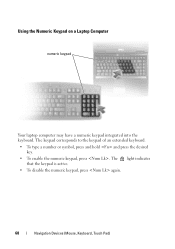
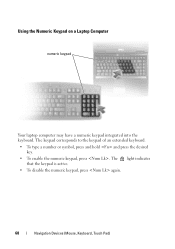
Using the Numeric Keypad on a Laptop Computer
numeric keypad
Your laptop computer may have a numeric keypad integrated into the keyboard. The keypad corresponds to the keypad of an extended keyboard.
• To type... numeric keypad, press . The 9 light indicates that the keypad is active.
• To disable the numeric keypad, press again.
68
Navigation Devices (Mouse, Keyboard, Touch Pad)
Dell™ Technology Guide - Page 130


... options outside the capabilities of the chassis LEDs. Improperly configuring these options to be used . You may cause system instability, reduced component operating life or permanent component damage. Device Settings
When launched, the application detects installed ESA-compatible devices such as technical support scenarios. Advanced users can be recalled at a later time.
View...
Dell™ Technology Guide - Page 280


... adapter or docking station may be defective.
Windows Hardware Troubleshooter
If a device is either not detected during the operating system setup or is detected, but incorrectly configured, you are using is supported by your computer).
STRIKE THE F1 KEY TO S H U T D O W N . - Contact Dell for your computer (see the documentation for assistance (see "Running the...
Dell™ Technology Guide - Page 334


...a letter describing the reason for your region, see "Contacting Dell" on your questions. Product Information
If you need information about their laptop and desktop computers. For information on the telephone number to...337.
When you for your region, see "Contacting Dell" on page 337. A recorded message prompts you call AutoTech, use your touch-tone telephone to select the subjects that ...
Dell™ Technology Guide - Page 341


...recordable CDs) discs. COA - Also referred to as a combo drive, that is typically used to over multiple disk drives.
A chip that doubles the data burst cycle, improving system... type of SDRAM that controls the transfer of Authenticity -
The marker on the system board. device driver - A drive, sometimes referred to DIN (Deutsche Industrie-Norm) standards; Disk striping
341 ...
Dell™ Technology Guide - Page 345


... is associated with that enters and extracts data from your computer. integrated - I /O devices. An interface for exchanging files between the computer and infrared-compatible devices without using a cable connection. Also referred to as digital cameras and DVD players, to a specific device so that equals 1 cycle per second. Infrared Data Association - An electronic pathway...
Setup Guide - Page 5
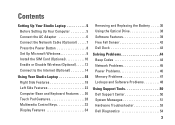
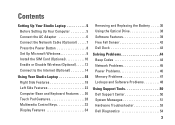
...12 Connect to the Internet (Optional 14
Using Your Studio Laptop 18 Right Side Features 18 Left Side ...Features 22 Computer Base and Keyboard Features 26 Touch Pad Gestures 28 Multimedia Control Keys 32 Display Features 34
Removing and Replacing the Battery 36 Using the Optical Drive 38 Software Features 39 Free Fall Sensor 42 Dell...
Setup Guide - Page 8


Setting Up Your Studio Laptop
Connect the AC Adapter
Connect the AC adapter to your computer. NOTE: Use only Dell AC adapter family PA-10, PA-2E, PA-3E, or PA-12 with electrical outlets worldwide. Using an incompatible cable or improperly connecting the cable to a power strip or electrical outlet may cause fire or permanent...
Setup Guide - Page 16


.... To complete setting up your Internet connection.
• If you are using a DSL or cable/satellite modem connection, contact your original order, you need an external modem or network connection and an Internet Service Provider (ISP).
Setting Up Your Studio Laptop
Connect to the Internet (Optional)
To connect to the telephone wall connector...
Setup Guide - Page 37


... the left digital array microphone to provide high quality sound for video chatting and voice recording.
2 Camera activity light - Using Your Studio Laptop
1 Left digital array microphone - For more information about displays, see the Dell Technology Guide.
35 Indicates if the camera is on selections you made when purchasing your
computer. Your display can...
Setup Guide - Page 38


... purchased from other computers. Slide the battery out of fire or explosion.
Using Your Studio Laptop
Removing and Replacing the Battery
WARNING: Using an incompatible battery may increase the risk of the battery bay. Shut down the computer, and remove ... replace the battery: Slide the battery into the battery bay until it over. 2. This computer should only use batteries from Dell.
Setup Guide - Page 41
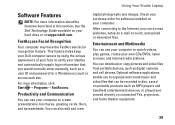
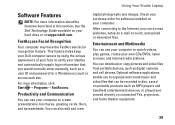
... such as MP3 players and handheld entertainment devices, or played and viewed directly on your hard drive or at support.dell.com. Optional software applications enable you to ...FastAccess Facial Recognition
Your computer may have the FastAccess facial recognition feature.
Using Your Studio Laptop
Software Features
NOTE: For more information, click Start → Programs→ FastAccess....
Setup Guide - Page 42
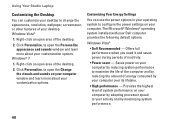
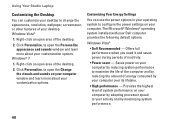
...visuals and sounds on your computer window and learn more about your customization options. Using Your Studio Laptop
Customizing the Desktop
You can use the power options in your operating system to configure the power settings on your ... to maximize the life of the computer and by your Dell computer provides the following default options:
Windows Vista®
• Dell Recommended -
Setup Guide - Page 43


Using Your Studio Laptop
Windows® 7
• Dell - Click Start → Control Panel→ System and Maintenance→ ...click Transfer files from another computer.
3. Click Start → Control Panel.
2. Recommended default power plan with Dell enhancements. Follow the instructions on the Windows Easy Transfer wizard. Offers full performance when you need it and saves...
Setup Guide - Page 45


... Add/Edit Category window is a group of the icons
Add a Category
1.
Follow the instructions on the Dock and click Delete shortcut or Delete category.
2. Using Your Studio Laptop
Dell Dock
The Dell Dock is displayed.
2. Select an icon for the category in the Title field. 3. Remove a Category or Icon
1. Personalize the Dock
1. Enter a title for...
Setup Guide - Page 76
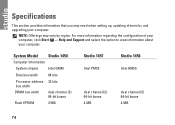
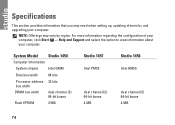
...and upgrading your computer. Specifications
This section provides information that you may vary by region.
System Model Studio 1450
...Computer Information
System chipset
Intel GM45
Data bus width
64 bits
Processor address 32 bits bus width
DRAM bus width
dual channel (2) 64-bit buses
Flash EPROM
2 MB
Studio 1457
Intel PM55
dual channel (2) 64-bit buses 4 MB
Studio 1458...
Setup Guide - Page 80
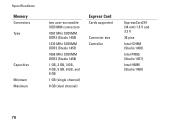
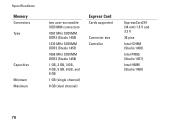
Specifications
Memory
Connectors Type
Capacities Minimum Maximum
two user-accessible SODIMM connectors
1067 MHz SODIMM DDR3 (Studio 1450)
1333 MHz SODIMM DDR3 (Studio 1457)
1066 MHz SODIMM DDR3 (Studio 1458)
1 GB, 2 GB, 3 GB, 4 GB, 5 GB, 6 GB, and 8 GB
1 GB (single channel)
8 GB (dual channel)
Express Card
Cards supported
Connector size Controller
ExpressCard/34 (34 mm) 1.5 V ...
Setup Guide - Page 82


...
HDMI 1.2 (Studio 1450)
HDMI 1.3 (Studio 1457 and 1458)
Low Voltage Differential Signaling (LVDS)
Video
UMA Video type
Video controller
Integrated on system board
ATI Mobility Radeon HD 4530
ATI Mobility Radeon HD 5450
256/512/1024 MB GDDR3 technology
Video memory
Integrated on system board (Studio 1450 and 1458)
Integrated GMA 4500MHD (Studio 1450)
Intel® GMA HD (Studio 1458)
Up to...
Similar Questions
How To Use A Dell Inspiron N4110 Laptop As A Tv Or Monitor
(Posted by icOU 10 years ago)
Dell 1450-studio Is Not Getting Started
yesterday i worked on my laptop until the battery is empty then after some time i tried to start it...
yesterday i worked on my laptop until the battery is empty then after some time i tried to start it...
(Posted by ramtenkisandhya8 11 years ago)

