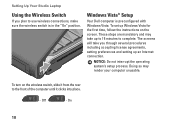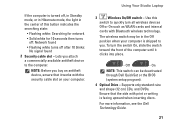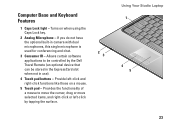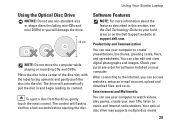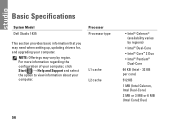Dell Studio 1435 Support Question
Find answers below for this question about Dell Studio 1435.Need a Dell Studio 1435 manual? We have 2 online manuals for this item!
Question posted by sovannlinda on June 6th, 2011
Why I Can Not Download Dell Driver?
Current Answers
Answer #1: Posted by kcmjr on June 9th, 2011 2:43 PM
You should be able to download any drivers from that link.
You can either use Dells download manager or do a web download. I've never had an issue with that site. Do you perhaps have pop-up blockers running that might break the download process?
Licenses & Certifications: Microsoft, Cisco, VMware, Novell, FCC RF & Amateur Radio licensed.
Related Dell Studio 1435 Manual Pages
Similar Questions
Hi How do I activate the Del Studio 1735 Media Control Buttons when installing Windows 8?
dell studio 1435 audio driver for xp
Please give me a link to download all dell studio 1435 laptop drivers including bluetooth driver for...
Hello I have Dell studio 1435. whend I open it, it showed erro 8206 auxiliary device failure. and th...