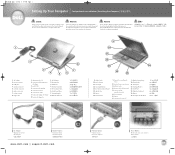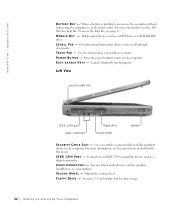Dell SmartStep 200N Support Question
Find answers below for this question about Dell SmartStep 200N.Need a Dell SmartStep 200N manual? We have 3 online manuals for this item!
Question posted by hk26643 on December 6th, 2011
Master Password
dell support tried but could not help... after (f2) it says- SETUP PASSWORD when try 3 times and get it wrong it says SYSTEM MASTER PASSWORD after 3 more times a stop hand comes up-oh the screen is black with blue mini pic of a laptop with white letters upper left.....although it doesnt disable it...it still will boot into windows fine.service tag fkk4n11 express service code 33894867349 how else can i find the system id number? to unlock it to get into the setup...
Current Answers
Related Dell SmartStep 200N Manual Pages
Similar Questions
Why Is My Dell M5010 Laptop Screen Black With 7 Beeping Sounds?
(Posted by efanamee 10 years ago)
Dell Laptop Inspiron N4010 Has Power But Wont Boot
(Posted by Aimpze 10 years ago)
Dropped Laptop White Screen
I dropped my laptop and when I turn it on it immrdiately shows a white blank screen. What could be w...
I dropped my laptop and when I turn it on it immrdiately shows a white blank screen. What could be w...
(Posted by mitzanieves 11 years ago)
All I Get When I Try To Boot Up Is A Curser In The Upper Left Corner It Will
not do anything else. How can I fix this problem?
not do anything else. How can I fix this problem?
(Posted by craig5534 11 years ago)
The Laptop Does Not Seem To Operate Upon Boot Up The F12 Key.
when turning on the laptop and hitting the f12 key to change the boot up sequence, there is no effec...
when turning on the laptop and hitting the f12 key to change the boot up sequence, there is no effec...
(Posted by donooch 13 years ago)