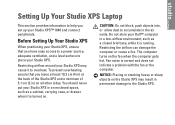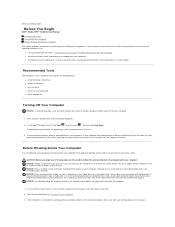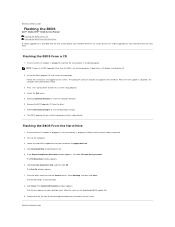Dell STUDIO XPS 16 Support Question
Find answers below for this question about Dell STUDIO XPS 16 - OBSIDIAN - NOTEBOOK.Need a Dell STUDIO XPS 16 manual? We have 2 online manuals for this item!
Question posted by mackengi on August 4th, 2013
How To Burn ( File Copy To Cd)
Current Answers
Answer #1: Posted by TommyKervz on August 4th, 2013 10:53 PM
http://m.youtube.com/watch?v=G6EQcYFs5-g&desktop_uri=%2Fwatch%3Fv%3DG6EQcYFs5-g
Answer #2: Posted by prateekk007 on August 6th, 2013 4:52 AM
Please follow the steps mentioned in the below link that might help you:
Hope that helps you.
For easy access to drivers, manuals and product updates, please visit our Support Site .
Thanks & Regards
Prateek K
Related Dell STUDIO XPS 16 Manual Pages
Similar Questions
Can I send a complete copy of my music files/folder as an email or email attachment to myself or to ...
I accidentally deleted a folder of family pictures with "Shift + Delete"!