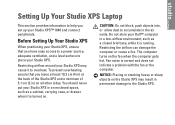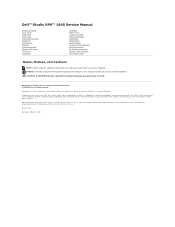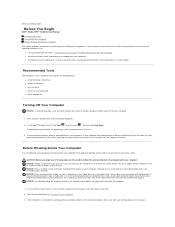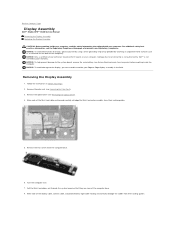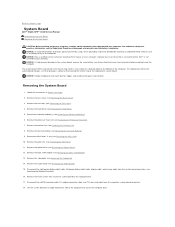Dell STUDIO XPS 16 Support Question
Find answers below for this question about Dell STUDIO XPS 16 - OBSIDIAN - NOTEBOOK.Need a Dell STUDIO XPS 16 manual? We have 2 online manuals for this item!
Question posted by boxcarbu on February 18th, 2012
Where Can I Get A Graphics Card For Dell Xps Model Whl?
The person who posted this question about this Dell product did not include a detailed explanation. Please use the "Request More Information" button to the right if more details would help you to answer this question.
Current Answers
Related Dell STUDIO XPS 16 Manual Pages
Similar Questions
Forgot Xp Login Password
can someone help us??? i want to login to desktop
can someone help us??? i want to login to desktop
(Posted by nicholejr 10 years ago)
Graphic Card Update
which graphic card can I update and buy for my delloptiplex 760 computer.
which graphic card can I update and buy for my delloptiplex 760 computer.
(Posted by perrycarter5 10 years ago)
I Want To Put The Computer To Factory. I Have Xp How To Do That?
I have dell.
I have dell.
(Posted by albertpunto 11 years ago)
Is It Possible To Add Internal Graphics Card In Inspiran N4110?
is it possible to add internal graphics card in Inspiran N4110?
is it possible to add internal graphics card in Inspiran N4110?
(Posted by anandanvp2000 11 years ago)
Sir I Want To Know How To Use Internet On Dell Xps 15 Laptop Using The Sim Card
(Posted by niraj098 12 years ago)