Dell STREAK7-16GRAY Support Question
Find answers below for this question about Dell STREAK7-16GRAY.Need a Dell STREAK7-16GRAY manual? We have 2 online manuals for this item!
Question posted by deepi58 on June 25th, 2012
File Transfer Via Bluetooth From Dell Streak5 To Dell Inspiron N4110 Fails
file transfer via bluetooth fails from Dell streak5 to Dell PC N4110 whereas from Dell PC to Dell streak5 works fine...why so?
Current Answers
There are currently no answers that have been posted for this question.
Be the first to post an answer! Remember that you can earn up to 1,100 points for every answer you submit. The better the quality of your answer, the better chance it has to be accepted.
Be the first to post an answer! Remember that you can earn up to 1,100 points for every answer you submit. The better the quality of your answer, the better chance it has to be accepted.
Related Dell STREAK7-16GRAY Manual Pages
User Manual - Page 2


... of Adobe Systems Incorporated which may be registered in this document is strictly forbidden. Dell Inc. WARNING: A WARNING indicates a potential for property damage, personal injury, or... States and/or other than its own. Reproduction of Microsoft Corporation in this text: Dell and the DELL logo are not followed. Microsoft, Windows, Microsoft Office Word, Microsoft Office Excel, and...
User Manual - Page 3


... 13 Turning Off Your Device 13 Turning Off the Screen 13
3 Understanding Your Dell Streak 7 Tablet 14
Out-Of-Box Wizard 14 Touch Screen 14 Screen Orientation 17 Applications, Widgets, and Shortcuts 17 The Dell™ Stage Desktop 18 Dell™ Stage Widgets 21 Status Bar 29 Quick Buttons 32 Navigating the Applications 33...
User Manual - Page 4
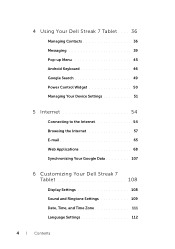
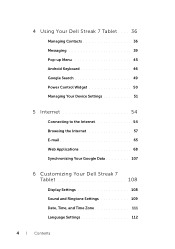
... Settings 51
5 Internet 54
Connecting to the Internet 54 Browsing the Internet 57 E-mail 65 Web Applications 68 Synchronizing Your Google Data 107
6 Customizing Your Dell Streak 7 Tablet 108
Display Settings 108 Sound and Ringtone Settings 109 Date, Time, and Time Zone 111 Language Settings 112
4
Contents
User Manual - Page 5


7 Protecting Your Dell Streak 7 Tablet 113
Protect Your Device Data With a Screen Unlock Pattern 113 Protect Your Device Data With a PIN 115 Protect Your Device Data With a Password . . 116 Protect Your SIM Card With the SIM Lock Password 117
8 Applications 118
Camera 118 Copying Files to and From the Device . . . . . 120 Bluetooth 121 Gallery 124...
User Manual - Page 6


9 Synchronizing Your Dell Streak 7 Tablet and Computer Using Dell Mobile Sync 136
10 Troubleshooting 138
Starting Your Device in the Safe Mode . . . . . 140
6
Contents
User Manual - Page 7
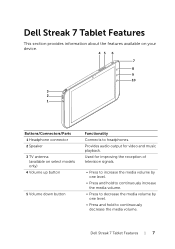
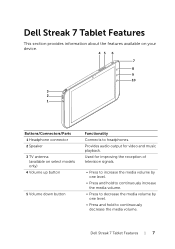
... and hold to continuously increase the media volume.
• Press to decrease the media volume by one level.
• Press and hold to headphones.
Dell Streak 7 Tablet Features
7 Dell Streak 7 Tablet Features
This section provides information about the features available on your device.
45 6
7
8 9 10
3 2 1
Buttons/Connectors/Parts 1 Headphone connector 2 Speaker
3 TV antenna (available...
User Manual - Page 8


... Sleep/Wake button • Press and hold to select one of these options:
-Silent mode: The device is set to the most recently used applications.
8
Dell Streak 7 Tablet Features
User Manual - Page 9


...7 Speaker 8 Microphone 9 Front-facing camera
• Connects to the supplied USB cable for transferring files to and from a computer.
• Connects to the supplied USB cable and USB wall ...card slots. Used for making video calls with supportive
web applications, such as Skype. Dell Streak 7 Tablet Features
9 Holds the SD card in place.
Provides access to force power off button ...
User Manual - Page 26


...shortcuts. Bluetooth received: Add a shortcut to the Facebook contacts with phone numbers.
Facebook Phonebook: Add a shortcut to access files received...
Touch the desired folder to the contacts marked with tablet numbers. Starred contacts: Add a shortcut to create ...Bluetooth®.
Contacts with tablet numbers: Add a shortcut to the contacts with a star.
26
Understanding ...
User Manual - Page 31


... data synchronization
GPS satellites function is enabled Receiving location data from GPS satellites
The headphone is connected
Bluetooth is enabled
Connected to a new Bluetooth device
No SIM card is inserted
The notification area may also display some of the following icons... the SD card Song is playing New Google Talk message Upcoming calendar event
Understanding Your Dell Streak 7 Tablet
31
User Manual - Page 37


... Once the contact is located, touch the contact's entry to send a message.
Using Your Dell Streak 7 Tablet
37 Touch the action you want to perform. • Touch the contact entry to view the... the actions you can do such as e-mail or address search on your friends through e-mail or Bluetooth. To e-mail or send a message to fill more information about the contact. To edit or share...
User Manual - Page 38
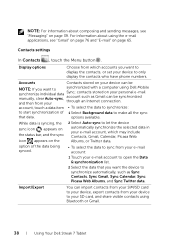
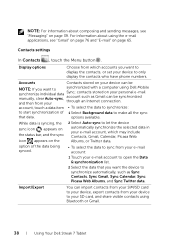
...connection. contacts stored on the
2 Select Auto-sync to
synchronized with a computer using Dell Mobile
synchronize individual data Sync; option of 1 Select Background data to make all ..., Picasa Web Albums, or Twitter data. NOTE: For information about using Bluetooth or Gmail.
38
Using Your Dell Streak 7 Tablet For information about composing and sending messages, see "Gmail" on page 76...
User Manual - Page 40


...message:
Picture Capture picture
Video Capture video
Audio
Open the Gallery application and touch a picture file to attach it to send the message. Open the Camcorder application to capture a video clip...When you can touch the Menu button Attach to your message.
40
Using Your Dell Streak 7 Tablet Open the Select music track menu. Open the Camera application to capture a picture, and...
User Manual - Page 41


...Attach Ringtone.
5 Select the ringtone to attach it to your message. Using Your Dell Streak 7 Tablet
41
Touch
to listen to the recording.
-Touch Use this recording to attach the recording ...to your MMS.
• Open the Music application and select a music file from the list.
&#...
User Manual - Page 44


..., to open the message. Touch a new
message notification to manually download the media file in the message. touch the Play button to forward the message.
The Message options menu pops ...the attached video.
NOTE: To save the attached media item to the sender.
44
Using Your Dell Streak 7 Tablet To reply to a text or multimedia message 1 Touch a message or message thread to open...
User Manual - Page 50


... view of the sky and consumes more of your display backlight.
50
Using Your Dell Streak 7 Tablet
6 Touch the desired link if you want to search. 3 The browser with ...is enabled or disabled. 2 Touch to enable or disable Wi-Fi connection. 3 Touch to enable or disable Bluetooth®. 4 Touch to enable or disable the Use GPS satellites mode, which lets your device automatically sync your...
User Manual - Page 137
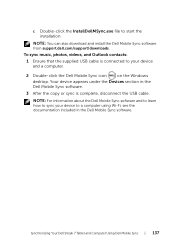
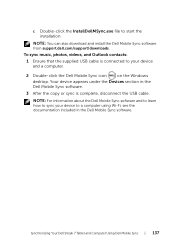
... that the supplied USB cable is complete, disconnect the USB cable. Synchronizing Your Dell Streak 7 Tablet and Computer Using Dell Mobile Sync
137
c Double-click the InstallDellMSync.exe file to a computer using Wi-Fi, see the documentation included in the Dell Mobile Sync software.
3 After the copy or sync is connected to your device to...
User Manual - Page 141


...selection.
6 Press the power button
to confirm and start the reset process.
6 Wait for the device to load files and reboot the system.
Troubleshooting
141 Start software recovery 1 Connect an SD card to your computer. 2 On ... device.
4 Follow steps 1 to 3 in Reset your computer, go to support.dell.com and follow the instructions to download the software upgrade package to reboot.
User Manual - Page 142


... Market, 103 Applications
Definition, 17 Erase data, 51 Navigate, 33 Recently used, 34 Shortcuts, 34
B
Battery Charge, 12
Bluetooth, 121 Button
Back, 8 Home, 9 Menu, 8 Power and Sleep/Wake, 8 Volume up/down, 7
C
Calculator, 134 ... screen, 14
Customize, 108
D
Data connection, 54
Date, 111
Dell Mobile Sync, 136
Dell Stage Desktop, 18 widgets, 21
Device Customize, 108 Overview, 7 Protect, 113
Quick Start Guide - Page 14
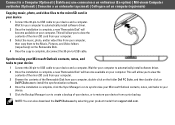
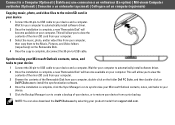
...computer. 3 Browse the contents of the Removable Disk from your computer, double-click on the folder Dell PC Suite, and then double-click on the Removable Disk.
4 Once the copy is complete, click...of the microSD card from your computer.
3 Select the music, photo, and/or video files from your device from support.dell.com. This will allow you to view the contents of your device, or to restore...
Similar Questions
How Do I Exit Safe Mode On My Dell Streak 7 Tablet
(Posted by kyrakean 11 years ago)
Connection Issue
my dell wireless device is not seeing my nokia headset
my dell wireless device is not seeing my nokia headset
(Posted by seunkots 11 years ago)

