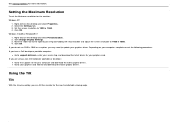Dell S2330MX Support Question
Find answers below for this question about Dell S2330MX.Need a Dell S2330MX manual? We have 3 online manuals for this item!
Question posted by thirsty420 on February 14th, 2014
What’s Process Of Resotoring Dell Inspiron 1 2330
The person who posted this question about this Dell product did not include a detailed explanation. Please use the "Request More Information" button to the right if more details would help you to answer this question.
Current Answers
Answer #1: Posted by salman789 on February 14th, 2014 6:38 AM
Restart PC, press <F8> 3-4 times when the Dell logo appears.
2. Advanced Boot Options menu appears, ‘Repair your Computer' is highlighted, press Enter. (Use the arrow keys to highlight your choice)
3. Windows is loading files screen appears. Wait for it to load.
4. System Recovery Options prompt appears. Specify the language and keyboard input that you want, and then click ‘Next’.
5. Log in as a user who has administrative credentials; select the username from the drop-down list, type the password and click OK.
6. Choose a Recovery Tool Window appears, select Dell Data Safe Restore and Emergency Backup.
7. The Welcome screen will show 2 options; Restore computer and preserve my new or changed files and Select other System Backup and more options. Select the second option (Select other System Backup and more options) and click Next.
8. The next window shows these options; Backup Files and folders and Restore my computer. Select ‘Restore my computer’.
9. Select the Factory Image and click ‘Next’.
10. The next window shows 2 options; 'Preserve new or changed files before restoring to selected System Backup' and 'Restore without preserving new or changed files'. Select the second option (Restore without preserving new or changed files) and click Next.
11. A prompt appears stating that your computer is about to be restored all data currently on your computer will be deleted and replaced with your selected Full System Backup. If an Emergency File & Folder Backup was created, it will still be saved in the location you selected. Click 'Yes, continue' and click Next.
12. PC restore will initiate. Once done, click Restart.
2. Advanced Boot Options menu appears, ‘Repair your Computer' is highlighted, press Enter. (Use the arrow keys to highlight your choice)
3. Windows is loading files screen appears. Wait for it to load.
4. System Recovery Options prompt appears. Specify the language and keyboard input that you want, and then click ‘Next’.
5. Log in as a user who has administrative credentials; select the username from the drop-down list, type the password and click OK.
6. Choose a Recovery Tool Window appears, select Dell Data Safe Restore and Emergency Backup.
7. The Welcome screen will show 2 options; Restore computer and preserve my new or changed files and Select other System Backup and more options. Select the second option (Select other System Backup and more options) and click Next.
8. The next window shows these options; Backup Files and folders and Restore my computer. Select ‘Restore my computer’.
9. Select the Factory Image and click ‘Next’.
10. The next window shows 2 options; 'Preserve new or changed files before restoring to selected System Backup' and 'Restore without preserving new or changed files'. Select the second option (Restore without preserving new or changed files) and click Next.
11. A prompt appears stating that your computer is about to be restored all data currently on your computer will be deleted and replaced with your selected Full System Backup. If an Emergency File & Folder Backup was created, it will still be saved in the location you selected. Click 'Yes, continue' and click Next.
12. PC restore will initiate. Once done, click Restart.
Related Dell S2330MX Manual Pages
Similar Questions
Monitor Going Into Sleep Mode
How to stop my Dell S2330MX monitor from going into sleep mode when turned on?
How to stop my Dell S2330MX monitor from going into sleep mode when turned on?
(Posted by lattimore44 7 years ago)
Dell Inspiron 2330 Starts Up With A Blue Then Black Screen No Beeps
Tried unplugging it, holding the power button. Tried pressing F12 once a second. The dvd will load a...
Tried unplugging it, holding the power button. Tried pressing F12 once a second. The dvd will load a...
(Posted by kylejetton 8 years ago)
Dell 2330 Brightness Control Is Grayed Out Since Windows 8.1 Updated.
How can we get this back? I tried installing latest Intel Graphics Driver but this did not work.
How can we get this back? I tried installing latest Intel Graphics Driver but this did not work.
(Posted by 5bloomdog 9 years ago)
No Video-input Source Selector Button On Inspiron One 2320
I have a Dell Inspiron One 2320. I would like to connect my Laptop via the VGA INPUT port. However, ...
I have a Dell Inspiron One 2320. I would like to connect my Laptop via the VGA INPUT port. However, ...
(Posted by odomgt 9 years ago)
Whats The Process Of Doing System Recovery With Dell Inspiron 2330
(Posted by eiddi343 10 years ago)