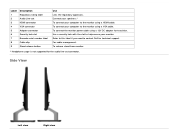Dell S2240L Support Question
Find answers below for this question about Dell S2240L.Need a Dell S2240L manual? We have 1 online manual for this item!
Question posted by dickjohnson on October 23rd, 2013
Dell S2240l Monitor Manual
Current Answers
Answer #1: Posted by RathishC on October 23rd, 2013 10:16 PM
Please click on the link given below to download the manual for Dell S2240L Monitor:
Hope this helps.
Thanks & Regards
Rathish C
#iworkfordell
To know more about Dell Product Support, Drivers & Downloads, Order & Dispatch status -> choose your region US Customers; India Customers. For Dell support videos click Here.
Related Dell S2240L Manual Pages
Similar Questions
How to adjust Brightness in S2240L. I am using My laptop
on the monitor ? what is their function? Thanks
I am going to buy S2240L tommorrow. So pl help me that Is HDMI of S2240L is HDCP compliant by defaul...