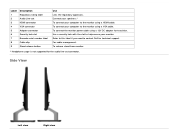Dell S2240L Support Question
Find answers below for this question about Dell S2240L.Need a Dell S2240L manual? We have 1 online manual for this item!
Question posted by buubaii on May 10th, 2013
Is Hdmi Of S2240l Is Hdcp Compliant By Default
I am going to buy S2240L tommorrow. So pl help me that Is HDMI of S2240L is HDCP compliant by default or not compliant at all.
can i see HDTV by connecting my STB to the monitor. I saw a review of S2440L where it is mentioned that the HDMI port is HDCP compliant.
Current Answers
Answer #1: Posted by TommyKervz on May 10th, 2013 12:40 AM
Greetings - Among other connectivity ports on the Dell S2240L is a DVI-D port which is also referred to as HDCP - you can confirm this on link below, containing the minitor's specifications-
http://misterchampion.com/dell-s2240lm-led-monitor-full-features-specifications.html
Hope this answers you query.
Related Dell S2240L Manual Pages
Similar Questions
Just Bought New Computer(inpiron 660) And Monitor 21.5 (s2240l)how To Use Button
on the monitor ? what is their function? Thanks
on the monitor ? what is their function? Thanks
(Posted by Doultsinos 10 years ago)
I Want To Know Wheather The Hdmi Port Of Dell S2240l Is Hdcp Compliant Or Not
I want to know wheather the HDMI port of Dell S2240L is HDCP Compliant or not and the version of the...
I want to know wheather the HDMI port of Dell S2240L is HDCP Compliant or not and the version of the...
(Posted by buubaii 10 years ago)
Data Cable
My Monitor not Working because Data Cable. pls help me to change cable HowI plug data cable inside...
My Monitor not Working because Data Cable. pls help me to change cable HowI plug data cable inside...
(Posted by Hetshsoft 12 years ago)
How Can I Enable The Usb Ports On This Lcd?
need to enable the usb ports on it how can i do it ? please, help me!
need to enable the usb ports on it how can i do it ? please, help me!
(Posted by maberurusan 13 years ago)