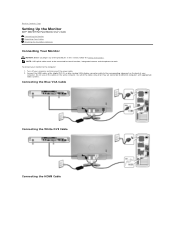Dell D2201 Support Question
Find answers below for this question about Dell D2201.Need a Dell D2201 manual? We have 2 online manuals for this item!
Current Answers
Answer #1: Posted by RathishC on August 6th, 2013 6:40 PM
Hi Coltonsim,
Please click on the link given below to download the manual for the monitor:
Hope this helps.
Thanks & Regards
Rathish C
#iworkfordell
Related Dell D2201 Manual Pages
Similar Questions
1707fpvt Monitor Repair Manual?
Monitor will not power on so .. I need to look at the power switch and/or power supply board. So I'm...
Monitor will not power on so .. I need to look at the power switch and/or power supply board. So I'm...
(Posted by Walnutfreak 10 years ago)