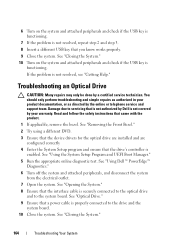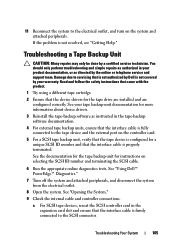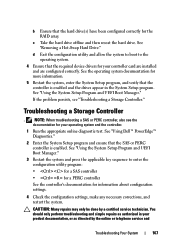Dell R710 Support Question
Find answers below for this question about Dell R710 - PowerEdge - 4 GB RAM.Need a Dell R710 manual? We have 4 online manuals for this item!
Question posted by sithisackmnp on July 27th, 2010
How To Find The Free System Interrup Controller Driver For Dell Poweredge710
The person who posted this question about this Dell product did not include a detailed explanation. Please use the "Request More Information" button to the right if more details would help you to answer this question.
Current Answers
Related Dell R710 Manual Pages
Similar Questions
What Is A System Error 1 In Poweredge R710
(Posted by mikmacowboy 10 years ago)
How To Configure Dell Poweredge R710 Drac
(Posted by patArvi 10 years ago)
Where To Download Network Controller Drivers For This System - Optiflex 790
Where to download network controller drivers for this system - optiflex 790
Where to download network controller drivers for this system - optiflex 790
(Posted by rubymyfavourite 10 years ago)
Dell R710 Lcd Control Panel Brightness Setting.
Does anyone know how to change the brightness on the LCD control panel? I have 3 Dell R710 servers a...
Does anyone know how to change the brightness on the LCD control panel? I have 3 Dell R710 servers a...
(Posted by markzetts 11 years ago)
Sm Bus Controller Drivers
I am missing my SM Bus Controller Drivers. Dell Vostro 400
I am missing my SM Bus Controller Drivers. Dell Vostro 400
(Posted by tbr 11 years ago)