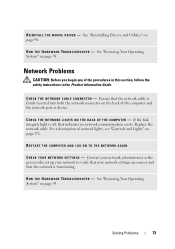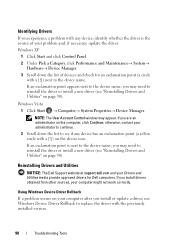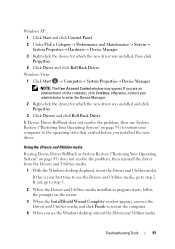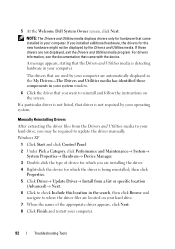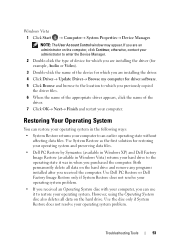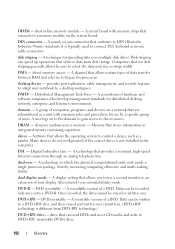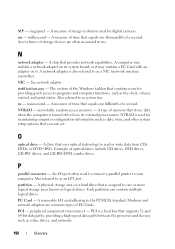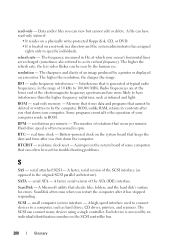Dell Vostro 400 Support Question
Find answers below for this question about Dell Vostro 400.Need a Dell Vostro 400 manual? We have 2 online manuals for this item!
Question posted by tbr on November 8th, 2012
Sm Bus Controller Drivers
Current Answers
Answer #1: Posted by RathishC on November 8th, 2012 10:29 AM
Please click on the link below which will take you to the driver’s website:
Please choose the Operating system which you are using. Install the chipset driver.
Once it is been updated, restart the computer and check for the issue again
Please reply if you have any further questions.
Thanks & Regards
Rathish C
#iworkfordell