Dell R710 Support Question
Find answers below for this question about Dell R710 - PowerEdge - 4 GB RAM.Need a Dell R710 manual? We have 4 online manuals for this item!
Question posted by tennpa on August 22nd, 2014
How Dop I Clear Sel Logs On Dell R710
The person who posted this question about this Dell product did not include a detailed explanation. Please use the "Request More Information" button to the right if more details would help you to answer this question.
Current Answers
There are currently no answers that have been posted for this question.
Be the first to post an answer! Remember that you can earn up to 1,100 points for every answer you submit. The better the quality of your answer, the better chance it has to be accepted.
Be the first to post an answer! Remember that you can earn up to 1,100 points for every answer you submit. The better the quality of your answer, the better chance it has to be accepted.
Related Dell R710 Manual Pages
Hardware Manual - Page 16


...are asked to confirm the option before you can be selected to match an LCD message with a SEL entry. Two separate DNS entries are no status messages or errors present. Home Screen
The Home screen... the Setup and View submenus. See "View Menu" to display LCD error messages in the SEL log.
When the system is displayed, and then select the Home icon.
Select Setup DNS to enable ...
Hardware Manual - Page 23


... Menu" to select the format in which the messages are displayed in the System Event Log (SEL).
wait approximately ten seconds, reconnect the power cable, and restart the system. Indicator Link...being sent or received. Turn off the system and disconnect it from the display:
• Clear the SEL - About Your System
23
For other faults, you will turn amber.
Viewing Status Messages
If...
Hardware Manual - Page 28


... installed. E1629
Power required > PSU wattage. E1710 I /O channel check. Review & clear SEL. Remove AC power to the system, reduce the hardware configuration or install higher-wattage power...PSU cables. PSU2 = ### W.
The system configuration requires more information and then clear the SEL.
Table 1-1. LCD Status Messages (continued)
Code Text
Cause
Corrective Actions
E1620 Power...
Hardware Manual - Page 29


....
If
on a component that resides in the system, but is
faulty. Review & clear SEL. See "Getting Help."
LCD Status Messages (continued)
Code Text
Cause
Corrective Actions
E1711 ...system BIOS has reported a PCI parity error on Slot #. Review & clear SEL. Review & clear SEL. Check the SEL for 10 seconds and restart the system.
About Your System
29
The system...
Hardware Manual - Page 30


... bus ##, device ##, function ##.
The system BIOS has reported a chipset internal error that the specified processor has had an internal error. E1717
CPU # internal error. Review & clear SEL.
If the problem persists, see "Getting Help."
30
About Your System If the problem persists, see "Getting Help." The system BIOS has determined that resides...
Hardware Manual - Page 31


... error on .
See "Getting Help." Reinstall the expansioncard riser. Reinstall the missing riser card(s). Table 1-1.
resides in PCI configuration space at bus ##, device ##, function ##.
Review & clear SEL.
removed. See "Replacing Expansion-Card Riser 1" and "Replacing Expansion-Card Riser 2." Remove and reseat the PCIe expansion cards. If the
problem persists, the riser
card...
Hardware Manual - Page 36


... supplies, and then restart the system.
See "Installing a RAID Battery." Turn off power to log any more power than what the power supply can boot if throttled. The system configuration requires more information and then clear the SEL. Warns predictively that the Allow RAID battery to RAID battery has less than charge to...
Hardware Manual - Page 74
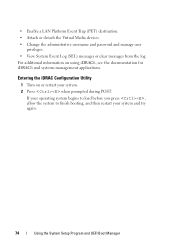
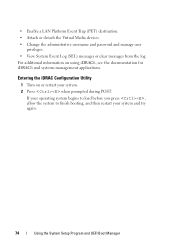
...; Attach or detach the Virtual Media devices. • Change the administrative username and password and manage user
privileges. • View System Event Log (SEL) messages or clear messages from the log. For additional information on or restart your system and try again.
74
Using the System Setup Program and UEFI Boot Manager Entering the...
Hardware Manual - Page 173


... problem, first use diagnostics test results to help messages that came with your system, run the diagnostics before calling for particular device groups or devices.
Dell PowerEdge Diagnostics is a suite of tests
• Repeat tests
• Display, print, or save test results
• Temporarily suspend testing if an error is detected or...
Technical Guide - Page 1


PowerEdge R710
Technical Guide
The Dell PowerEdge R710, with the performance of Intel® Xeon® processors, offers you a 2U rack server to efficiently address a wide range of key business applications.
Technical Guide - Page 2


...of Microsoft Corporation in the marks and names of others.
©Copyright 2011 Dell Inc. Dell, PowerEdge, and ReadyRails are registered trademarks of Intel Corporation in the U.S. in the ... or their products. is a trademark of VMware, Inc. Revision 1 January 2011
PowerEdge R710 Technical Guidebook
ii VMware is a registered trademark and vSphere is unlawful and strictly forbidden...
Technical Guide - Page 3


... Foundation 7
1.1.2 Customer-Inspired Design 7
1.1.3 Enhanced Virtualization 7
1.1.4 Energy Efficient 7
1.1.5 Easy to Manage 8
1.1.6 Dell Services 8
1.2 Comparison 8
2 Key Technologies 11
2.1 Overview 11
2.2 Detailed Information 11
3 System Overview 12
4 ... Energy Smart Enablement 25
5.9 Energy Star Compliance 25
5.10 Acoustics 25
PowerEdge R710 Technical Guidebook
iii
Technical Guide - Page 4


Dell
6 Processors ...27
6.1 Overview 27
6.2 Features 28
6.3 Supported Processors 28
6.4 Processor Configurations 29
6.4.1 Single Processor Configuration 29
6.4.2 Processor Power Voltage Regulation Modules (EVRD 11.1 ...12.4.1 SAS 6/iR 44
12.4.2 PERC 6/i 44
12.4.3 PERC H200 44
12.4.4 PERC H700 45
12.5 Optical Drives 46
12.6 Tape Drives 46
PowerEdge R710 Technical Guidebook
iv
Technical Guide - Page 21


...logs or scratch pads for an optional USB key and is located inside the chassis. When the cover is opened .
4.11.7 Secure Mode
BIOS has the ability to enter a secure boot mode through a BIOS option and uses HMAC-SHA1-160 for the Real-Time Clock and CMOS RAM... also used to the iDRAC6. The lock on Support.Dell.com.
PowerEdge R710 Technical Guide
21 When enabled, the software can also ...
Technical Guide - Page 33


...-bit channel. Additionally, correction of 1 GB memory modules per processor is possible in BIOS setup.
7.8 Memory Scrubbing
The PowerEdge R710 memory interface supports memory demand and patrol...Advanced ECC mode. Sparing requires identical memory installed in the Dell PowerEdge R710 Systems Hardware Owner's Manual on Support.dell.com. A minimal single-channel configuration of a x4 device...
Technical Guide - Page 36


.../O Controller Hub 9). The PowerEdge R710 BIOS accesses the I2C through four split
segments. The R710 supports all of POST USB 2.0 (USB boot code is 1.1 compliant) F1/F2 error logging in CMOS Virtual...following C-States: C0, C1, C1E, C3, and C6. Dell
9 BIOS
9.1 Overview
The R710 BIOS is based on the Dell BIOS core, supporting the following features:
Intel®...
Technical Guide - Page 39


... cards and expansion-card priority, see the Expansion Cards and Expansion-Card Risers section in the Installing System Components chapter in the Dell PowerEdge R710 Systems Hardware Owner's Manual on Support.Dell.com.
11.4 Quantities and Priorities
Refer to the Expansion Cards and Expansion-Card Risers section in the Installing System Components chapter of...
Technical Guide - Page 40


Dell
11.5 PCI Card Dimensions
For information about PCIe slots and card dimensions, see the Expansion Cards and Expansion-Card Risers section in the Installing System Components chapter in the Dell PowerEdge R710 Systems Hardware Owner's Manual on Support.Dell.com. PowerEdge R710 Technical Guide
40
Technical Guide - Page 53


Dell
15 Operating Systems
For detailed information, see the following: Operating System Support Matrix for Dell PowerEdge Systems on www.Dell.com Dell PowerEdge R710 Systems Getting Started With Your System guide on Support.Dell.com
PowerEdge R710 Technical Guide
53
Technical Guide - Page 58


... Sensor Monitoring and Alerting Real-time Power Monitoring Real-time Power Graphing Historical Power Counters Logging Features System Event Log RAC Log Trace Log
Base Management Functionality
iDRAC6 Express
iDRAC6 Enterprise
vFlash Media
PowerEdge R710 Technical Guide
58
Similar Questions
How To Clear Sel On Dell R710 If System Is Not Booting
(Posted by Hahpte 10 years ago)
How To Clear Event Log Alert Dell R710
(Posted by Thxfil 10 years ago)
How To Clear System Log Error On R710
(Posted by themab 10 years ago)
How To Clear Eent Log Poweredge R710
(Posted by sbreeri 10 years ago)

