Dell R710 Support Question
Find answers below for this question about Dell R710 - PowerEdge - 4 GB RAM.Need a Dell R710 manual? We have 4 online manuals for this item!
Question posted by juanSnowco on May 29th, 2014
Dell R710 Will Not Change Memory Settings In Bios
The person who posted this question about this Dell product did not include a detailed explanation. Please use the "Request More Information" button to the right if more details would help you to answer this question.
Current Answers
There are currently no answers that have been posted for this question.
Be the first to post an answer! Remember that you can earn up to 1,100 points for every answer you submit. The better the quality of your answer, the better chance it has to be accepted.
Be the first to post an answer! Remember that you can earn up to 1,100 points for every answer you submit. The better the quality of your answer, the better chance it has to be accepted.
Related Dell R710 Manual Pages
Hardware Manual - Page 4


...Navigation Keys 56
System Setup Options 57 Main Screen 57 Memory Settings Screen 59 Processor Settings Screen 60 SATA Settings Screen 60 Boot Settings Screen 61 Integrated Devices Screen 62 PCI IRQ Assignments ... the UEFI Boot Manager Navigation Keys 68 UEFI Boot Manager Screen 69 UEFI Boot Settings Screen 69 System Utilities Screen 69
System and Setup Password Features 70 Using the...
Hardware Manual - Page 32


... bad.
Check connection.
USB cable to shadow memory. E2010 Memory not detected.
Check DIMMs.
The system BIOS failed to copy its flash image into memory. Table 1-1.
Inspect DIMMs.
No memory was detected in Install memory or reseat
the system.
E2011 Memory
Memory detected, but unusable. Error
failure. E2012
Memory configured but is unusable.
See
"Installing...
Hardware Manual - Page 39


...without this power supply. If the system boots without warning. Reset the memory setting, if appropriate. System reboot required for possible causes.
Check PSU and system... configuration does not support redundant memory. If any system components were just upgraded, return the system to reboot. Alert! See "Troubleshooting System Memory." BIOS MANUFACTURING MODE detected. Table 1-2....
Hardware Manual - Page 44


... Pairs must be installed in size and geometry. Memory."
Information only.
Reconfigure the memory modules for possible causes.
Ensure that the memory modules are installed in BIOS. Memory set lower for check any other system
power conservation.
messages for Memory Mirroring mode.
Mirror mode disabled. See "System Memory."
44
About Your System Table 1-2. System...
Hardware Manual - Page 52


CPU and memory set to minimum frequencies to the previous
Check PSU and
cards may not be supported ... the power supplies. The system will
component(s) are installed in the supplies in a valid configuration.
Ensure that the memory modules are installed, replace them with this warning,
configuration. then the replaced
Warning!
You can obtain two power supplies...
Hardware Manual - Page 57


... system's internal calendar.
Displays information related to processors (speed, cache size, and so on the system configuration. Sets the date on the system's internal clock. System Setup Options
Main Screen
Figure 2-1. Displays information related to installed memory.
Main System Setup Program Screen
NOTE: The options for the System Setup program change based on ).
Hardware Manual - Page 59


Memory Settings Screen
Option
Description
System Memory Size
Displays the amount of video memory.
System Memory Testing Specifies whether system memory tests are joined in the system event log. When set to Mirror Mode, memory mirroring is installed. If Disabled, the system supports Non-Uniform Memory architecture (NUMA) (asymmetric) memory configurations.
System Memory Speed ...
Hardware Manual - Page 64


...Sets the serial port addresses for the system, to be displayed on the LCD module screen.
64
Using the System Setup Program and UEFI Boot Manager NOTE: Only Serial Device 2 can be changed in the BIOS..., or None through another LCD configuration utility (such as "Advanced" in the BIOS unless it is set to determine the baud rate automatically.
This failsafe baud rate is loaded.
User-...
Hardware Manual - Page 130
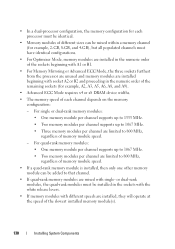
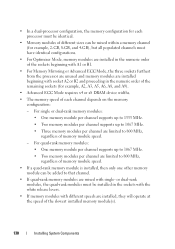
... to 800 MHz, regardless of the slowest installed memory module(s).
130
Installing System Components or dual-rank modules, the quad-rank modules must be mixed within a memory channel (for example, 2-GB, 8-GB, and 4-GB), but all populated channels must have identical configurations.
• For Optimizer Mode, memory modules are installed in the numeric order of the...
Hardware Manual - Page 134


... 1-GB vacant X
X
2
1
4
2
XX XX
4
2
8
4
2-GB vacant X
X
4
XX XX
8
1 Requires x4- Damage due to servicing that came with the product. Read and follow the safety instructions that is not authorized by Dell is not covered by your product documentation, or as directed by the online or telephone service and support team. WARNING: The memory modules...
Hardware Manual - Page 136
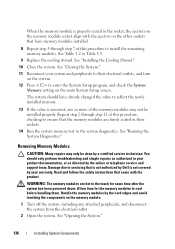
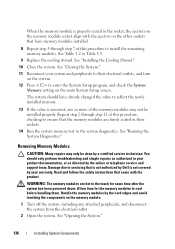
...to servicing that is not authorized by Dell is incorrect, one or more of the memory modules may only be installed properly....Memory setting on the main System Setup screen. Handle the memory modules by a certified service technician. Read and follow the safety instructions that came with the ejectors on the other sockets that have already changed the value to reflect the newly installed memory...
Hardware Manual - Page 161


...least 10 seconds and then reconnect the system to the memory settings, if needed. See "Memory Settings Screen."
See "Opening the System."
7 Remove the cooling shroud. Troubleshooting Your System
161 See "Using Dell™ PowerEdge™ Diagnostics." See "General Memory Module Installation Guidelines."
9 Reseat the memory modules in their sockets. See "Removing the Cooling Shroud...
Hardware Manual - Page 162
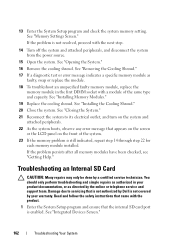
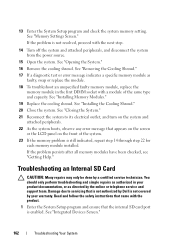
... System Setup program and ensure that is not authorized by Dell is still indicated, repeat step 14 through step 22 for each memory module installed.
See "Closing the System."
21 Reconnect the...same type and capacity. See "Opening the System."
16 Remove the cooling shroud. See "Memory Settings Screen." Damage due to its electrical outlet, and turn on the system and attached peripherals.
...
Hardware Manual - Page 197


..." is most of disks in effect until you change them again. system memory - See RAM.
serial port - SMART - Symmetric multiprocessing. SNMP...Dell for operation.
A bar code label on the same set of your system's hardware and customize the system's operation by an operating system, where each disk used to describe a system that allows a network manager to the system BIOS...
Hardware Manual - Page 206


...
support contacting Dell, 189
system board connectors, 180 installing, 150 jumpers, 177 removing, 148
system cooling troubleshooting, 159
system features accessing, 11
system messages, 37
system password, 70
system setup program boot settings, 61 embedded server management options, 64 integrated devices options, 62 keystroke to enter, 56 main screen, 57 memory settings, 59 PCI...
Technical Guide - Page 4


Dell
6 Processors ...27
6.1 Overview 27
6.2 Features 28
6.3 Supported Processors 28
6.4 Processor Configurations 29
6.4.1 Single Processor Configuration 29
6.4.2 Processor Power Voltage Regulation Modules (EVRD 11.1 29
6.5 Processor Installation 29
7 Memory ...30
7.1 Overview 30
7.2 DIMMs Supported 30
7.2.1 Memory... 34
9 BIOS ...36
9.1...PowerEdge R710 Technical Guidebook
iv
Technical Guide - Page 7


... better overall system performance and greater virtual machine-per-server capacity. The PowerEdge R710 provides an interactive LCD for better reliability.
1.1.3 Enhanced Virtualization
Featuring embedded hypervisors, large memory capacity with a single goal: to manage nextgeneration Dell servers. With optional factory-integrated virtualization capabilities, you get tailored solutions that...
Technical Guide - Page 21


... set up a system password.
4.12 USB Key
The port on the planar to enter a secure boot mode through a BIOS option and uses HMAC-SHA1-160 for hard drive encryption features in the PowerEdge R710 ... also used to contain FRU information including Dell part number, part revision level, and serial number. When the cover is for the Real-Time Clock and CMOS RAM on Riser 2 is used to store ...
Technical Guide - Page 22


... PowerEdge R710 ...There is installed in the memory of the power supply microcontroller. The R710 power supplies have embedded cooling...metal cover) is a power cable to the planar. Dell
5 Power, Thermal, Acoustic
5.1 Power Efficiency
One of...BIOS Power/Performance options page Active Power Controller (BIOS-based CPU P-state manager) Ability to power down or throttle memory...
Technical Guide - Page 33


... considered the Spare Channel, and two-thirds of 1 GB memory modules per processor is the amount reported during POST and in the Dell PowerEdge R710 Systems Hardware Owner's Manual on Support.dell.com. Dell
7.7 Sparing
Systems with x8-based memory modules. A minimal single-channel configuration of the total installed memory is usable and is also supported in this mode...
Similar Questions
Dell R710 Memory Mode Cannot Be Changed
(Posted by Dalhugo 10 years ago)
Dell R710 Lcd Control Panel Brightness Setting.
Does anyone know how to change the brightness on the LCD control panel? I have 3 Dell R710 servers a...
Does anyone know how to change the brightness on the LCD control panel? I have 3 Dell R710 servers a...
(Posted by markzetts 11 years ago)

