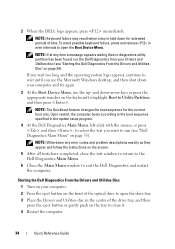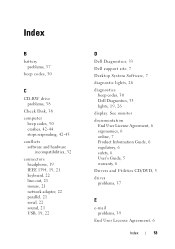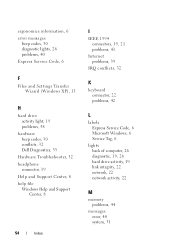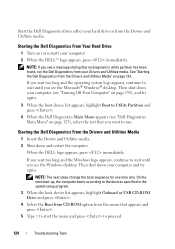Dell Precision T7400 Support Question
Find answers below for this question about Dell Precision T7400.Need a Dell Precision T7400 manual? We have 3 online manuals for this item!
Question posted by acflalinksh on April 15th, 2014
Dell T7400 Wont Boot 2 3 Lights
Current Answers
Answer #1: Posted by RaviCatDell on April 24th, 2014 4:17 PM
I'm a part of Dell Social Media Team. Kindly refer to "Diagnostic Lights" page 105, in the User's Guide to help you understand the error code.
There could be two main reasons for failure as listed below:
- Before POST - A possible system board failure has occurred
- During POST - A possible floppy or hard drive failure has occurred
User's Guide: http://dell.to/1tIfSpA
Hope that helps.
Dell-Ravi C
#IWorkforDell
Follow me on Twitter: @RaviCAtDell
Social Media & communities Professional
Related Dell Precision T7400 Manual Pages
Similar Questions
I recentry added a 2nd 3ghz processor to the board and heat sync, when I booted I could see both p...
Dell Dimension 4700 wont boot up. Diagnostic lights are a-green b-green c-amber d-amber