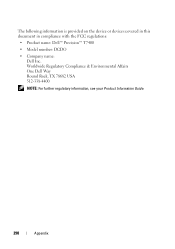Dell Precision T7400 Support Question
Find answers below for this question about Dell Precision T7400.Need a Dell Precision T7400 manual? We have 3 online manuals for this item!
Question posted by tlowdwhok on October 6th, 2013
Dell Precision T7400 Won't Boot
The person who posted this question about this Dell product did not include a detailed explanation. Please use the "Request More Information" button to the right if more details would help you to answer this question.
Current Answers
There are currently no answers that have been posted for this question.
Be the first to post an answer! Remember that you can earn up to 1,100 points for every answer you submit. The better the quality of your answer, the better chance it has to be accepted.
Be the first to post an answer! Remember that you can earn up to 1,100 points for every answer you submit. The better the quality of your answer, the better chance it has to be accepted.
Related Dell Precision T7400 Manual Pages
Airborne Contaminants Specification Tech Sheet - Page 1


... as defined by ISA-S71.04-1985
Information in this text: Dell, Dell Precision, OptiPlex and the DELL logo are trademarks of Dell Inc. All rights reserved. Airborne Contaminants Specification
This technical sheet specifies the allowable airborne contaminant level for operation of Dell Precision™ and Dell™ OptiPlex™ computers that may or may be included in...
Quick Reference Guide - Page 2
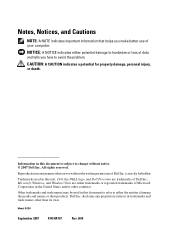
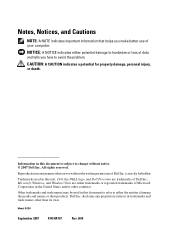
... document to refer to either potential damage to hardware or loss of data and tells you make better use of Microsoft Corporation in this text: Dell, the DELL logo, and Dell Precision are either trademarks or registered trademarks of your computer. A00 disclaims any manner whatsoever without notice. © 2007...
Quick Reference Guide - Page 5


... computer • My device documentation • Desktop System Software (DSS)
NOTE: The Drivers and Utilities disc may be optional and may not ship with your computer. What Are You Looking For?
You can be found at support.dell.com.
• How to remove and replace parts
Dell Precision™ User's Guide
• Specifications
Microsoft...
Quick Reference Guide - Page 9
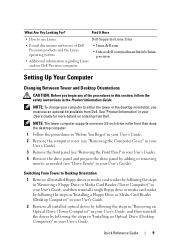
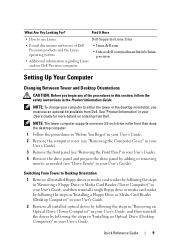
... your computer to either the tower or the desktop orientation, you must use Linux
Dell Supported Linux Sites
• E-mail discussions with users of Dell Precision products and the Linux operating system
• Additional information regarding Linux and my Dell Precision computer
• linux.dell.com
• lists.us.dell.com/mailman/listinfo/linuxprecision
Setting Up Your Computer...
Quick Reference Guide - Page 26


...button.
When the computer starts normally, the lights flash, and then turn off before booting to help troubleshoot a problem, your User's Guide).
26
Quick Reference Guide
NOTE:...; If the problem persists, contact Dell (see "Contacting Dell" in a normal off . in your User's Guide).
• If the problem persists, contact Dell (see "Contacting Dell" in the Product Information Guide. ...
Quick Reference Guide - Page 29


..." in your User's Guide).
• If there is an error message on your computer.
• If the problem persists, contact Dell (see "System Setup" in your User's Guide) to ensure the boot sequence is correct for each expansion card installed.
Suggested Resolution
1 Determine if a conflict exists by removing an expansion card (not...
Quick Reference Guide - Page 31


...your User's Guide for assistance).
C M O S C H E C K S U M E R R O R - C P U F A N F A I C A L S U P P O R T - F L O P P Y D I S K E T T E S E E K F A I L U R E -
ALERT! The computer failed to complete the boot routine three consecutive times for the same error (see "Contacting Dell" in your User's Guide for assistance). A cable may be loose, or the computer configuration information...
Quick Reference Guide - Page 32


... resolve the incompatibility. The system cannot detect a bootable device or partition.
• If the floppy drive is your boot device, ensure that the cables are connected and that the drive is loose (see "Contacting Dell" in BIOS setup. S.M.A.R.T error, possible HDD failure. D I S K R E A D F A I L U R E -
Windows XP: 1 Click Start→ Help and Support. 2 Type hardware...
Quick Reference Guide - Page 34
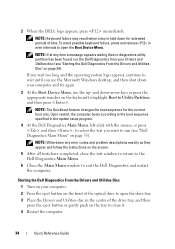
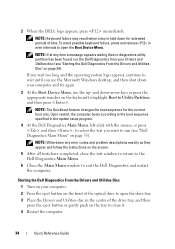
... operating system logo appears, continue to wait until you want to run the Dell Diagnostics from your Drivers and Utilities disc (see the Microsoft Windows desktop, and then shut down for the current boot only. NOTE: The Quickboot feature changes the boot sequence for extended periods of time. NOTE: Keyboard failure may result when...
Quick Reference Guide - Page 35


... a quick test of time.
Run Express Test first to wait until the Boot Device Menu appears. Dell Diagnostics Main Menu
The following tests can be run (see the Microsoft Windows desktop, and then shut down for the current boot only. 5 When the DELL logo appears, press immediately. NOTE: Keyboard failure may result when a key on...
User's Guide - Page 2
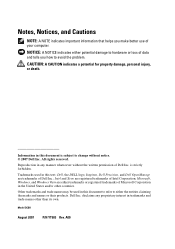
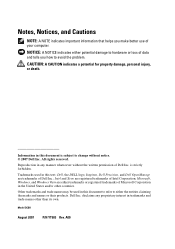
.... Microsoft, Windows, and Windows Vista are either trademarks or registered trademarks of Microsoft Corporation in this text: Dell, the DELL logo, Inspiron, Dell Precision, and Dell OpenManage are registered trademarks of your computer. Information in the United States and/or other than its own. Notes, Notices, and Cautions
NOTE: A NOTE indicates ...
User's Guide - Page 19


What Are You Looking For? Find It Here
• How to use Linux
Dell Supported Linux Sites
• E-mail discussions with users of Dell Precision™ products and the Linux operating system
• Additional information regarding Linux and my Dell Precision computer
• Linux.dell.com
• Lists.us.dell.com/mailman/listinfo/linuxprecision
Finding Information
19
User's Guide - Page 39


... Dual-Core and Quad-Core processors. To determine if your computer is recommended for hyperthreading under the Performance tab (see your Dell Precision computer.
This section provides an overview of uses, Dell offers RAID level 0, RAID level 1, or, with your computer. A RAID level 0 configuration is recommended for highperformance programs, and a RAID level 1 configuration...
User's Guide - Page 72


...software. Computer Tracking Software
Computer tracking software may not be purchased when you order your Dell™ computer, or you must first enable the TPM in certain countries.
NOTE:... tracking software may enable you secure your computer: • Log-in management • Pre-boot authentication (using a fingerprint reader, smart card, or
password) • Encryption • Private...
User's Guide - Page 111


... that because your computer is not paired, the system will operate with reduced performance and reduced error-correction capability.
5 Press to boot to the operating system.
6 Run the Dell Diagnostics (see "Dell Diagnostics" on page 123).
7 If the memory module passes, shut down the computer (see "Memory" on page 139), remove the memory...
User's Guide - Page 117
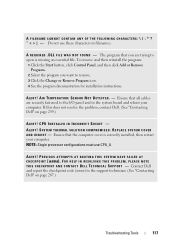
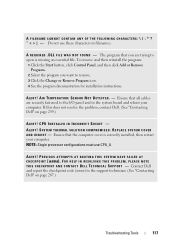
...O R T - If this does not resolve the problem, contact Dell. (See "Contacting Dell" on page 287.)
Troubleshooting Tools
117 Ensure that you want to the...R E S E N S O R N O T D E T E C T E D . - SYSTEM TH ERMAL SOL UTION COMPRO MI SED . ALERT! The program that the computer cover is missing an essential file. PREVIOUS ATTEMPTS AT BOOTING THIS SYSTEM HAVE FAILED AT CHECKPOINT [NNNN].
User's Guide - Page 121


... system documentation for the hard drive is installed properly and partitioned as a boot device. • Enter system setup (see "System Setup" on the back of the computer, and then restart your computer.
Contact Dell (see "Contacting Dell" on page 123. Enter system setup (see your computer. S YS T E M D I S K O R D I S K E R R O R - N O B O O T S E C T O R O N H A R D - Run the...
User's Guide - Page 124
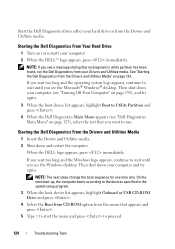
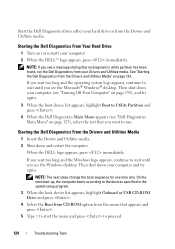
... operating system logo appears, continue to wait until you see the Microsoft® Windows® desktop. Then shut down your computer and try again.
3 When the boot device list appears, highlight Boot to Utility Partition and press .
4 When the Dell Diagnostics Main Menu appears (see a message stating that no diagnostics utility partition has been...
User's Guide - Page 283
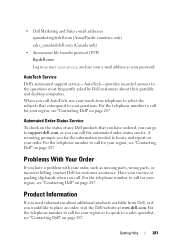
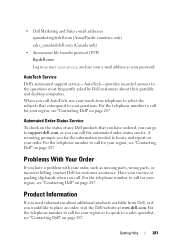
... Information
If you need information about their portable and desktop computers.
AutoTech Service
Dell's automated support service-AutoTech-provides recorded answers to the questions most frequently asked by Dell customers about additional products available from Dell, or if you for the information needed to support.dell.com, or you call for your questions.
Problems With...
Similar Questions
Why Is Dell Precision T7400 Slow To Boot With Windows 7
(Posted by Phehond 10 years ago)
Dell Precision T7400 Enters Power Save Mode At Startup
The monitor attached to my Dell Precision T7400 enters power save mode right at startup...no startup...
The monitor attached to my Dell Precision T7400 enters power save mode right at startup...no startup...
(Posted by luc6269 10 years ago)