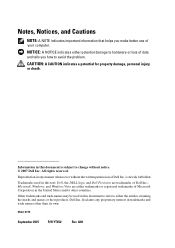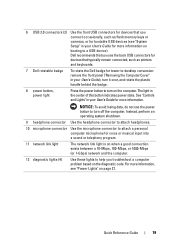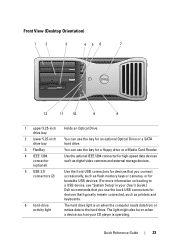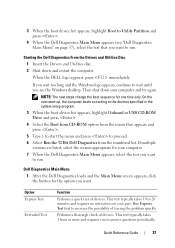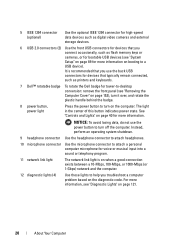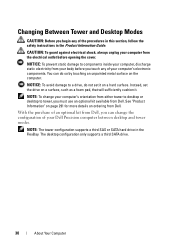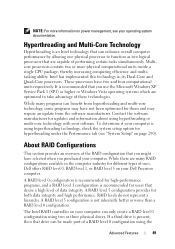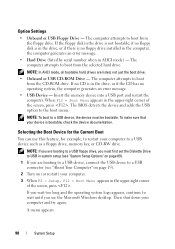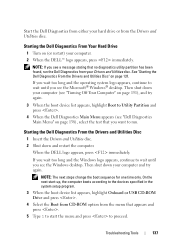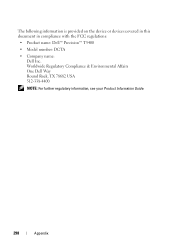Dell Precision T5400 Support Question
Find answers below for this question about Dell Precision T5400.Need a Dell Precision T5400 manual? We have 3 online manuals for this item!
Question posted by keerathi09 on August 31st, 2015
Unable To Boot The Pc
model dell precision t5400 we are unable to boot the pc& front panel lights 234 are blinking, after that pc is getting shut down.
Current Answers
Answer #1: Posted by TechSupport101 on August 31st, 2015 11:11 PM
There is a free Service Manual here http://sivirt.utsa.edu/Documents/Manuals/precision-t7500_Service%20Manual_en-us.pdf that should offer the best diagnostic walk through and account for the blink pattern received.
Related Dell Precision T5400 Manual Pages
Similar Questions
Dell Precision T5400 1 2 And 4 Lights And Wont Turn On
(Posted by vicalri 9 years ago)
Dell Precision 490 Does Not Power Up Light Code 4
(Posted by xiaosrmdarc 10 years ago)
Have The T5400, When I Turn On? The Front Panel Lights 123 Remain Attached And
no image
no image
(Posted by rajaCo 10 years ago)
T5400 Power Start Fail
The T5400 power start fail with 1,3, LED on then shut down. Once a while it may be turn on again and...
The T5400 power start fail with 1,3, LED on then shut down. Once a while it may be turn on again and...
(Posted by cmyeung168 10 years ago)