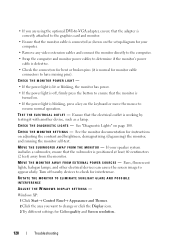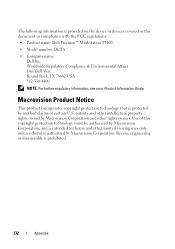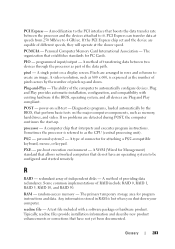Dell Precision T3400 Support Question
Find answers below for this question about Dell Precision T3400.Need a Dell Precision T3400 manual? We have 5 online manuals for this item!
Question posted by marieatcheappos on October 24th, 2011
Video Card
what are the correct specs for the video card if i need to install one?
Current Answers
Answer #1: Posted by TheWiz on October 24th, 2011 3:43 PM
"Support for Dual PCI Express x16 graphics cards up to 300 watts and with up to 768MB discrete graphics memory."
Source:
Related Dell Precision T3400 Manual Pages
Similar Questions
How Do You Restore Dell Precision T3400 Factory Default
(Posted by capdani 9 years ago)
What Grafhic Card Will Install In My Dell Optiplex Gs270 Desktop
(Posted by winamirha 9 years ago)
Dell Precision T1650 Sound Specs Does It Need External Speakers
(Posted by kapuji 9 years ago)