Dell Precision T3400 Support Question
Find answers below for this question about Dell Precision T3400.Need a Dell Precision T3400 manual? We have 5 online manuals for this item!
Question posted by dawkenny on January 1st, 2014
How To Remove Pcie Video Card Precision T3400
The person who posted this question about this Dell product did not include a detailed explanation. Please use the "Request More Information" button to the right if more details would help you to answer this question.
Current Answers
There are currently no answers that have been posted for this question.
Be the first to post an answer! Remember that you can earn up to 1,100 points for every answer you submit. The better the quality of your answer, the better chance it has to be accepted.
Be the first to post an answer! Remember that you can earn up to 1,100 points for every answer you submit. The better the quality of your answer, the better chance it has to be accepted.
Related Dell Precision T3400 Manual Pages
Quick Reference Guide (Multilanguage:
English, Japanese, Korean, Simplified Chinese, Traditional Chinese - Page 15


... you
can accommodate them in operation.
Supports a floppy drive or a Media Card Reader. NOTE: Check the documentation for any installed PCI or PCI Express cards.
the connector slot at the bottom supports a half-length card. Front View (Desktop Orientation)
1 2 3 4 5 6 7
12 1 2 3 4 upper 5.25-inch drive bay lower 5.25-inch drive bay 3.5-inch drive bay hard...
Quick Reference Guide (Multilanguage:
English, Japanese, Korean, Simplified Chinese, Traditional Chinese - Page 36


..." in your User's Guide). 2 If the problem persists, reinstall the card you removed, then remove a different card and restart the computer. 3 Repeat this process for each expansion card installed.
Suggested Resolution
1 Determine if a conflict exists by
removing an expansion card (not a graphics card) and restarting the computer (see "Contacting Dell" in your User's Guide).
36
Quick...
Quick Reference Guide (Multilanguage:
English, Japanese, Korean, Simplified Chinese, Traditional Chinese - Page 59


... key on the keyboard or move the mouse to support.dell.com. Quick Reference Guide
59 If you remove the card, store it with a PCI Express graphics card installed, removal of the procedures in this section, follow the safety instructions in a safe and secure location.
C H...connected as a lamp.
Video and Monitor Problems
CAUTION: Before you begin any video extension cables and connect ...
Quick Reference Guide
(Multilanguage: English,
French, Portuguese, Spanish) - Page 15


...The hard drive activity light is on when a device such as PCI Express graphics cards) may also be on when the computer reads data from or writes data to...: Check the documentation for any installed PCI or PCI Express cards. The light may restrict the use of other cards.
Some cards that you can accommodate them in operation. Front View (Desktop Orientation)
1
23
456
7
12
11 10
9
8
...
Quick Reference Guide
(Multilanguage: English,
French, Portuguese, Spanish) - Page 36


.... Light Pattern
Problem Description Suggested Resolution
A possible expansion card failure has occurred.
1 Determine if a conflict exists by removing an expansion card (not a graphics card) and restarting the computer (see "Cards" in your User's Guide).
2 If the problem persists, reinstall the card you removed, then remove a different card and restart the computer.
3 Repeat this process for...
Quick Reference Guide
(Multilanguage: English,
French, Portuguese, Spanish) - Page 59


... or move the mouse to
resume normal operation.
Video and Monitor Problems
CAUTION: Before you begin any video extension cables and connect the monitor directly to the...cable is connected to the correct graphics card (for dual graphics card configurations).
• If you remove the card, store it with a PCI Express graphics card installed, removal of the procedures in this section, ...
Quick Reference Guide
(Multilanguage: English,
Croatian, Danish, Finnish, Norwegian, Polish, Russian, Swedish) - Page 15
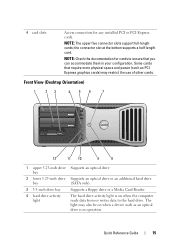
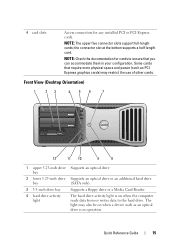
the connector slot at the bottom supports a half-length card.
Front View (Desktop Orientation)
1
23
456
7
12
11 10
9
8
1 upper 5.25-inch drive Supports an optical drive. Quick Reference Guide
15
bay
2 lower 5.25-inch drive Supports an ...
Quick Reference Guide
(Multilanguage: English,
Croatian, Danish, Finnish, Norwegian, Polish, Russian, Swedish) - Page 36


...).
2 If the problem persists, reinstall the card you removed, then remove a different card and restart the computer.
3 Repeat this process for each expansion card installed. Light Pattern
Problem Description Suggested Resolution
A possible expansion card failure has occurred.
1 Determine if a conflict exists by removing an expansion card (not a graphics card) and restarting the computer (see...
Quick Reference Guide
(Multilanguage: English,
Croatian, Danish, Finnish, Norwegian, Polish, Russian, Swedish) - Page 59


... are using a DVI-to-VGA adapter, ensure that the adapter is correctly attached to
resume normal operation. Video and Monitor Problems
CAUTION: Before you remove the card, store it is connected as a lamp.
TE S T T H E E L E C T R I G H T S - however, the card is blinking, press a key on page 33. CHECK THE MONITOR POWER LIGHT -
• If the power light...
User's Guide - Page 9


...Intrusion Switch 156 Resetting the Chassis Intrusion Detector . . . . . 157
Memory 157 Memory Overview 157 Removing a Memory Module 160 Installing a Memory Module 160
Cards 162 PCI Cards 163 PCI Express Cards 175
Drives 185 Tower Computer Drive Configurations 185 Desktop Computer Drive Configurations 187 About Metal Shields (Present in Some Drive Configurations 188 General Installation...
User's Guide - Page 10


... Insert 218
Floppy Drive or Media Card Reader 219 Removing a Floppy Drive or Media Card Reader (Tower Computer 220 Installing a Floppy Drive or Media Card Reader (Tower Computer 222 Removing a Floppy Drive or a Media Card Reader (Desktop Computer 226 Installing a Floppy Drive or Media Card Reader (Desktop Computer 228
Optical Drive 231 Removing an Optical Drive (Tower Computer) . . . 231...
User's Guide - Page 25


...Desktop Orientation)
1
23
456
7
12
11 10
9
8
1 upper 5.25-inch drive Supports an optical drive. The light may restrict the use of other cards. 4 card slots
Access connectors for cards to the hard drive. the connector slot at the bottom supports a half-length card.
NOTE: The upper five connector slots support full-length cards; Some cards...drive or a Media Card Reader.
4 hard drive...
User's Guide - Page 103


... "Restoring Your Operating System" on page 136).
4 If the problem persists, contact Dell (see "Contacting Dell" on page 162).
2 If the problem persists, reinstall the card you removed, then remove a different card and restart the computer.
3 Repeat this process for the devices installed on your computer.
• If the problem persists, contact Dell (see...
User's Guide - Page 127


... monitor cable is connected to the correct graphics card (for dual graphics card configurations).
• If you remove the card, store it with a PCI Express graphics card installed, removal of the card is normal for monitor cable
connectors to support.dell.com. For information about your computer.
• Remove any video extension cables and connect the monitor directly to...
User's Guide - Page 128
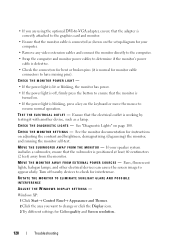
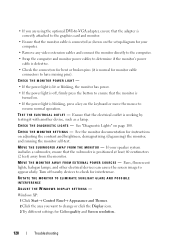
..., ensure that the adapter is correctly attached to the graphics card and monitor.
• Ensure that the monitor cable is connected...T R I G H T S - C H E C K T H E M O N I T O R S E T T I N G S - If your computer.
• Remove any video extension cables and connect the monitor directly to the computer.
• Swap the computer and monitor power cables to determine if the monitor's power...
User's Guide - Page 220


... drive. 5 If you are removing a Media Card Reader, disconnect the data cable from the system board
connector labeled "FLOPPY" (for a floppy drive) or "USB1" (for a Media Card Reader). NOTE: If you are adding a floppy drive or Media Card Reader to your desktop computer, see "Installing a Floppy Drive or Media Card Reader (Desktop Computer)" on page 148.
220...
User's Guide - Page 277


...slot on the system board in some countries. Examples include video, modem, and sound cards. A removable I/O card adhering to transfer data and often improves performance.
Express ... on the system board (in some computers, expanding the capabilities of electricity.
A PC Card that provides improved bidirectional data transmission. A parallel connector design that extends beyond the edge ...
User's Guide - Page 282


...to the PCMCIA standard. A measure of PC Cards. An I /O card adhering to one or more logical storage areas known as an LPT port. A removable I /O port often used for providing quick ...of image resolution used to connect a parallel printer to programs and computer functions, such as video, drives, and networks.
282
Glossary PCI is a local bus that equals one thousandth of...
User's Guide - Page 285


... 20 percent below the normal AC-line voltage level. A bar code label on your Windows desktop and doubleclick the icon, you can rename a shortcut icon. The setup.exe or install.exe...and software. When you call Dell for video cards and controllers. If you can open its corresponding folder or file without converting it first. smart card - Sony/Philips Digital Interface -
Prevent ...
User's Guide - Page 288
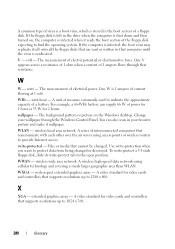
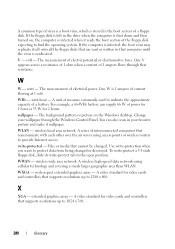
... - One V appears across a resistance of 1 ohm when a current of 1 ampere flows through the Windows Control Panel.
A video standard for video cards and controllers that supports resolutions up to find the operating system. If the floppy disk is left in your wallpaper through that cannot ...scan in the drive when the computer is shut down and then turned on the Windows desktop. WXGA -
Similar Questions
How Do You Restore Dell Precision T3400 Factory Default
(Posted by capdani 9 years ago)
How To Remove A Video Card From A Dell Precision 470
(Posted by Brjeliz 10 years ago)
Video Card
what are the correct specs for the video card if i need to install one?
what are the correct specs for the video card if i need to install one?
(Posted by marieatcheappos 12 years ago)

