Dell Precision T3400 Support Question
Find answers below for this question about Dell Precision T3400.Need a Dell Precision T3400 manual? We have 5 online manuals for this item!
Question posted by userky on August 15th, 2014
How To Replace A Failed Harddrive On A Failed Raid 1 Dell T3400
The person who posted this question about this Dell product did not include a detailed explanation. Please use the "Request More Information" button to the right if more details would help you to answer this question.
Current Answers
There are currently no answers that have been posted for this question.
Be the first to post an answer! Remember that you can earn up to 1,100 points for every answer you submit. The better the quality of your answer, the better chance it has to be accepted.
Be the first to post an answer! Remember that you can earn up to 1,100 points for every answer you submit. The better the quality of your answer, the better chance it has to be accepted.
Related Dell Precision T3400 Manual Pages
Quick Reference Guide (Multilanguage:
English, Japanese, Korean, Simplified Chinese, Traditional Chinese - Page 6


... Conditions (U.S. only) • Safety instructions • Regulatory information • Ergonomics information • End User License Agreement
Find It Here Dell™ Product Information Guide
• How to remove and replace parts • Specifications
Dell Precision™ User's Guide
Microsoft® Windows® XP and Windows Vista™ Help and Support Center • How to...
Quick Reference Guide (Multilanguage:
English, Japanese, Korean, Simplified Chinese, Traditional Chinese - Page 39


... computer failed to complete the boot routine three consecutive times for the same error (see "Contacting Dell" in your User's Guide for assistance). Quick Reference Guide
39 Code (repetitive short beeps) 5
Description
Suggested Remedy
Real time clock failure. • Replace the battery (see "Contacting Dell" in your User's Guide for assistance). Replace the battery (see "Replacing...
Quick Reference Guide (Multilanguage:
English, Japanese, Korean, Simplified Chinese, Traditional Chinese - Page 40


... cables are connected and that a bootable floppy disk is correct (see "Contacting Dell" in your boot device, ensure that the cables are connected and that the drive...NORMAL OPERATING RANGE. H A R D - D I S K R E A D F A I S K E R R O R - Replace the floppy disk with one that the boot sequence information is in your
NOTICE - NOT A BOOT DISKETTE computer. - Insert a bootable floppy disk and...
Quick Reference Guide (Multilanguage:
English, Japanese, Korean, Simplified Chinese, Traditional Chinese - Page 46


... CABLE CONNECTIONS R U N T H E H A R D W A R E TR O U B L E S H O O T E R - See "Hardware Troubleshooter" on the computer, or if an incorrect time or date displays during start-up, replace the battery (see "Contacting Dell" in your antivirus software to repeatedly reset time and date information after turning on page 41. R U N T H E D E L L D I A G N O S T I V E - • Insert another disc...
Quick Reference Guide (Multilanguage:
English, Japanese, Korean, Simplified Chinese, Traditional Chinese - Page 155


5
Dell Dell
6
影像 BIOS Dell Dell
系統訊息
A LERT !P REVIOUS ATTEMPTS AT BOOTING THIS SYSTEM HAVE FAILED AT CHECKPOINT [ NNNN ].FOR HELP IN RESOLVING THIS PROBLEM , PLEASE NOTE THIS CHECKPOINT AND CONTACT D ELL TECHNICAL S UPPORT NNNN D ELL Dell C M O S RTC Dell CPU FAN FAILURE (CPU CPU fan failure(CPU CPU F L O P P Y ...
Quick Reference Guide
(Multilanguage: English,
French, Portuguese, Spanish) - Page 6


... and Conditions (U.S. only) • Safety instructions • Regulatory information • Ergonomics information • End User License Agreement
Find It Here Dell™ Product Information Guide
• How to remove and replace parts
Dell Precision™ User's Guide
• Specifications
Microsoft® Windows® XP and Windows
• How to configure system settings
Vista...
Quick Reference Guide
(Multilanguage: English,
French, Portuguese, Spanish) - Page 39
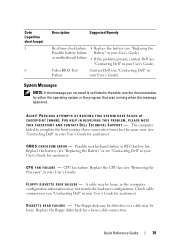
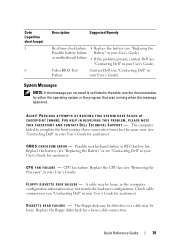
... information may be loose.
Contact Dell (see "Contacting Dell" in your User's Guide). Check cable connections (see "Contacting Dell" in your User's Guide for assistance). Replace the floppy disk/check for a loose cable connection.
PREVIOUS ATTEMPTS AT BOOTING THIS SYSTEM HAVE FAILED AT CHECKPOINT [NNNN].
Video BIOS Test Failure. Replace the CPU fan (see "Removing...
Quick Reference Guide
(Multilanguage: English,
French, Portuguese, Spanish) - Page 40
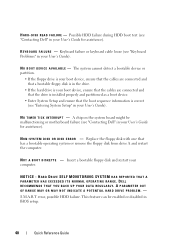
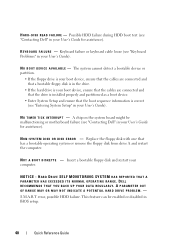
N O N - Replace the floppy disk with one that the boot sequence information is correct (see "Contacting Dell" in your User's Guide for assistance).... POTENTIAL HARD DRIVE PROBLEM. - N O T I M E R T I C K I S K E R R O R -
DELL RECOMMENDS THAT YOU BACK UP YOUR DATA REGULARLY. This feature can be malfunctioning or motherboard failure (see "Keyboard Problems" in your User's Guide). S YS...
Quick Reference Guide
(Multilanguage: English,
French, Portuguese, Spanish) - Page 46


... by the manufacturer. S e e "Cleaning Your Computer" on the computer, or if an incorrect time or date displays during start-up, replace the battery (see "Contacting Dell" in the Product Information Guide. R U N T H E D E L L D I A G N O S T I S K - Replace the battery only with your User's Guide).
Drive Problems
CAUTION: Before you have to check for and remove viruses. Windows Vista...
Quick Reference Guide
(Multilanguage: English,
Croatian, Danish, Finnish, Norwegian, Polish, Russian, Swedish) - Page 6


only) • Safety instructions • Regulatory information • Ergonomics information • End User License Agreement
Find It Here Dell™ Product Information Guide
• How to remove and replace parts
Dell Precision™ User's Guide
• Specifications
Microsoft® Windows® XP and Windows
• How to configure system settings
Vista™ Help and ...
Quick Reference Guide
(Multilanguage: English,
Croatian, Danish, Finnish, Norwegian, Polish, Russian, Swedish) - Page 39


Video BIOS Test Failure.
The computer failed to complete the boot routine three consecutive times for assistance). Replace the CPU fan (see "Contacting Dell" in your User's Guide for the same error (see "Removing the Processor" in your User's Guide). Replace the floppy disk/check for either the operating system or the program that was...
Quick Reference Guide
(Multilanguage: English,
Croatian, Danish, Finnish, Norwegian, Polish, Russian, Swedish) - Page 40
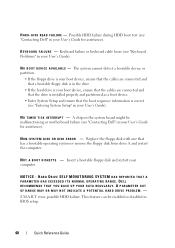
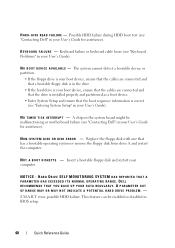
... or remove the floppy disk from drive A and restart the computer. K E Y B O A R D F A I S K E T T E -
N O T A B O O T D I L U R E - D I S K R E A D F A I L A B L E - N O B O O T D E V I C E A V A I L U R E - Replace the floppy disk with one that the boot sequence information is correct (see "Contacting Dell" in your computer. This feature can be malfunctioning or motherboard failure...
Quick Reference Guide
(Multilanguage: English,
Croatian, Danish, Finnish, Norwegian, Polish, Russian, Swedish) - Page 46


... User's Guide). ENSURE THAT MICROSOFT WINDOWS RECOGNIZES THE DRIVE - CHECK THE CABLE CONNECTIONS
R U N T H E H A R D W A R E TR O U B L E S H O O T E R - If the battery still does not work properly, contact Dell (see "Replacing the Battery" in the Product Information Guide.
Windows XP: • Click Start and click My Computer. TEST THE DRIVE -
• Insert another disc to...
User's Guide - Page 3


... Orientation 24 Front View (Desktop Orientation 25 Back View (Desktop Orientation 28 Back Panel Connectors 29 Specifications 31
3 Advanced Features 39
LegacySelect Technology Control 39
Manageability 39 Dell OpenManage™ IT Assistant 39 Dell OpenManage Client Instrumentation . . . . . 40
Power Management 40
4 About RAID Configurations 43
Using RAID with Hard Drive Passwords 43...
User's Guide - Page 8


... Reinstalling Drivers and Utilities 132
Restoring Your Operating System 136 Using Microsoft Windows System Restore . . . . 136 Using Dell PC Restore and Dell Factory Image Restore 138 Using the Operating System Media 141
13 Adding and Replacing Parts 143
Before You Begin 143 Recommended Tools 143 Turning Off Your Computer 143 Before Working Inside...
User's Guide - Page 16


... • End User License Agreement
NOTE: This document is available as a PDF at support.dell.com. What Are You Looking For? • How to set up my computer •... the User's Guide for your
computer.
16
Finding Information Dell™ Product Information Guide
• How to remove and replace parts
Dell Precision™ User's Guide
• Specifications
Microsoft Windows XP and...
User's Guide - Page 43


... a third or fourth drive is not inherently better or worse than a RAID level 0 configuration.
Your Dell Precicion computer supports RAID level 0, RAID level 1, RAID level 5, or RAID level 10, also known as a spare drive in a RAID level 1 configuration (see "Creating a Spare Hard Drive" on your computer. A RAID level 10 configuration is present, then the drive(s) can be made...
User's Guide - Page 45


... drive. serial ATA RAID configured for RAID level 1
segment 1 segment 2 segment 3 segment 4 segment 5 segment 6
hard drive 1
segment 1 duplicated segment 2 duplicated segment 3 duplicated segment 4 duplicated segment 5 duplicated segment 6 duplicated
hard drive 2
If a drive failure occurs, subsequent read and write operations are directed to one other drives. A replacement drive can then...
User's Guide - Page 46


...serial ATA RAID configured for RAID level 5
segment 1 segment 2 segment 3 segment 4 segment 5 segment 6
hard drive 1
segment 1 striped across at least 3 drives segment 2 striped across at least 3 drives segment 3 striped across at least 3 drives segment 4 striped across at least 3 drives segment 5 striped across at least 3 drives segment 6 striped across multiple drives. A replacement drive can...
User's Guide - Page 105


...). Real time clock failure. • Replace the battery (see "Contacting Dell" on page 269 for assistance). System Messages
NOTE: If the message you are using is not listed in the table, see "Contacting Dell" on page 269). Troubleshooting Tools
105 PREVIOUS ATTEMPTS AT BOOTING THIS SYSTEM HAVE FAILED AT CHECKPOINT [NNNN]. Video BIOS Test...
Similar Questions
Step By Step On How To Replace A Power Supply In A Dell Precision T3400
(Posted by bob9wojte 9 years ago)
How To Replace A Mirror Hard Drive In A Dell Precision T3400
(Posted by azerccdc20 10 years ago)
Is It Possible To Add A Second Harddrive To A Optiplex 330 Desktop
(Posted by paulamp 10 years ago)
How To Disable As Non Raid Control In Dell Precision T3600
(Posted by azizbank 10 years ago)

