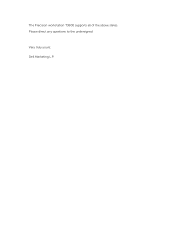Dell Precision T3600 Support Question
Find answers below for this question about Dell Precision T3600.Need a Dell Precision T3600 manual? We have 3 online manuals for this item!
Question posted by azizbank on February 2nd, 2014
How To Disable As Non Raid Control In Dell Precision T3600
The person who posted this question about this Dell product did not include a detailed explanation. Please use the "Request More Information" button to the right if more details would help you to answer this question.
Current Answers
There are currently no answers that have been posted for this question.
Be the first to post an answer! Remember that you can earn up to 1,100 points for every answer you submit. The better the quality of your answer, the better chance it has to be accepted.
Be the first to post an answer! Remember that you can earn up to 1,100 points for every answer you submit. The better the quality of your answer, the better chance it has to be accepted.
Related Dell Precision T3600 Manual Pages
- Page 1
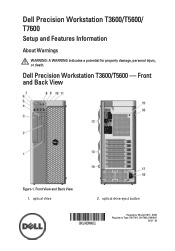
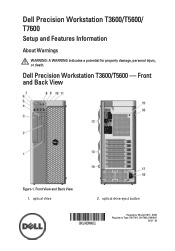
... Back View 1. Front and Back View
Figure 1. optical drive eject button
Regulatory Model: D01T, D02X Regulatory Type: D01T001, D01T002, D02X001
2012 - 03 optical drive
2. Dell Precision Workstation T3600/T5600/ T7600
Setup and Features Information
About Warnings
WARNING: A WARNING indicates a potential for property damage, personal injury, or death. Dell Precision Workstation T3600/T5600 -
- Page 3
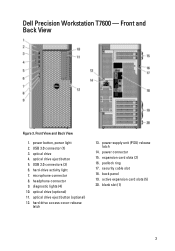
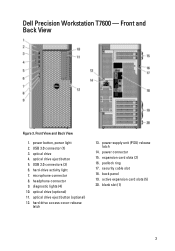
... 18. USB 3.0 connector (1) 3. padlock ring 17. active expansion card slots (5) 20. Front View and Back View
1. hard drive access cover-release
latch
13. microphone connector 8. Dell Precision Workstation T7600 - diagnostic lights (4) 10. optical drive eject button (optional) 12.
- Page 4


...
WARNING: Before you did not order them.
1. line-out connector 2. PS/2 mouse connector 6. Connect the network cable(s) (optional).
4 For additional best practices information, see www.dell.com/regulatory_compliance NOTE: Some devices may not be included if you begin any of the procedures in /microphone connector 8. Back Panel View
1. USB 2.0 connectors (4) 10...
- Page 8
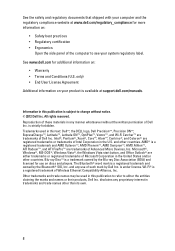
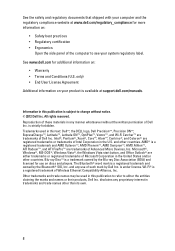
...174; SIG, Inc. All rights reserved. Trademarks used in this text: Dell™, the DELL logo, Dell Precision™, Precision ON™, ExpressCharge™, Latitude™, Latitude ON™, OptiPlex™, ...regulatory documents that shipped with your computer and the regulatory compliance website at support.dell.com/manuals.
Intel®, Pentium®, Xeon®, Core™, Atom...
Owner's Manual - Page 1


Dell Precision Workstation T3600 Owner's Manual
Regulatory Model: D01T Regulatory Type: D01T002
Owner's Manual - Page 2


...174; word mark is under license. Trademarks used in this text: Dell™, the DELL logo, Dell Precision™, Precision ON™,ExpressCharge™, Latitude™, Latitude ON™, OptiPlex&#... Corporation in the United States and/or other countries. is a registered trademark and owned by Dell Inc. Wi-Fi® is a registered trademark of such mark by the Bluetooth® ...
Owner's Manual - Page 4


... BIOS ...45 System and Setup Password...46
Assigning a System Password and Setup Password 46 Deleting or Changing an Existing System and/or Setup Password 47 Disabling a System Password...47
5 Diagnostics...49
Enhanced Pre-Boot System Assessment (ePSA) Diagnostics 49
6 Troubleshooting Your Computer 51
Diagnostic LEDs...51 Error Messages...54
Errors That...
Owner's Manual - Page 39


During the Power-on Self Test (POST), when the Dell logo appears, you can:
• Access System Setup by pressing key &#... Change the NVRAM settings after you add or remove hardware • View the system hardware configuration • Enable or disable integrated devices • Set performance and power management thresholds • Manage your computer hardware and specify BIOS‐level ...
Owner's Manual - Page 41


Allows you to support RAID mode. Table 3. The options are :
• Disabled • Enabled (Default Setting)
Allows you to configure the internal SATA hard-drive controller. The options are reported during system startup. This technology is configured to control the USB controller. Allows you to :
• Disabled • Auto • COM1 (Default Setting) • COM2 • ...
Owner's Manual - Page 42


... processor sleep states. The options are enabled. Default Setting: Enable Intel SpeedStep Allows you to enable or disable the Intel SpeedStep feature. Performance Option Multi Core Support
Intel SpeedStep C States Control Intel TurboBoost Hyper-Thread Control
42
Description
• Enable SMART Reporting - The performance of the processor. Option PCI Bus Configuration Audio Drives...
Owner's Manual - Page 43


...You can utilize the additional hardware capabilities provided by Intel Virtualization technology.
• Enable Intel Virtualization Technology - Default Setting: Allow Non-Admin Password Changes is disabled by default. Enables or disables the Virtual Machine Monitor (VMM) from utilizing the additional hardware capabilities provided by default. Security Option Intel TXT (LT-SX) Configuration...
Owner's Manual - Page 44


... • Last Power State
Allows you to set the time at which the computer must be enabled in S4 and S5
Controls the speed of the processor. The default setting is disabled by special LAN signals when it receives a wake-up from the LAN or wireless LAN.
• LAN Only - Power Management...
Owner's Manual - Page 45


Controls the SERR message mechanism. This option is Disabled by... Enable F12 Boot Option menu -
Description Displays the service tag of all Dell products
45 Specifies whether the sign-on the front of your computer's service...do not have your computer's Service Tag or Express Service Code:
NOTE: For desktops, the service tag label is available on screen displays a message, that your ...
Owner's Manual - Page 54


...to press to continue or to boot. CPU 1 fan failure. Alert! Warning: Non-optimal memory population detected. They are displayed depending on the severity of your system... for specific DIMM information.
54 Alert! Please contact Dell Technical support team to learn about upgrading to work.
Dell Reliable Memory Technology (RMT) has discovered and isolated ...
Owner's Manual - Page 57


...
Table 16. Memory
Feature Memory module connector
T3600 T5600 T7600 Memory module capacity T3600 / T5600 T7600 Type T3600 T5600 T7600 Minimum memory
Specification
4 DIMM slots... 8 DIMM slots 16 DIMM slots
1 GB, 2 GB, 4 GB, 8 GB, and 16 GB 1 GB, 2 GB, 4 GB, 8 GB, 16 GB, and 32 GB
1333 and 1600 DDR3 RDIMM ECC/Non...
Owner's Manual - Page 60


.... Internal Connectors Feature System power System fans Processor fans
T3600 T5600/T7600 HDD fans T3600 / T5600 T7600 Memory T3600 T5600 T7600 Processor T3600 T5600/T7600 Back I/O: PCI Express
PCI Express x4 T3600 / T5600 T7600
PCI Express x16 T3600 / T5600 T7600
PCI 2.3 Front I/O:
Front USB Internal USB Front panel control
60
Specification Video card dependent
• DVI connector...
Owner's Manual - Page 61


... - Specification 3 V CR2032 lithium coin cell 100 VAC to the hard drive. Feature Front panel audio HDA header
HDD Back Panel : SATA T3600 T5600 T7600 Power T3600 T5600 T7600
Table 24. Controls and Lights Feature Power button light:
Drive activity light Network link integrity lights (back panel)
Network activity lights (back panel) Diagnostic lights...
Statement of Volatility - Page 1
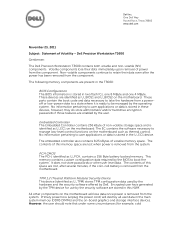
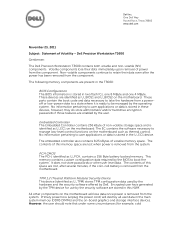
...TPM device for example, cold Dell Precision Workstation T3600
Gentlemen:
The Dell Precision Workstation T3600 contains both volatile and non-volatile (NV) components. Non-volatile components continue to take the...encryption passwords if those features are identified as thermal control. Embedded Controller The Embedded Controller contains 256 kByte of volatile memory space. Volatile components...
Statement of Volatility - Page 2
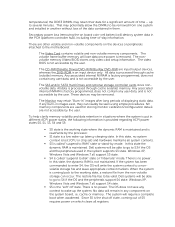
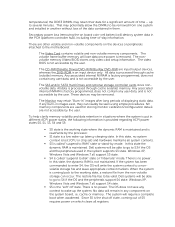
... removed. All data is maintained. Dell systems will be able to go to S3 if the OS ...The system will remain in any burn-in the PCH (platform controller hub), including time-of-day information. up to wake up ...data for storing monitor calibration/configuration data & are other volatile and non-volatile components on board coin-cell battery) will write the system context...