Dell Precision T3400 Support Question
Find answers below for this question about Dell Precision T3400.Need a Dell Precision T3400 manual? We have 5 online manuals for this item!
Question posted by lpmclamon427 on July 30th, 2014
Which Fan Is Card Cage Fan Failure On Dell T3400
The person who posted this question about this Dell product did not include a detailed explanation. Please use the "Request More Information" button to the right if more details would help you to answer this question.
Current Answers
There are currently no answers that have been posted for this question.
Be the first to post an answer! Remember that you can earn up to 1,100 points for every answer you submit. The better the quality of your answer, the better chance it has to be accepted.
Be the first to post an answer! Remember that you can earn up to 1,100 points for every answer you submit. The better the quality of your answer, the better chance it has to be accepted.
Related Dell Precision T3400 Manual Pages
Quick Reference Guide (Multilanguage:
English, Japanese, Korean, Simplified Chinese, Traditional Chinese - Page 34


... your User's Guide).
connections, and then restart the computer. • If the problem persists, contact Dell (see "Contacting Dell" in your User's Guide). A possible graphics card failure has occurred.
• Reseat any installed graphics cards (see "Cards" in your User's Guide). • If available, install a working memory of the same type into your computer. • If...
Quick Reference Guide (Multilanguage:
English, Japanese, Korean, Simplified Chinese, Traditional Chinese - Page 36


If the computer starts normally, troubleshoot the last card removed from the computer for each expansion card installed.
Light Pattern
Problem Description A possible expansion card failure has occurred. Suggested Resolution
1 Determine if a conflict exists by
removing an expansion card (not a graphics card) and restarting the computer (see "Cards" in your User's Guide). 2 If the problem ...
Quick Reference Guide (Multilanguage:
English, Japanese, Korean, Simplified Chinese, Traditional Chinese - Page 39


... User's Guide for assistance). Possible battery failure or motherboard failure. • If the problem persists, contact Dell (see "Replacing the Battery" in your User's Guide). P R E V I O U S A T T E M P T S A T B O O T I N G T H I S S YS T E M H A V E F A I L E D A T C H E C K P O I L U R E - CPU fan failure. Replace the CPU fan (see "Contacting Dell" in your User's Guide for...
Quick Reference Guide (Multilanguage:
English, Japanese, Korean, Simplified Chinese, Traditional Chinese - Page 59


... the Product Information Guide. TE S T T H E E L E C T R I G H T S - See "Diagnostic Lights" on the keyboard or move the mouse to support.dell.com. Quick Reference Guide
59 For information about your computer. • Remove any of the card is blinking, press a key on page 33.
C H E C K T H E D I A G N O S T I C L I C A L O U T L E T - Ensure that the monitor is turned on. • If...
Quick Reference Guide (Multilanguage:
English, Japanese, Korean, Simplified Chinese, Traditional Chinese - Page 60


... T H E M O N I T O R A N D A D J U S T T H E M O N I T O R B R I T O R A W A Y F R O M E X T E R N A L P O W E R S O U R C E S - Fans, fluorescent lights, halogen lamps, and other electrical devices can cause the screen...the graphics card(s) may be defective. Contact Dell (see "Contacting Dell" in your speaker system includes a subwoofer, ensure that the power cable for the graphics card(s) is...
Quick Reference Guide (Multilanguage:
English, Japanese, Korean, Simplified Chinese, Traditional Chinese - Page 155


5
Dell Dell
6
影像 BIOS Dell Dell
系統訊息
A LERT !P REVIOUS ATTEMPTS AT BOOTING THIS SYSTEM HAVE FAILED AT CHECKPOINT [ NNNN ].FOR HELP IN RESOLVING THIS PROBLEM , PLEASE NOTE THIS CHECKPOINT AND CONTACT D ELL TECHNICAL S UPPORT NNNN D ELL Dell C M O S RTC Dell CPU FAN FAILURE (CPU CPU fan failure(CPU CPU F L O P P Y ...
Quick Reference Guide
(Multilanguage: English,
French, Portuguese, Spanish) - Page 36


... Pattern
Problem Description Suggested Resolution
A possible expansion card failure has occurred.
1 Determine if a conflict exists by removing an expansion card (not a graphics card) and restarting the computer (see "Contacting Dell" in your User's Guide).
2 If the problem persists, reinstall the card you removed, then remove a different card and restart the computer.
3 Repeat this process...
Quick Reference Guide
(Multilanguage: English,
French, Portuguese, Spanish) - Page 39
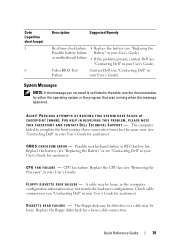
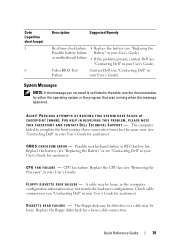
... failed to complete the boot routine three consecutive times for the same error (see "Contacting Dell" in your User's Guide for assistance). C M O S C H E C K S U M E R R O R - Possible motherboard failure or RTC battery low.
A cable may not match the hardware configuration.
CPU fan failure. The floppy disk may be defective or a cable may be loose, or the computer configuration...
Quick Reference Guide
(Multilanguage: English,
French, Portuguese, Spanish) - Page 59


...H T S - See "Diagnostic Lights" on the keyboard or move the mouse to
resume normal operation. however, the card is blank
NOTE: For troubleshooting procedures, see the monitor's documentation. The screen is required for troubleshooting purposes. Video and ... (it is normal for monitor cable
connectors to support.dell.com. Ensure that the monitor is
turned on. • If the power light...
Quick Reference Guide
(Multilanguage: English,
French, Portuguese, Spanish) - Page 60


... ADJUST THE MONITOR B R I N G S - Contact Dell (see "Contacting Dell" in your speaker system includes a subwoofer, ensure that the power... monitor documentation for the graphics card(s) is correctly attached to the card. If your User's Guide).
60
Quick Reference Guide The screen is difficult to read
C H E C K T H E M O N I T O R S E T T I O N - Fans, fluorescent lights, halogen lamps,...
Quick Reference Guide
(Multilanguage: English,
Croatian, Danish, Finnish, Norwegian, Polish, Russian, Swedish) - Page 39


... A D F A I C A L S U P P O R T - Replace the battery (see "Replacing the Battery" or see "Contacting Dell" in your User's Guide for the same error (see "Contacting Dell" in your User's Guide). Replace the floppy disk/check for assistance).
CPU fan failure. Check cable connections (see "Contacting Dell" in your User's Guide for a loose cable connection. ALERT!
FOR HELP IN RESOLVING...
Quick Reference Guide
(Multilanguage: English,
Croatian, Danish, Finnish, Norwegian, Polish, Russian, Swedish) - Page 59


... on the keyboard or move the mouse to support.dell.com. Video and Monitor Problems
CAUTION: Before you remove the card, store it in the Product Information Guide. NOTICE: If your graphics card, go to
resume normal operation. Ensure that the electrical...turned on. • If the power light is normal for dual graphics card configurations).
• If you are using a DVI-to-VGA adapter, ensure...
Quick Reference Guide
(Multilanguage: English,
Croatian, Danish, Finnish, Norwegian, Polish, Russian, Swedish) - Page 60


...-test. See the monitor documentation for the graphics card(s) is correctly attached to the card.
M O V E T H E S U B W O O F E R A W A Y F R O M T H E M O N I N G S - M O V E T H E M O N I N G S - The screen is difficult to read
C H E C K T H E M O N I T O R S E T T I T O R A W A Y F R O M E X T E R N A L P O W E R S O U R C E S - Fans, fluorescent lights, halogen lamps, and other electrical...
User's Guide - Page 10


... Installing an Additional Fan 210
Drive Panel 212 Removing the Drive Panel (Tower Computer) . . . 213 Replacing the Drive Panel (Tower Computer) . . . 214 Removing the Drive Panel (Desktop Computer) . . 215 Replacing the Drive Panel (Desktop Computer) . . 216 Removing a Drive-Panel Insert 218 Installing a Drive-Panel Insert 218
Floppy Drive or Media Card Reader 219 Removing...
User's Guide - Page 40


...listening for thermal alerts from temperature probes or hard drive failure alerts from Hibernate restarts the computer, and restores the...then turning off for most components, including the cooling fans; The computer then returns to a hard drive, and then... usage through the operating system installed on the Dell Support website at support.dell.com. Waking the computer from storage devices.
...
User's Guide - Page 106


...information may be malfunctioning or motherboard failure (see "Contacting Dell" on page 269 for assistance). Check cable connections (see "Contacting Dell" on page 269 for assistance).
N O T I M E R T I C K I L U R E -
Possible HDD failure during HDD boot test (see "...the computer.
106
Troubleshooting Tools Replace the CPU fan (see "Entering System Setup" on page 243).
User's Guide - Page 127


... monitor.
• Ensure that the monitor cable is connected as a lamp. C H E C K T H E D I A G N O S T I C L I C A L O U T L E T - however, the card is blinking, press a key on the keyboard or move the mouse to ensure that the monitor cable is connected to support.dell.com. Troubleshooting
127
The screen is difficult to read
CHECK THE MONITOR CABLE CONNECTION -
• Ensure...
User's Guide - Page 147


1 2
12
11 10 9 8
7
1 power supply 3 secondary hard drive bay 5 primary hard drive bay 7 processor fan 9 3.5-inch drive bay 11 5.25-inch drive bay
3
4 5 6
2 system board 4 processor airflow shroud 6 card fan 8 3.5-inch drive bay 10 5.25-inch drive bay 12 drive cage
Adding and Replacing Parts
147
User's Guide - Page 149
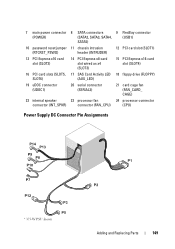
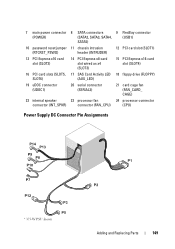
... intrusion header (INTRUDER)
14 PCI Express x8 card slot wired as x4 (SLOT3)
17 SAS Card Activity LED (AUX_LED)
20 serial connector (SERIAL2)
23 processor fan connector (FAN_CPU)
9 FlexBay connector (USB1)
12 PCI card slot (SLOT1)
15 PCI Express x16 card slot (SLOT4)
18 floppy drive (FLOPPY)
21 card cage fan (FAN_CARD_ CAGE)
24 processor connector (CPU)
Power Supply...
User's Guide - Page 187
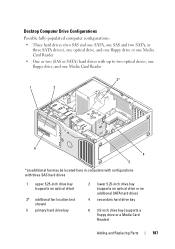
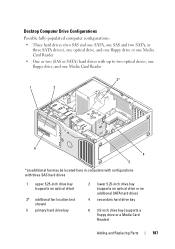
... with up to two optical drives, one floppy drive, and one Media Card Reader
3*
1
2
6 4
5
*an additional fan may be located here in computers with configurations with three SAS hard drives
1 upper 5.25-inch drive bay (supports an optical drive)
3* additional fan location (not shown)
5 primary hard drive bay
2 lower 5.25-inch drive bay...
Similar Questions
Dell Precision T5500 'hard Drive Fan Failure'
Dear Problem Solvers,My Dell Precision T5500 started giving the following message on boot-up:"Alert!...
Dear Problem Solvers,My Dell Precision T5500 started giving the following message on boot-up:"Alert!...
(Posted by nidllc 6 years ago)
How Do You Remove The Card Cage Fan For A Dell T3400
(Posted by jijjgedd 9 years ago)
What Causes Card-cage Fan Failure In Dell Precision 670
(Posted by chekta 9 years ago)

