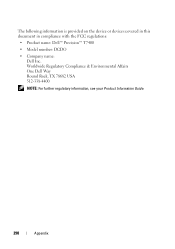Dell Precision T7400 Support Question
Find answers below for this question about Dell Precision T7400.Need a Dell Precision T7400 manual? We have 3 online manuals for this item!
Question posted by chekta on July 13th, 2014
What Causes Card-cage Fan Failure In Dell Precision 670
The person who posted this question about this Dell product did not include a detailed explanation. Please use the "Request More Information" button to the right if more details would help you to answer this question.
Current Answers
There are currently no answers that have been posted for this question.
Be the first to post an answer! Remember that you can earn up to 1,100 points for every answer you submit. The better the quality of your answer, the better chance it has to be accepted.
Be the first to post an answer! Remember that you can earn up to 1,100 points for every answer you submit. The better the quality of your answer, the better chance it has to be accepted.
Related Dell Precision T7400 Manual Pages
Airborne Contaminants Specification Tech Sheet - Page 1


... defined by ISA-S71.04-1985
Information in this text: Dell, Dell Precision, OptiPlex and the DELL logo are trademarks of Dell Inc. Reproduction in any proprietary interest in trademarks and trade...
This technical sheet specifies the allowable airborne contaminant level for operation of Dell Precision™ and Dell™ OptiPlex™ computers that may or may be included in the ...
Quick Reference Guide - Page 2
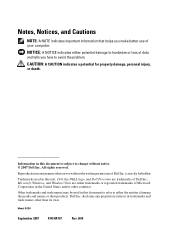
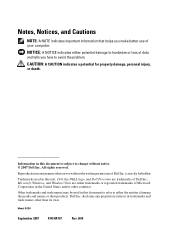
... damage to hardware or loss of your computer. CAUTION: A CAUTION indicates a potential for property damage, personal injury, or death. Reproduction in this text: Dell, the DELL logo, and Dell Precision are either the entities claiming the marks and names or their products. Trademarks used in this document to refer to either trademarks or registered...
Quick Reference Guide - Page 5


... • My device documentation • Desktop System Software (DSS)
NOTE: The Drivers and Utilities disc may be optional and may not ship with your computer. NOTE: Additional information may ship with your computer. You can be found at support.dell.com.
• How to remove and replace parts
Dell Precision™ User's Guide
•...
Quick Reference Guide - Page 9
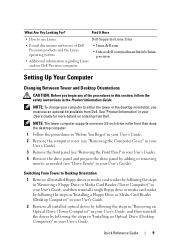
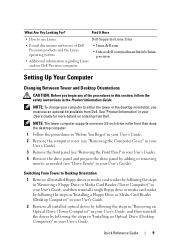
... Supported Linux Sites
• E-mail discussions with users of Dell Precision products and the Linux operating system
• Additional information regarding Linux and my Dell Precision computer
• linux.dell.com
• lists.us.dell.com/mailman/listinfo/linuxprecision
Setting Up Your Computer
Changing Between Tower and Desktop Orientations
CAUTION: Before you must use an optional kit...
Quick Reference Guide - Page 27


....
• Reseat all power and data cables and restart the computer.
• If the problem persists, contact Dell (see "Contacting Dell" in your User's Guide). A possible graphics card failure has occurred.
• Reseat any installed graphics cards (see "Cards" in your User's Guide).
• If available, install a working memory of the same type into your computer...
Quick Reference Guide - Page 29


... if a conflict exists by removing an expansion card (not a graphics card) and restarting the computer (see "Contacting Dell" in your User's Guide). Light Pattern
Problem Description A possible expansion card failure has occurred.
Another failure has occurred. Quick Reference Guide
29
If the computer starts normally, troubleshoot the last card removed from the computer for resource...
Quick Reference Guide - Page 30


If your User's Guide).
30
Quick Reference Guide Code
Cause
2 short, 1 long
BIOS checksum error
1 long, 3 short, 2 short Memory error
1 short
F12 key pressed
Code (repetitive short beeps) 1 2
3
Description
Suggested Remedy
BIOS checksum failure. Possible motherboard failure.
Contact Dell (see "Contacting Dell" in your computer emits a series of beeps during start -up .
The ...
Quick Reference Guide - Page 31


... for assistance). Replace the battery (see
"Contacting Dell" in your User's Guide). F L O P P Y D I S K E T T E S E E K F A I C A L S U P P O R T -
C M O S C H E C K S U M E R R O R - C P U F A N F A I L U R E - CPU fan failure. or motherboard failure. • If the problem persists, contact Dell (see "Replacing the Battery" or "Contacting Dell" in your User's Guide for assistance...
Quick Reference Guide - Page 50


...-to-VGA adapter, ensure that the adapter is correctly attached to the graphics card and monitor.
• Ensure that the monitor cable is connected as a ...card, go to
resume normal operation. CHECK THE MONITOR POWER LIGHT -
• If the power light is lit or blinking, the monitor has power. • If the power light is blinking, press a key on the keyboard or move the mouse to support.dell...
Quick Reference Guide - Page 51
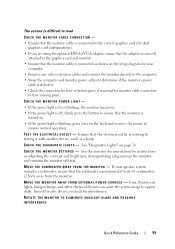
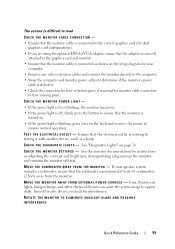
...is working by testing it with another device, such as a lamp. Fans, fluorescent lights, halogen lamps, and other electrical devices can cause the screen image to check for interference.
Ensure that the electrical outlet... optional DVI-to-VGA adapter, ensure that the adapter is correctly attached to the graphics card and monitor.
• Ensure that the monitor cable is connected as shown on the ...
User's Guide - Page 2
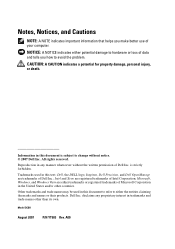
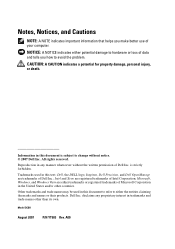
...to hardware or loss of your computer. Intel and Xeon are registered trademarks of Dell Inc. Other trademarks and trade names may be used in this document is strictly..., Windows, and Windows Vista are trademarks of Microsoft Corporation in this text: Dell, the DELL logo, Inspiron, Dell Precision, and Dell OpenManage are either the entities claiming the marks and names or their products. ...
User's Guide - Page 19


Find It Here
• How to use Linux
Dell Supported Linux Sites
• E-mail discussions with users of Dell Precision™ products and the Linux operating system
• Additional information regarding Linux and my Dell Precision computer
• Linux.dell.com
• Lists.us.dell.com/mailman/listinfo/linuxprecision
Finding Information
19 What Are You Looking For?
User's Guide - Page 28
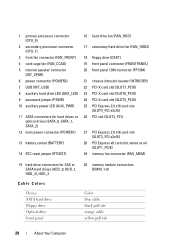
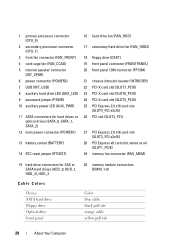
1 primary processor connector (CPU_0)
2 secondary processor connector (CPU_1)
3 front fan connector (FAN_FRONT) 4 card cage fan (FAN_CCAG) 5 internal speaker connector
(INT_SPKR) 6 power connector (POWER2) 7 USB (INT_USB) 8 auxiliary hard drive LED (AUX_LED) 9 password jumper (PSWD) 10 auxiliary power LED (AUX_PWR)
11 SATA ...
User's Guide - Page 36


..., which are available on the Dell Support website at support.dell.com.
36
Advanced Features Boot: Failure to Boot to verify system presence. Alert Cleared
Heartbeats: Entity Presence Periodic heartbeats have been transmitted to BIOS
The BIOS did not complete loading upon initiation.
Cooling Device: Generic Critical Fan Failure
The fan speed (rpm) is not functioning...
User's Guide - Page 39


... both data integrity and higher access speeds. This section provides an overview of the RAID configuration that you purchased your Dell Precision computer. NOTE: For more physical computational units inside a single CPU package, thereby increasing computing efficiency and multitasking ability....your computer. Although there are only available via an optional PCI Express RAID controller card.
User's Guide - Page 109


... on page 131).
4 If the problem persists, contact Dell for technical assistance (see "Cards" on page 287). Light Pattern
Problem Description
Suggested Resolution
A possible expansion card failure has occurred.
1 Determine if a conflict exists by removing a card (not the graphics card) and then restarting the computer (see "Contacting Dell" on page 194).
2 If the problem persists, reinstall...
User's Guide - Page 116
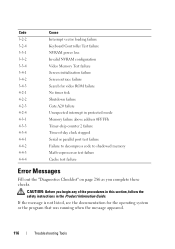
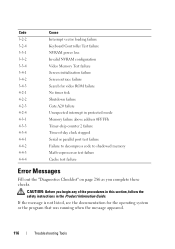
... in the Product Information Guide.
Code 3-2-2 3-2-4 3-3-1 3-3-2 3-3-4 3-4-1 3-4-2 3-4-3 4-2-1 4-2-2 4-2-3 4-2-4 4-3-1 4-3-3 4-3-4 4-4-1 4-4-2 4-4-3 4-4-4
Cause Interrupt vector loading failure Keyboard Controller Test failure NVRAM power loss Invalid NVRAM configuration Video Memory Test failure Screen initialization failure Screen retrace failure Search for the operating system or the program...
User's Guide - Page 118


... HEATSINK NOT DETECTED. - ALERT! A L E R T ! See "Contacting Dell" on page 93.
118
Troubleshooting Tools Replace the battery. ALERT! PLEASE POPULATE MEMORY IN MATCHED SETS FOR NORMAL OPERATION. - See "Drive Problems" on page 287. CARD CAGE FAN FAILURE - ALERT! PREVIOUS FAN FAILURES - PREVIOUS THERMAL FAILURE - P R E V I L E D T O R E S P O N D - PREVIOUS REBOOT WAS DUE TO...
User's Guide - Page 274


... secure the system board in place and lift it away from the computer. 1
2
1 memory fan (only present on computers without memory riser cards)
2 fan support structure
8 Disconnect the speaker cable from the system board.
9 Disconnect the front fan and the card fan from the system board.
10 Unscrew the two screws that hold the processor and...
Similar Questions
Which Fan Is Card Cage Fan Failure On Dell T3400
(Posted by lpmclamon427 9 years ago)
How Can I Control The Fan Dell Precision T7400 Utility
(Posted by kinpook 9 years ago)
Fan Is Always Running
A fan has started making a noise like an aircraft taking off after the machine has been turned on ab...
A fan has started making a noise like an aircraft taking off after the machine has been turned on ab...
(Posted by jb49415 12 years ago)