Dell Precision T1700 Support Question
Find answers below for this question about Dell Precision T1700.Need a Dell Precision T1700 manual? We have 4 online manuals for this item!
Question posted by ARUS72 on January 21st, 2021
How Do I Change Or Remove Service Tag
I Put A Wrong Service Tag When I Change The Motherboard
Current Answers
Related Dell Precision T1700 Manual Pages
Owner's Manual - Mini Tower - Page 4


.../Output (I/O) Panel...24 Installing the Input/Output (I/O) Panel...25 Removing the System Board...25 System Board Components...26 Installing the System ...38 Jumper Settings...39 System and Setup Password...39
Assigning a System Password and Setup Password 39 Deleting or Changing an Existing System and/or Setup Password 40 Disabling a System Password...40 Diagnostics...41 Enhanced Pre-Boot System ...
Owner's Manual - Mini Tower - Page 5


...certain components may only be replaced or--if purchased separately--installed by the online or telephone service and support team. Also, before you connect a cable, ensure that shipped with locking ... flat and clean to ensure your product documentation, or as directed by performing the removal procedure in this document. if you are correctly oriented and aligned.
Ensure that shipped...
Owner's Manual - Mini Tower - Page 29


... by pressing key The one-time boot menu displays the devices that you make are : • Removable Drive (if available) • STXXXX Drive
NOTE: XXX denotes the SATA drive number. • ... are recorded but do not take effect until you can :
• Change the NVRAM settings after you add or remove hardware • View the system hardware configuration • Enable or disable integrated...
Owner's Manual - Mini Tower - Page 30


... computer attempts to the next field. Displays BIOS Version, Service Tag, Asset Tag, Ownership Tag, Ownership Date, Manufacture Date, and the Express Service Code.
• Memory Information - Displays Processor Type, Core...link in the main screen displays a message that prompts you to save any unsaved changes and restarts the system.
Spacebar
Expands or collapses a drop‐down list, ...
Owner's Manual - Mini Tower - Page 33


...; On-Silent
Allows you to enable or disable the execute disable mode of the optional Computrace Service from the off state (a cold boot).
TPM Security - This option is disabled by default.... passwords are set .
• Allow Non-Admin Password Changes - This option lets you to determine whether changes to bypass the System Password and the internal HDD password prompts during ...
Owner's Manual - Mini Tower - Page 37


This option is set by default. Maintenance Option Service Tag Asset Tag SERR Messages
Table 11. Description Specifies how the ImageServer looks up... computer. This option is not set to Enabled with ImageServer.
Cloud Desktop Option Server Lookup Method
Server IP Address
Description Displays the service tag of the ImageServer with ImageServer and when Lookup Method is enabled by ...
Owner's Manual - Mini Tower - Page 38


... to Enabled with ImageServer and when Client DHCP is set to Enabled with Cloud Desktop. Description Displays the system event log and allows you have your computer battery is...Specifies the subnet mask of the client.
For laptops, ensure that your computer's Service Tag or Express Service Code:
38 Go to communicate.
The default setting is fully charged and connected to...
Owner's Manual - Mini Tower - Page 39


... System Password.
39
If the Password Status is shipped with the instructions on your system.
Jumper Settings
To change an existing System Password and/or Setup Password only when Password Status is my Service Tag? If you are enabled
RTCRST
pin 1 and 2
Real-time clock reset. Password Type System password Setup password
Description...
Owner's Manual - Mini Tower - Page 41


...new system and/or setup password with other computers may cause invalid results or error messages. Remove the cover. 9.
Go to the electrical outlet and power-on Your Computer. 2. The ... View status messages that inform you if tests are unable to fix the problem yourself, service and support personnel can also use the diagnostics results to disable a forgotten password.
1. ...
Owner's Manual - Mini Tower - Page 46


... and the drive is not the only bootable drive, enter System Setup and
[primary/secondary] change the appropriate drive setting to
immediately back up your data and replace your hard drive (for installation
...System has detected procedures, see "Adding and Removing Parts" for your support
desk or Dell. It is
operating outside of -day not setplease ...
Owner's Manual - Mini Tower - Page 53


... world map. Select your requirement. NOTE: If you have an active Internet connection, you select a region, the countries for the Service Tag.
53 Availability varies by country and product, and some services may be available in your purchase invoice, packing slip, bill, or Dell product catalog. If you do not have purchased a Dell...
Owner's Manual - Small Form Factor - Page 1


Dell Precision T1700 Small Form Factor Owner's Manual
Regulatory Model: D07S Regulatory Type: D07S001
Owner's Manual - Small Form Factor - Page 32


...in the field. Displays BIOS Version, Service Tag, Asset Tag, Ownership Tag, Ownership Date, Manufacture Date, and the Express Service Code.
• Memory Information -
The changes to the next focus area. Keys ... order in the main screen displays a message that prompts you to save any unsaved changes and restarts the system. Displays the System Setup help file. NOTE: For the standard...
Owner's Manual - Small Form Factor - Page 39


...static IP address of your computer.
Cloud Desktop Option Server Lookup Method
Server IP Address
Server Port
Description Displays the service tag of the ImageServer with ImageServer and when...to communicate. The default IP port is 255.255.255.255.
Maintenance Option Service Tag Asset Tag SERR Messages Table 11. Virtualization Support Option Virtualization
VT for direct I/O must be...
Owner's Manual - Small Form Factor - Page 40


...have your BIOS (system setup), on screen.
40 Restart the computer. 2.
For laptops, ensure that your Service Tag, click Detect Service Tag.
Specifies how the client obtains the IP address. • Static IP • DHCP (enabled by default... the subnet mask of the client. Proceed with Cloud Desktop.
NOTE: If you cannot find your computer battery is 255.255.255.255.
Owner's Manual - Small Form Factor - Page 41


... assign a new System Password and/or Setup Password or change the System Password. Follow the instructions on to locate or find the Service Tag, click the Product Category of your computer. 6. Can... a basic level of your computer. If the Password Status is Unlocked. Enter the Service Tag or Express Service Code and click Submit. 5. If you need not provide the system password to log...
Owner's Manual - Small Form Factor - Page 59


...country of your area. The main support page for sales, technical support, or customer-service issues: 1. To contact Dell for the selected business segment is displayed. 5. Select the...NOTE: If you have an active Internet connection, you select a region, the countries for the Service Tag.
59 Select your requirement. Select your purchase invoice, packing slip, bill, or Dell product ...
Setup and Features Information Tech Sheet - Page 1


...Figure 1. USB 3.0 connectors (2) 6. optical-drive eject button
10. power-supply diagnostic light 11. power connector 13. power button, power light 2. microphone connector 5. Dell Precision T1700
Setup And Features Information
About Warnings
WARNING: A WARNING indicates a potential for property damage, personal injury, or death. drive activity light 8. headphone connector 4. USB...
Statement Of Volatility - Page 1
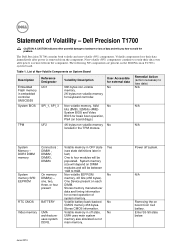
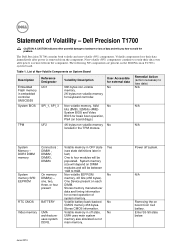
... bytes). One Device present on System Board
Description
Embedded Flash memory in
text)
One to retain their data immediately after power is removed from the component. N/A
Removing the on the Dell Precision T1700's system board.
Enter S3-S5 state below.
one, two, three, or four present
RTC CMOS BATTERY
Video memory
UMA architectureuses system...
Statement Of Volatility - Page 2


... Precision™ are either trademarks or registered trademarks of -day information. S3 is read/write by Dell Precision T1700:
Model Number
Dell Precision T1700
S0... States and/or other countries.
Secondary power loss (removing the on the system board, i.e.
There is no...Windows support S4 state. and other components on the motherboard will destroy system data on which clears all the ...


