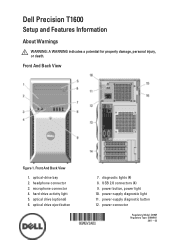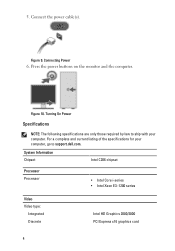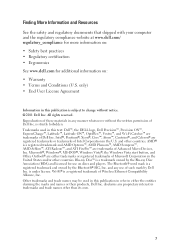Dell Precision T1600 Support Question
Find answers below for this question about Dell Precision T1600.Need a Dell Precision T1600 manual? We have 1 online manual for this item!
Question posted by mihapa on September 23rd, 2014
Dell T1600 How To Reset Bios
Current Answers
Answer #1: Posted by DELLShawnB on September 29th, 2014 10:12 AM
Thanks for the post! You can reset your systems BIOS configuration settings to default by entering BIOS at start up and using the “Reset Defualts” setting under system configuration.
If wanting to perform a full BIOS reset, including any BIOS level passwords, you can do so by clearing the systems CMOS NVRAM / manipulating the systems motherboard PSWD and RTCRST jumpers. See the guide below for full details.
Service manual Precision T1600
How To Perform a BIOS or CMOS Reset, and update/flash the BIOS
http://www.dell.com/support/Article/bb/en/bbdhs1/631393/?docid=631393&l=en
Thanks,
Shawn B
Get Support on Twitter @DellCaresPro
http://www.dell.com/learn/us/en/uscorp1/corp-comm/dell-social-media
Related Dell Precision T1600 Manual Pages
Similar Questions
THINKING RESETTING THE BIOS WILL FIX THE PROBLEM OF NOT BOOTING UP. TRIEDCHKDSKWITH NO RESPONSE AND ...