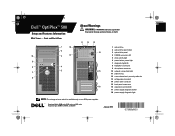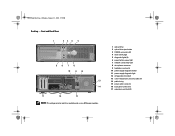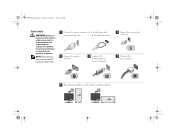Dell OptiPlex 580 Support Question
Find answers below for this question about Dell OptiPlex 580.Need a Dell OptiPlex 580 manual? We have 1 online manual for this item!
Question posted by desfa on September 24th, 2014
How To Reset Bios On Dell Optiplex 580
The person who posted this question about this Dell product did not include a detailed explanation. Please use the "Request More Information" button to the right if more details would help you to answer this question.
Current Answers
Answer #1: Posted by DellRajathN on September 24th, 2014 7:34 AM
Hi desfa,
I'm from the Dell Social Media Team.
To clear the current CMOS(BIOS) settings, follow the steps below:
1. Turn off the computer and disconnect the power cable from the electrical outlet.
2. Remove the computer cover.
3. Locate the Password and CMOS jumpers on the system board.The jumper locations on the small form factor, desktop, and mini-tower computers are shown in the preceding section.
4. Remove the jumper plug from its pins.
5. Place the password jumper plug on the CMOS jumper pins and wait approximately 5 seconds.
6. Remove the jumper plug from the CMOS jumper pins and place it back on the password pins.
7. Close the computer cover.
8. Attach the computer stand, if used.
9. Connect your computer and devices to electrical outlets and turn them on.
I'm from the Dell Social Media Team.
To clear the current CMOS(BIOS) settings, follow the steps below:
1. Turn off the computer and disconnect the power cable from the electrical outlet.
2. Remove the computer cover.
3. Locate the Password and CMOS jumpers on the system board.The jumper locations on the small form factor, desktop, and mini-tower computers are shown in the preceding section.
4. Remove the jumper plug from its pins.
5. Place the password jumper plug on the CMOS jumper pins and wait approximately 5 seconds.
6. Remove the jumper plug from the CMOS jumper pins and place it back on the password pins.
7. Close the computer cover.
8. Attach the computer stand, if used.
9. Connect your computer and devices to electrical outlets and turn them on.
Thanks and Regards,
Rajath N
#iworkfordell
Related Dell OptiPlex 580 Manual Pages
Similar Questions
After Bios Resetting Onboard Display Not Working(bios Optiplex 3010 Dell
MODEL).conect graphics card system working.is this any bios settings
MODEL).conect graphics card system working.is this any bios settings
(Posted by rabiakollam 7 years ago)
How Do You Make Bootable Dvd To Upgrade Bio On A Dell Optiplex 580
(Posted by banwasup 9 years ago)
How To Connect Two Monitors To A Dell Optiplex 580 Desktop
(Posted by Oltam 10 years ago)