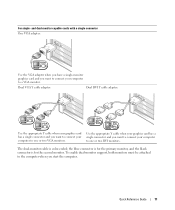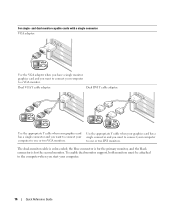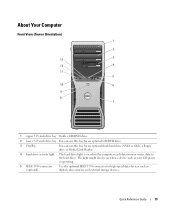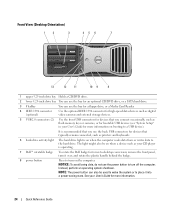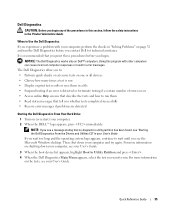Dell Precision 490 Support Question
Find answers below for this question about Dell Precision 490.Need a Dell Precision 490 manual? We have 1 online manual for this item!
Question posted by lovedell34 on June 6th, 2013
I Want To Replace The Cd Drive Of My Precision 490. How???
Current Answers
Answer #1: Posted by prateekk007 on June 6th, 2013 3:08 AM
Please click on the link below to see the steps to remove the CD drive from the computer:
Hope this helps.
For easy access to drivers, manuals and product updates, please visit our Support Site .
Thanks & Regards
Prateek K
Related Dell Precision 490 Manual Pages
Similar Questions
So i have had this computer for like 3 or 4 years barely used to cd drive and now it won't work? I w...
My system is Dell Precision 490