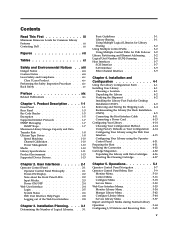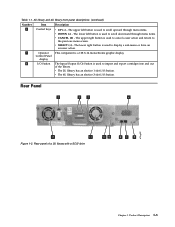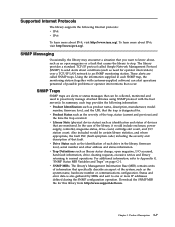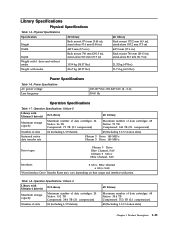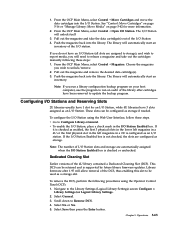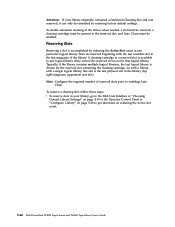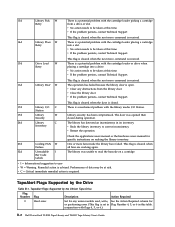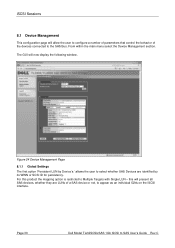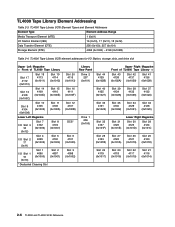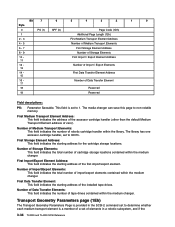Dell PowerVault TL4000 Support Question
Find answers below for this question about Dell PowerVault TL4000.Need a Dell PowerVault TL4000 manual? We have 14 online manuals for this item!
Question posted by wparis on August 18th, 2011
How Are The Slots Numbered On All 4 Pull Out Doors? Where Does Slot 1 Start?
Current Answers
Answer #1: Posted by kcmjr on August 18th, 2011 3:50 PM
See the user manual here for all details: http://www.helpowl.com/manuals/Dell/PowerVaultTL4000/107057
The magazines are numberd as follows (see page 3-4):
2 3
1 4
Each magazine has numerous slots. In general they are numbered as folows but this can change so READ THE MANUAL:
I/O-3 7 8 9
I/O-2 4 5 6
I/O-1 1 2 3
Licenses & Certifications: Microsoft, Cisco, VMware, Novell, FCC RF & Amateur Radio licensed.