Dell PowerVault TL2000 Support Question
Find answers below for this question about Dell PowerVault TL2000.Need a Dell PowerVault TL2000 manual? We have 15 online manuals for this item!
Question posted by cecma on June 17th, 2014
Dell Powervault Tl2000 Which Slot Numbers
The person who posted this question about this Dell product did not include a detailed explanation. Please use the "Request More Information" button to the right if more details would help you to answer this question.
Current Answers
There are currently no answers that have been posted for this question.
Be the first to post an answer! Remember that you can earn up to 1,100 points for every answer you submit. The better the quality of your answer, the better chance it has to be accepted.
Be the first to post an answer! Remember that you can earn up to 1,100 points for every answer you submit. The better the quality of your answer, the better chance it has to be accepted.
Related Dell PowerVault TL2000 Manual Pages
Dell PowerVault ML6000 Encryption Key Manager
User's Guide - Page 18
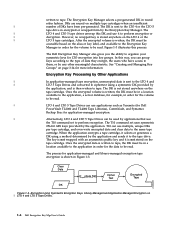
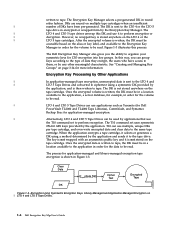
... provided by the application. In this DK and use applications such as Yosemite (for Dell
PowerVault TL2000 and TL4000 Tape Libraries), CommVault, and Symantec
Backup Exec for the data to be used...and it to perform encryption. DKs are reused on multiple tape cartridges when an insufficient
|
number of data they encrypt, the users who have been pre-generated. T10 can be read ....
Dell PowerVault TL2000/TL4000 - Important
Information - Page 6


... Manager
6
Important Information
NOTE: To change the configuration of the primary EKM server being down or unavailable. For information on setting up the cleaning slot as a storage slot, see the Dell PowerVault TL2000/TL4000 User's Guide available on configuring a primary and secondary EKM server for the library, refer to the Multiple Key Managers for the read...
Dell Model TL2000/TL4000 Tape Library- User's
Guide - Page 24


... and the elective 3-slot I /O Station.) - It is illuminated when there has been a failure that indicates a piece of a 4U library
Table 1-1 below contains front panel descriptions for 4 seconds will be lit because a power supply or a power supply fan is failing, or a drive sled is displayed at a normal operating temperature.
1-2 Dell PowerVault TL2000 Tape Library and...
Dell Model TL2000/TL4000 Tape Library- User's
Guide - Page 28


...support.dell.com. 5. Please refer to "Power ON/OFF" on page 2-4 and "Removing Cartridges from Magazine Slots"... in this information: v Table 1.2 for library serial number v Table 5.6 for instructions. 6. If there are made...PowerVault TL2000 or TL4000 is provided with another drive.
1-6 Dell PowerVault TL2000 Tape Library and TL4000 Tape Library User's Guide
Install the Dell...
Dell Model TL2000/TL4000 Tape Library- User's
Guide - Page 34


...Number of change Miscellaneous Dust concentration Altitude (operating) Maximum acoustical noise sound power levels LwAd in bels Humidity Operating Storage, without cartridges Wet bulb, operating Temperature shock immunity - maximum rate of slots
24 (including I/O Station)
48 (Including 3 I/O station slots...90% RH non-condensing
1-12 Dell PowerVault TL2000 Tape Library and TL4000 Tape Library...
Dell Model TL2000/TL4000 Tape Library- User's
Guide - Page 50
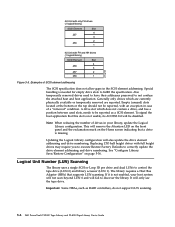
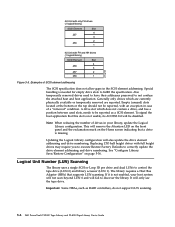
... the host application that supports LUN scanning. If it is needed for empty drive slots to be reported as RAID controllers, do not support LUN scanning.
3-6 Dell PowerVault TL2000 Tape Library and TL4000 Tape Library User's Guide Note: When reducing the number of drives in the SCSI element addressing. This will be reported, with FH...
Dell Model TL2000/TL4000 Tape Library- User's
Guide - Page 94


... be replaced after 50 uses. To determine the number of uses remaining.
4-38 Dell PowerVault TL2000 Tape Library and TL4000 Tape Library User's Guide...(+) located under that Media Load number represents the number of cleaning uses remaining, click on the Web User Interface, Monitor Library->Inventory . Observe the information displayed for the slots containing a cleaning cartridge. Replace the...
Dell Model TL2000/TL4000 Tape Library- User's
Guide - Page 100
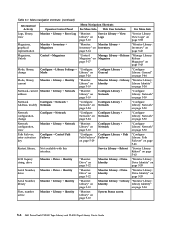
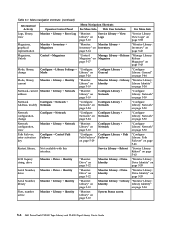
... Library" on page 5-10
Monitor Library → Library "Monitor Library:
Identity
Library Identity"
on page 5-34
Slots, number active
Monitor → Library → Identity
"Monitor: Library" on page 5-46
Restart, library, Not available ... Library: Path Failover" on page 5-10
System Status screen
5-6 Dell PowerVault TL2000 Tape Library and TL4000 Tape Library User's Guide Table 5-1.
Dell Model TL2000/TL4000 Tape Library- User's
Guide - Page 106
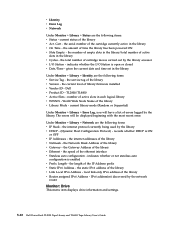
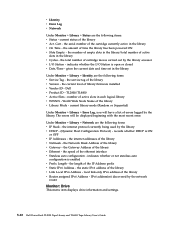
... v Netmask - the serial number of active slots in the library
Under Monitor → Library → Identity are the following items: v Service Tag - TL2000/TL4000 v Active Slots - the length of the ...recent error. the total number of errors logged by the network
router
Monitor: Drive
This menu item displays drive information and settings.
5-12 Dell PowerVault TL2000 Tape Library and TL4000...
Dell Model TL2000/TL4000 Tape Library- User's
Guide - Page 110
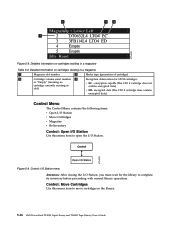
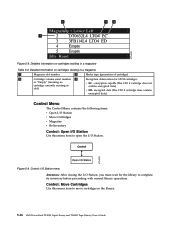
Detailed information on cartridges residing in a magazine
1
Magazine slot number
3
Media type (generation of cartridge)
2
Cartridge volume serial number 4
Encryption abbreviation for the library to move cartridges in ...the I /O Station
Figure 5-9. Detailed information on cartridges residing in the library.
5-16 Dell PowerVault TL2000 Tape Library and TL4000 Tape Library User's Guide
Dell Model TL2000/TL4000 Tape Library- User's
Guide - Page 116


...the following criteria must have a DCS, a storage slot must be placed or moved to clean all ...Dell PowerVault TL2000 Tape Library and TL4000 Tape Library User's Guide The I /O Station(s) enabled - This option will show the number of times the media has been loaded, not the number of cleanings remaining. The Web User Interface inventory screen will no longer appear in any data slot...
Dell Model TL2000/TL4000 Tape Library- User's
Guide - Page 122


... Web User Interface
Admin
secure
(default)
5-28 Dell PowerVault TL2000 Tape Library and TL4000 Tape Library User's Guide
v Save Library Config - Note: Configuration files saved with one saved configuration file (.dbb) on your library configuration to 8 Host
SNMP
Disabled
Email Notifications
None
User Access
Restore from a USB device.
Table 5-4.
If the DHCP server does...
Dell Model TL2000/TL4000 Tape Library- User's
Guide - Page 154


... to enable pop-up facilities on the hard drive, it can be compatible with the number of the test. Service: Save Drive Dump
Service Library: Perform Diagnostics
Note: When running...must contain at least the same number of the screen shows "Drive Dump in the library, an error message "Slot Empty" will occur, and the test will fail.
5-60 Dell PowerVault TL2000 Tape Library and TL4000 Tape ...
Dell Model TL2000/TL4000 Tape Library- User's
Guide - Page 160
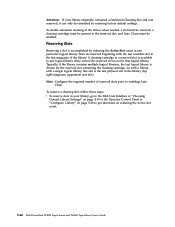
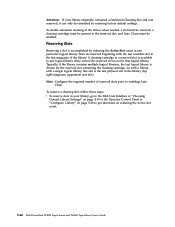
.... Note: Configure the required number of the library. Attention: If your library, go to the Web User Interface at "Choosing
General Library Settings" on page 4-19 or the Operator Control Panel at "Configure: Library" on page 5-20 to get directions on reducing the Active slot count.
5-66 Dell PowerVault TL2000 Tape Library and TL4000 Tape...
Dell Model TL2000/TL4000 Tape Library- User's
Guide - Page 164


... labels included or with the Ultrium Tape Drives
Cartridges
VOLSER
Ultrium 5 Data Cartridge
xxxxxxL5
6-4 Dell PowerVault TL2000 Tape Library and TL4000 Tape Library User's Guide
To clean the head manually, insert a ... LTO cartridge and the number represents the generation of 11.1 mm (0.44 in.)
Table 6-3. It alerts you may choose to its home slot.
Cartridges and VOLSERs compatible...
Dell Model TL2000/TL4000 Tape Library- User's
Guide - Page 230


...storage slots and drive slot (one logical partition with one logical partition with drives in slot 1 and slot 2)
Upper Left Magazine ⇐Front of 4U library
Library Rear Panel
Upper Right Magazine Front of slot 45 for information on page A-3.
The final slot is slot 44 instead of 4U library⇒
A-2 Dell PowerVault TL2000...1.95), the above slot numbering and element address changes...
Dell Model TL2000/TL4000 Tape Library- User's
Guide - Page 238
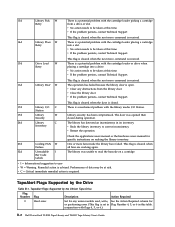
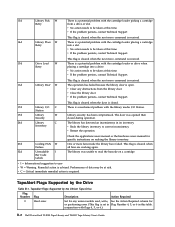
... Station.
13d
Library Pick W
There is a potential problem with flags 4, 5, or 6.)
B-2 Dell PowerVault TL2000 Tape Library and TL4000 Tape Library User's Guide This flag is cleared when the next move command...Supported by the Ultrium Tape Drive
Flag Number Flag
Description
Action Required
3
Hard error
Set for any obstructions from a drive or slot. This flag is cleared when the next...
Dell Model TL2000/TL4000 Tape Library- User's
Guide - Page 270


...storage device in quality of records or blocks. download. (1) To transfer programs or data from serial-by-bit to use an attached device. I /O operation. A facility for customer applications. byte. A string consisting of a certain number of actions. Individual slot... devices located between a channel path and a drive caused when a unit check occurs during an I -2 Dell PowerVault TL2000 Tape...
Dell Model TL2000/TL4000 Tape Library- User's
Guide - Page 274


...rackmount kit. RAS. record. The number of different sizes and types to... Systems, Incorporated, for communication between the cartridge storage slots and the drive. PS. PWR.
An error...devices (up to install the rack mounted version of time. ref. The process or function of a program. Relative humidity. robot.
Small computer system interface. SE.
I-6 Dell PowerVault TL2000...
Dell Model TL2000/TL4000 Tape Library- User's
Guide - Page 278


... 4-1 RAID controllers 3-6 Read/Write capability 6-2 rear panel of library 1-3 Remove/replace procedures 10-1 reserve slot, active slot 5-65 Reserved Slots 4-19 RFC (Request for drives B-2 TapeAlert Flags, library B-1 Telnet Service Port 5-33 Traps F-1 troubleshooting 7-1
X-2 Dell PowerVault TL2000 Tape Library and TL4000 Tape Library User's Guide K
Key Path 5-38 Key Path Diagnostics 5-61...
Similar Questions
How Do I Unlock A Magazine From The Dell Powervault Tl2000
(Posted by sbja 10 years ago)
How To Reset The Password On A Dell Powervault Tl2000 Tape Library
(Posted by VemBre 10 years ago)
How Are The Tape Magazine Slots In A Powervault Tl2000 Numbered
(Posted by JayE9ca 10 years ago)
How Are The Slots Numbered On All 4 Pull Out Doors? Where Does Slot 1 Start?
(Posted by wparis 12 years ago)

