Dell PowerVault TL2000 Support Question
Find answers below for this question about Dell PowerVault TL2000.Need a Dell PowerVault TL2000 manual? We have 15 online manuals for this item!
Question posted by Dkaybnaj on April 28th, 2014
How To Unlock Tl2000 Io Station
The person who posted this question about this Dell product did not include a detailed explanation. Please use the "Request More Information" button to the right if more details would help you to answer this question.
Current Answers
There are currently no answers that have been posted for this question.
Be the first to post an answer! Remember that you can earn up to 1,100 points for every answer you submit. The better the quality of your answer, the better chance it has to be accepted.
Be the first to post an answer! Remember that you can earn up to 1,100 points for every answer you submit. The better the quality of your answer, the better chance it has to be accepted.
Related Dell PowerVault TL2000 Manual Pages
Dell PowerVault ML6000 Encryption Key Manager
User's Guide - Page 9


... could destroy the tape.
Attention Notice
An attention notice indicates the possibility of storage devices and networks. Indicates keys you must supply. Examples, text specified by the ... typographic conventions:
Table 1. It assumes the reader has a working knowledge of damage to a program, device, system, or to :
|
v Encryption-capable LTO 4 and LTO 5 Tape Drives
v Cryptographic ...
Dell Model TL2000/TL4000 Tape Library- User's
Guide - Page 34


... rate of slots
24 (including I/O Station)
48 (Including 3 I/O station slots.)
Sustained native data transfer rate
Ultrium...% RH non-condensing
1-12 Dell PowerVault TL2000 Tape Library and TL4000 Tape Library User's Guide Operation Specifications: Ultrium 4 (continued)
Library with Ultrium 3 drive(s)
2U library
4U library
Maximum storage capacity
Maximum number of data cartridges:...
Dell Model TL2000/TL4000 Tape Library- User's
Guide - Page 46


... processing, the library offers an optional path failover feature that enables the host device driver to resend the command to run smoothly and efficiently. Path Failover is ... configuration, the storage slots and drives in each control path for a logical library can accept commands while the library is possible to configure 1, 2, 3 or 4 partitions in
3-2 Dell PowerVault TL2000 Tape Library and...
Dell Model TL2000/TL4000 Tape Library- User's
Guide - Page 54


...Not all software and systems
3-10 Dell PowerVault TL2000 Tape Library and TL4000 Tape Library User's ...Storage Area Network (SAN) components, the possibilities for connecting multiple systems and multiple drives have two HBAs from the other and can become complicated.
Hardware zoning is defined with a World Wide Node Name (WWNN) or World Wide Port Name (WWPN). Using Zoning to Isolate Devices...
Dell Model TL2000/TL4000 Tape Library- User's
Guide - Page 88


...storage slots and houses the elective 1-slot I /O Slot, Storage Slots and Drive Slot Element Addresses and Physical Locations" on verifying the connection of SCSI devices...For more information on page A-1.
4-32 Dell PowerVault TL2000 Tape Library and TL4000 Tape Library User's ... To manually release a magazine, see "2U Library I /O Station. The left cartridge magazine (see Figure 4-34 on the SAS ...
Dell Model TL2000/TL4000 Tape Library- User's
Guide - Page 90


The lower left magazines
4-34 Dell PowerVault TL2000 Tape Library and TL4000 Tape Library User's Guide
a77ug245
The lower right magazine has twelve storage slots. Figure 4-36. 4U library left magazine has nine storage slots and houses the elective 3-slot I/O Station ( 1 in the left magazine has twelve storage slots. The upper left magazine
4U Library Cartridge Magazines...
Dell Model TL2000/TL4000 Tape Library- User's
Guide - Page 92


... slot location. 4-36 Dell PowerVault TL2000 Tape Library and TL4000 Tape Library...Station
or in the magazine(s). See "2U Library I/O Slot, Storage Slots and Drive Slot Element Addresses and Physical Locations" on page A-1 or "4U Library I /O Station...Unlock the cartridge magazines. Remove the selected magazines from the library. 4. Finger Holes on back side of 4U library I /O Slots, Storage...
Dell Model TL2000/TL4000 Tape Library- User's
Guide - Page 135
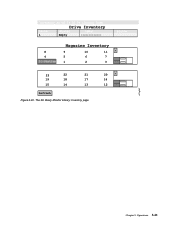
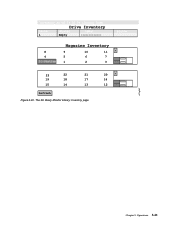
Inventory As Of 14:02:04 Library Time
Drive Inventory
Drive
Status
Label
1
Empty
Source
8 4 IO-Station
Magazine Inventory
9
10
11
+
5
6
7
1
2
3
23
22
21
19
18
17
15
14
13
Refresh
Figure 5-30. Operations 5-41 The 2U library Monitor Library: Inventory page
20
+
16
12
a77ug067
Chapter 5.
Dell Model TL2000/TL4000 Tape Library- User's
Guide - Page 158


... data cartridges into storage slots. 4. From the OCP Main Menu, select Control → Open I /O Station, follow these steps: 1. The library will have an I /O Station, and you run an audit of the library after new cartridges have been added to release a magazine and insert the cartridges manually following these steps:
5-64 Dell PowerVault TL2000 Tape Library...
Dell Model TL2000/TL4000 Tape Library- User's
Guide - Page 269
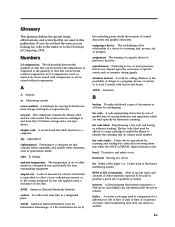
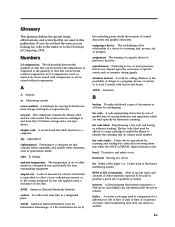
... a given job or quantity of output. A code representing characters by one volt applied across a resistance of one device to a running task, process, job, or program. I /O Station, storage slots, and tape drives.
ac.
To change. adj.
bezel. assigning a device . BOM or bill of materials. In 2:1 compression, twice as much data can be stored with caution...
Dell Model TL2000/TL4000 Tape Library- User's
Guide - Page 270


...Circuit protector.
Diagnostic section of data. A storage device in diameter, from the host computer to people.
cartridge storage slot. caution (notice).
Control unit.
...devices located between a channel path and a drive caused when a unit check occurs during an I -2 Dell PowerVault TL2000 Tape Library and TL4000 Tape Library User's Guide CU.
degraded.
A device...
Dell Model TL2000/TL4000 Tape Library- User's
Guide - Page 273


....
MB. media-type identifier. mega.
One millionth of . A program that when executed performs a preplanned function.
microinstruction. Media information message.
To assign an I /O devices. ms. Millisecond.
N
N/A.
A storage device whose contents are not lost when power is the magnetic field strength in the interior of a supervisor, usually to approximately 39.37 inches...
Dell Model TL2000/TL4000 Tape Library- User's
Guide - Page 274


... to the library, to remove, by -bit.
PROM.
R
rack.
A storage device into which data is entered and from a storage slot or drive. The number of different sizes and types to 128) of ...it is given a constant value for communication between the cartridge storage slots and the drive. Select. I-6 Dell PowerVault TL2000 Tape Library and TL4000 Tape Library User's Guide Loss of...
Dell Model TL24iSCSIxSAS 1Gb iSCSI to SAS -
User's Guide - Page 10


The bridge has been designed to ensure that storage devices such as tape drives understand on to SAS bridge. The internal circuitry of the bridge acts as it will guide you through setting up... DELL Model TL24iSCSIxSAS 1Gb iSCSI to your network.
5.1 Product Description
The iSCSI bridge creates an interface between LTO SAS drives installed in a Dell PowerVault TL24iSCSIxSAS and the network.
Dell Model TL24iSCSIxSAS 1Gb iSCSI to SAS -
User's Guide - Page 64


... be zero to all machines on a TCP/IP network.
IQN - This allows data storage devices to SAS User's Guide Rev.C allows automated discovery, management, and configuration of networking address...an IP-address. CAT5E - iSCSI Qualified Name iSCSI naming convention that uniquely identifies every device. iSNS -
Firmware is a 32-bit numeric address written as the communication protocol....
SCSI Reference Guide - Page 13
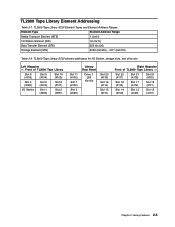
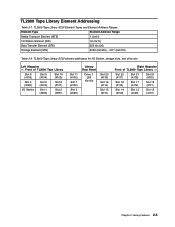
... (4115)
Slot 18 (4113)
Slot 17 (4112)
Slot 16 (4111)
Slot 14 (4109)
Slot 13 (4108)
Slot 12 (4107)
Chapter 2. TL2000 Tape Library SCSI element addresses for I/O Station, storage slots, and drive slot
Left Magazine ⇐ Front of TL2000 Tape Library
Slot 8 (4103)
Slot 9 (4104)
Slot 10 (4105)
Slot 4 (4099)
Slot 5 (4100)
Slot 6 (4101...
SCSI Reference Guide - Page 14
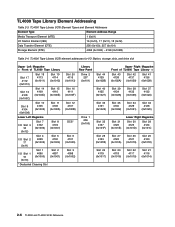
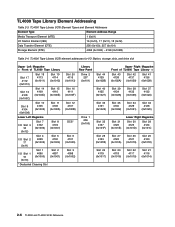
... Addressing
Table 2-3. TL4000 Tape Library SCSI element addresses for I/O Station, storage slots, and drive slot
Upper Left Magazine ⇐ Front of... 25 4120
(0x1018)
Slot 23 4118
(0x1016)
Slot 22 4117
(0x1015)
Slot 21 4116
(0x1014)
2-6 TL2000 and TL4000 SCSI Reference TL4000 Tape Library SCSI Element Types and Element Addresses
Element Type
Element Address Range
Media Transport Element...
Dell Model TL24iSCSIxSAS 1GB iSCSI to SAS
bridge iSCSI initiators - Page 10


... -ls command as you must restart iSCSI from the Linux command line as a storage device. ListTargets command to the operating system as shown below. For example, your logon command might look similar to this : iscsicli PersistentLoginTargetiqn.198405.com.dell:powervault.6001372000ffe333000000004672edf2 3260 T 192.168.130.101 * * * 0x2 0
To view active sessions to the...
Setting Up Your iSCSI Bridge - Page 9


is the initiator name. is T, which exposes the LUN to the operating system as a storage device. Connect to the TL2000/TL4000 from . If previous target discovery was successful, the iqn of the iSCSI port on the controller being logged into. NOTE: IPSec is not supported. 7) ...
Manual - Page 11


...After selecting whether the host is displayed, highlight it can easily be enabled for all devices across the network (including the host, target, and any switches or routers in MDSM...Frames are enabled, they must be used to perform discovery of the I/O controllers, tape hardware devices, and other storage devices to be used in the iSCSI network, it , click "Add", and then "Next".
...
Similar Questions
Error Code 5 On Dell Powervault 114x
What does error code 5 signify and how can it be fixed?
What does error code 5 signify and how can it be fixed?
(Posted by richardeproutciv 3 years ago)
How Do I Unlock A Magazine From The Dell Powervault Tl2000
(Posted by sbja 9 years ago)
Storage System For Nx300
What storage system can you recommend for NX300 which is used as file server only?
What storage system can you recommend for NX300 which is used as file server only?
(Posted by yoj006 12 years ago)

