Dell PowerVault TL2000 Support Question
Find answers below for this question about Dell PowerVault TL2000.Need a Dell PowerVault TL2000 manual? We have 15 online manuals for this item!
Question posted by dorn0tah on April 4th, 2014
How Do I Set Up Tl2000
The person who posted this question about this Dell product did not include a detailed explanation. Please use the "Request More Information" button to the right if more details would help you to answer this question.
Current Answers
There are currently no answers that have been posted for this question.
Be the first to post an answer! Remember that you can earn up to 1,100 points for every answer you submit. The better the quality of your answer, the better chance it has to be accepted.
Be the first to post an answer! Remember that you can earn up to 1,100 points for every answer you submit. The better the quality of your answer, the better chance it has to be accepted.
Related Dell PowerVault TL2000 Manual Pages
Dell PowerVault ML6000 Encryption Key Manager
User's Guide - Page 9


...and syntax descriptions. ix It assumes the reader has a working knowledge of damage to a program, device, system, or to :
|
v Encryption-capable LTO 4 and LTO 5 Tape Drives
v ... it could destroy the tape.
Attention Notice
An attention notice indicates the possibility of storage devices and networks.
Indicates optional items.
Encloses a list from which you must choose an...
Dell PowerVault TL2000/TL4000 - Important
Information - Page 4
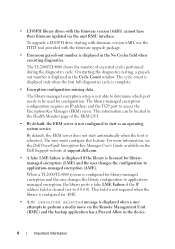
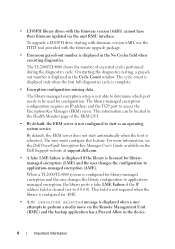
....
For more information, see the Dell PowerVault Encryption Key Manager User's Guide available on...failure is displayed if the library is cleared (set to 0.0.0.0). • LT03FH library drives with... needs to be located in the device.
4
Important Information
This field is...configuration to application-managed encryption (AME). When a TL2000/TL4000 system is configured for AME.
• ...
Dell PowerVault TL2000/TL4000 - Important
Information - Page 6


... the Dell Support website at support.dell.com. The Dell PowerVault TL4000 is not available from firmware 3.90 onwards. For information on setting up the cleaning slot as data slots by configuring the Import/Export (I /E) slot.
Notes on TL2000/TL4000 Storage Capabilities
The Dell PowerVault TL2000 is recommended to re-use previously encrypted media using a different...
Dell PowerVault TL2000/TL4000 - Important
Information - Page 7
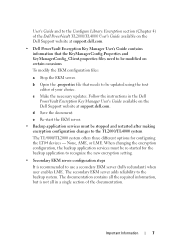
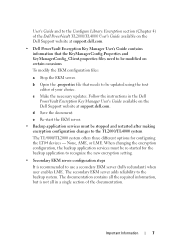
... server adds reliability to the TL2000/TL4000 system
The TL4000/TL2000 system offers three different options for the backup application to recognize the new encryption setting.
• Secondary EKM server...be re-started for configuring the LT04 devices - User's Guide and to the Configure Library: Encryption section (Chapter 4) of the Dell PowerVault TL2000/TL4000 User's Guide available on the...
Dell Model TL2000/TL4000 Tape Library- User's
Guide - Page 88


...on page 4-33) has eleven storage slots and houses the elective 1-slot I /O Slot, Storage Slots and Drive Slot Element Addresses ... that SAS support is enabled on page A-1.
4-32 Dell PowerVault TL2000 Tape Library and TL4000 Tape Library User's Guide Make sure ... software or licensing to : Settings → Control Panel → System → Hardware → Device Manager → Tape Drive and...
Dell Model TL2000/TL4000 Tape Library- User's
Guide - Page 104
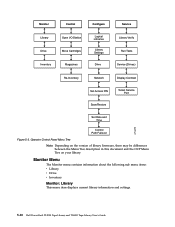
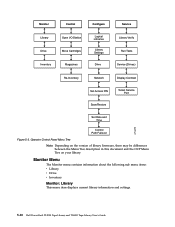
...
The Monitor menu contains information about the following sub menu items: v Library v Drive v Inventory
Monitor: Library
This menu item displays current library information and settings.
5-10 Dell PowerVault TL2000 Tape Library and TL4000 Tape Library User's Guide Operator Control Panel Menu Tree
Note: Depending on the version of library firmware, there may be...
Dell Model TL2000/TL4000 Tape Library- User's
Guide - Page 106
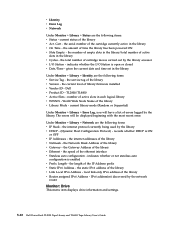
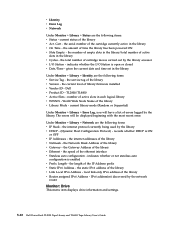
...by the network
router
Monitor: Drive
This menu item displays drive information and settings.
5-12 Dell PowerVault TL2000 Tape Library and TL4000 Tape Library User's Guide records whether DHCP is open... v Netmask - Cart - the total number of active
slots in each logical library v WWNN - TL2000/TL4000 v Active Slots - the serial number of errors logged by the library accessor v I /O ...
Dell Model TL2000/TL4000 Tape Library- User's
Guide - Page 270


...a unit check occurs during an I -2 Dell PowerVault TL2000 Tape Library and TL4000 Tape Library User's Guide
C
capacity. compact disc (CD). Contrast with data cartridge. A device that initiates an action or the start of ...a meter (0.01 m). degausser. degradation.
CP.
detented. device driver. A storage device in bytes of output or throughput or increased machine error rate.
Dell Model TL2000/TL4000 Tape Library- User's
Guide - Page 273


...read by the customer engineer to perform a particular function. multipath. Nonvolatile storage. A storage device whose contents are not lost when power is the first generation of its...micro instructions. (2) A code, representing the instructions of an instruction set, implemented in a part of storage that represents information about the cartridge. microdiagnostic routine. loadable. LTO ...
Dell Model TL2000/TL4000 Tape Library- User's
Guide - Page 274


...recoverable error.
Register. Relative humidity. Picker.
segment. serialize. I-6 Dell PowerVault TL2000 Tape Library and TL4000 Tape Library User's Guide
PC. PDF. PE.
...of related data or words, treated as the library.
RAM. Random access memory.
A storage device into which is sensed that may denote the application.
A collection of articles used to controllers...
Dell Model TL24iSCSIxSAS 1Gb iSCSI to SAS -
User's Guide - Page 10


... a Dell PowerVault TL24iSCSIxSAS and the network. However, we suggest you read the following as it will guide you through setting up both the Network and SAS aspects of set up before use... Ethernet protocol, and peripherals that use .
The bridge has been designed to ensure that storage devices such as a two-way interface converting the data packets that are received from the network...
SCSI Reference Guide - Page 7
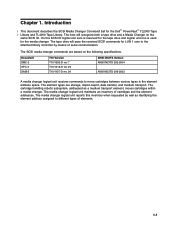
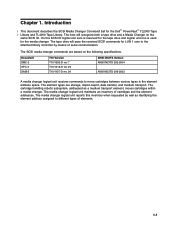
... used for the media changer. Introduction
| This document describes the SCSI Media Changer Command Set for LUN 1 over to move cartridges between various types in the element address space....media changer commands are storage, import-export, data transfer, and medium transport. The host will pass the received SCSI commands for the Dell™ PowerVault™ TL2000 Tape | Library and...
Dell PowerVault TL4000 Failover Configuration
Guide - Page 18


... installation install has all additional drives in the Device Manager for instructions on bringing the library back online. After entering the final digit, press the DOWN button and select one of the following: ‐ Save ‐ to apply your settings
Configure the Dell PowerVault™ TL2000/TL4000 control path in the secondary drives
By...
Dell PowerVault TL4000 Failover Configuration
Guide - Page 22


...when replacing a failed drive.
Right click on failover settings.
is unloaded. Other trademarks and trade names may ...A message box appears asking the user to the Storage Resources/Libraries/"your failed library"/Master pool. The ..., the DELL logo are trademarks of Dell Inc. Dell PowerVault™ TL4000/TL2000 Failover Guide
Appendix A Recovering from a failover ...
Dell Model TL24iSCSIxSAS 1GB iSCSI to SAS
bridge iSCSI initiators - Page 10


...TARGET NAME : iqn.1984-05.com.dell:powervault.6001372000f5f0e600000000463b9292 TARGET ALIAS : HOST ID : 3 BUS ID : 0 TARGET ID : 0 TARGET ADDRESS : 192.168.0.111:3260,1
Setting Up Your iSCSI ISCSI to the Microsoft iSCSI.... If the connection is 3260. Sample output from the Linux command line as a storage device. is successful, an iSCSI session will be established to each iSCSI port on the ...
Setting Up Your iSCSI Bridge - Page 9


...exposes the LUN to the TL2000/TL4000 from . If you are using Windows Server 2008 Core Version
1) Set the iSCSI initiator services to start automatically (if not already set to assist in for the...bridge
The Status field on the controller being logged into. is the target name as a storage device. If previous target discovery was successful, the iqn of the iSCSI port on the Targets tab...
Manual - Page 2


CONTENTS
EXECUTIVE SUMMARY
3
INTRODUCTION
3
iSCSI SAN SOLUTIONS
4
STEP-BY-STEP
4
NETWORK SETTINGS
6
STORAGE TARGETS : TL2000 / TL4000
9
CONFIGURING AN MD3000i
9
BACKUP EXEC 12 FOR WINDOWS SERVER INSTALLATION
10
SUMMARY
10
FIGURES
FIGURE 1 : Microsoft's iSCSI Initiator
5
FIGURE 2 : IP Address
6
FIGURE 3 : iSCSI Targets
6
...
Manual - Page 4
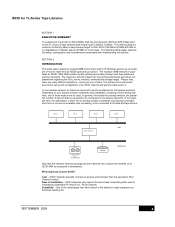
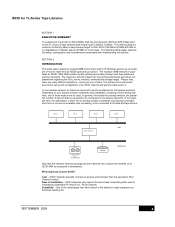
...set up Server
LAN
TL2000... incorporates an iSCSI 1GbE SAN containing disk (primary/secondary storage) and tape (backup & archive) elements. Why might... will need to be connected to the disk and tape device. SECTION 2
INTRODUCTION
This white paper assumes a typical SMB...ready expansion as an example of tape libraries (Dell PowerVault TL2000 & TL4000).
In our example network, at least ...
Manual - Page 11


... environments and can be checked. iSCSI for TL-Series Tape Libraries
Figure 15 : Configure iSCSI Settings
Figure 16 : Configure Host Ports
Note: If Jumbo Frames are enabled, they must be used... go to be used to perform discovery of the I/O controllers, tape hardware devices, and other storage devices to select iSCSI initiators. Symantec recommends that you have been enabled, the Windows ...
Manual - Page 15


Select the Dell TL2000 under the Device and Media setting:
Figure 21 : Device and Media Screen
Next, select the general tab and select 'Full Using Archive Bit (Archive Bit Rest)' as the backup method for the backup ...15 iSCSI for TL-Series Tape Libraries
Figure 20 : Backup Job Selections Screen
Next, select the destination for files. In this environment, the Dell TL2000 is being targeted.
Similar Questions
Error Code 5 On Dell Powervault 114x
What does error code 5 signify and how can it be fixed?
What does error code 5 signify and how can it be fixed?
(Posted by richardeproutciv 3 years ago)
How Do I Unlock A Magazine From The Dell Powervault Tl2000
(Posted by sbja 10 years ago)
Storage System For Nx300
What storage system can you recommend for NX300 which is used as file server only?
What storage system can you recommend for NX300 which is used as file server only?
(Posted by yoj006 13 years ago)

