Dell PowerVault TL2000 Support Question
Find answers below for this question about Dell PowerVault TL2000.Need a Dell PowerVault TL2000 manual? We have 15 online manuals for this item!
Question posted by jonaboze on January 14th, 2014
How To Obtain Serial Number From Dell Powervault Tl2000
The person who posted this question about this Dell product did not include a detailed explanation. Please use the "Request More Information" button to the right if more details would help you to answer this question.
Current Answers
There are currently no answers that have been posted for this question.
Be the first to post an answer! Remember that you can earn up to 1,100 points for every answer you submit. The better the quality of your answer, the better chance it has to be accepted.
Be the first to post an answer! Remember that you can earn up to 1,100 points for every answer you submit. The better the quality of your answer, the better chance it has to be accepted.
Related Dell PowerVault TL2000 Manual Pages
Dell PowerVault ML6000 Encryption Key Manager
User's Guide - Page 18
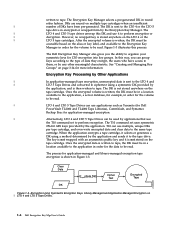
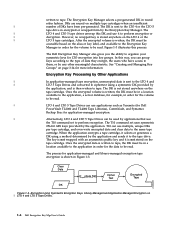
...for the volume to be
accessible based on multiple tape cartridges when an insufficient
|
number of data they encrypt, the users who have been pre-generated.
Library-Managed ... Keys. Figure 1-3 illustrates this DK and use applications such as Yosemite (for Dell
PowerVault TL2000 and TL4000 Tape Libraries), CommVault, and Symantec
Backup Exec for more information. Encryption...
Dell PowerVault ML6000 Encryption Key Manager
User's Guide - Page 51


... true, automatically
populates the tape drive table when a new tape drive contacts the the Dell
Encryption Key Manager. If you choose not to do so after drives are stored in ... the added security check that new device access to a value of this mode, the 10-digit serial number for each of
these devices need to enter the 10-digit serial
number for large systems configurations. If you...
Dell PowerVault TL2000/TL4000 - Important
Information - Page 10


The field allows the user to enter the %x (where x is the interface number for the EKM server host will accept a full link local address as shown by Windows. • ... of the actual address). For more details on IPv6 compatibility with Windows, see Appendix E in the Dell PowerVault TL2000/TL4000 User's Guide available on the Dell Support website at support.dell.com.
10
Important Information
Dell Model TL2000/TL4000 Tape Library- User's
Guide - Page 23


...panel of a 2U library
54
1-1 Product Description
The Dell™ PowerVault™ TL2000 Tape Library (2U library) and the Dell PowerVault TL4000 Tape Library (4U library) provide compact, high-...8
46 7
Figure 1-1. LTO 4 and LTO 5 drives are Serial Attached SCSI interface (SAS), and Fibre Channel (FC) only. The TL2000/TL4000 Library supports LT0 3 tape drives with easy access to cartridges...
Dell Model TL2000/TL4000 Tape Library- User's
Guide - Page 28


...managed encryption on locating this information: v Table 1.2 for library serial number v Table 5.6 for library worldwide node name
If this document for library-managed encryption purchased with another drive.
1-6 Dell PowerVault TL2000 Tape Library and TL4000 Tape Library User's Guide Upgrade the library and drive firmware to obtain the license key. If you purchased library-managed encryption...
Dell Model TL2000/TL4000 Tape Library- User's
Guide - Page 34


...storage capacity
Maximum number of data cartridges: 24 Native: 9.6 TB Compressed: 19.2 TB (2:1 compression)
Maximum number of data cartridges: 48 Native: 19.2 TB Compressed: 38.4 TB (2:1 compression)
Number...10% to 90% RH non-condensing
1-12 Dell PowerVault TL2000 Tape Library and TL4000 Tape Library User's Guide...Serial Attached SCSI (SAS)
Interfaces
Ultra160 SCSI LVD 4 Gb/s Fibre Channel...
Dell Model TL2000/TL4000 Tape Library- User's
Guide - Page 100
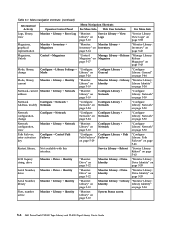
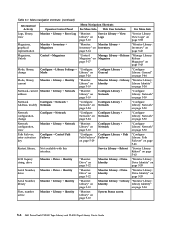
...Drive" on page 5-12
Monitor Library → Drive Identity
"Monitor Library: Drive Identity" on page 5-35
Serial Number, drive
Monitor → Drive → Identity
"Monitor: Drive" on page 5-12
Monitor Library → Drive Identity
"Monitor...Configure Library: Path Failover" on page 5-10
System Status screen
5-6 Dell PowerVault TL2000 Tape Library and TL4000 Tape Library User's Guide Table 5-1.
Dell Model TL2000/TL4000 Tape Library- User's
Guide - Page 106
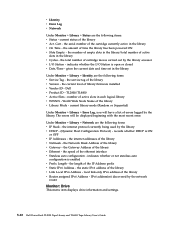
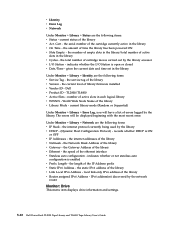
...serial number of the cartridge currently active in each logical library v WWNN - the total number of active slots in the library v On Time - gives the current date and time set in the library v Cycles - number... of cartridge moves carried out by the network
router
Monitor: Drive
This menu item displays drive information and settings.
5-12 Dell PowerVault TL2000 Tape Library...
Dell Model TL2000/TL4000 Tape Library- User's
Guide - Page 108


... tape drive v Loop ID - indicates the speed of a 4U library.
5-14 Dell PowerVault TL2000 Tape Library and TL4000 Tape Library User's Guide an address calculated from the WWID Under Identity and Drive (n) are the following items: v Firmware Rev - Dell v Product ID - the serial number of the fibre channel (fibre library) v Hashed Address - indicates the status of...
Dell Model TL2000/TL4000 Tape Library- User's
Guide - Page 110
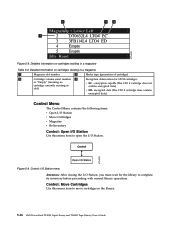
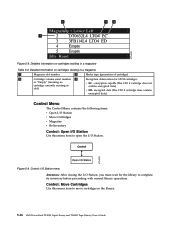
... currently residing in the library.
5-16 Dell PowerVault TL2000 Tape Library and TL4000 Tape Library User's Guide Detailed information on cartridges residing in a magazine
Table 5-3.
Detailed information on cartridges residing in a magazine
1
Magazine slot number
3
Media type (generation of cartridge)
2
Cartridge volume serial number 4
Encryption abbreviation for the library to...
Dell Model TL2000/TL4000 Tape Library- User's
Guide - Page 132
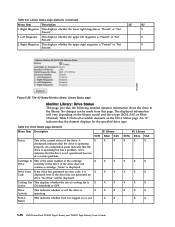
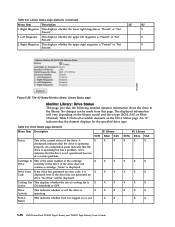
... is
X
X
X
Code
displayed here. Figure 5-28. Table 5-8. X
X
4U Library
SCSI Fibre SAS
X
X
X
X
X
X
X
X
X
X
X
X
X
X
X
X
X
5-38 Dell PowerVault TL2000 Tape Library and TL4000 Tape Library User's Guide If the drive does not
contain a cartridge, "None" is the serial number of a serious problem. No changes can be displayed. Cartridge in the library.
Cooling...
Dell Model TL2000/TL4000 Tape Library- User's
Guide - Page 164


... when enabled, will resolve the problem. Bar Code Label
A bar code label contains: v A volume serial number (VOLSER) that the library can be non-glossy
v Nominal narrow line or space width of 0.423 mm... with the Ultrium Tape Drives
Cartridges
VOLSER
Ultrium 5 Data Cartridge
xxxxxxL5
6-4 Dell PowerVault TL2000 Tape Library and TL4000 Tape Library User's Guide The drive performs the cleaning...
Dell Model TL2000/TL4000 Tape Library- User's
Guide - Page 256


... Dell PowerVault TL2000 Tape Library and TL4000 Tape Library User's Guide Relative LPOS fields (Bytes 30-33) reports the current physical position on the tape. 13. means that the current direction is away from 00h to 0Fh. 14. This field (Byte 35) contains the frame and drive number, passed across the RS-422 serial interface...
Dell Model TL2000/TL4000 Tape Library- User's
Guide - Page 270


... or analog quantities to house tape cartridges. device driver.
download. (1) To transfer programs or data from serial-by-bit to the library in which data is used to increase the data transfer rate between a channel path and a drive caused when a unit check occurs during an I -2 Dell PowerVault TL2000 Tape Library and TL4000 Tape Library User...
Dell Model TL2000/TL4000 Tape Library- User's
Guide - Page 274


...number of bits in a nonsequential manner.
reinventory.
SCSI. segment. Serial Attached SCSI (SAS).
serialize. Loss of data because a receiving device... a storage subsystem, such as a unit. Programmable read only memory.
PWR. rackmount kit.
A storage device into ... humidity. Picker assembly.
Select. I-6 Dell PowerVault TL2000 Tape Library and TL4000 Tape Library User...
Dell Model TL2000/TL4000 Tape Library- User's
Guide - Page 278


... B-1 Telnet Service Port 5-33 Traps F-1 troubleshooting 7-1
X-2 Dell PowerVault TL2000 Tape Library and TL4000 Tape Library User's Guide K
Key ...11 Specifications cartridges 6-9 speed matching 1-10 SSL 4-24, 5-50 storage capacity 1-8
T
tape cartridge 1-10 tape drive sled 1-3 Tape... sequential mode, stopping 5-20 serial number 5-34 serial number, drive 5-35 Serial Port 1-3 server attachment SCSI ...
SCSI Reference Guide - Page 3


... 3-3 INQUIRY (12h 3-4
Standard Inquiry Data 3-4 Supported Vital Product Data page (00h 3-7 Unit Serial Number page (80h 3-8 Device Identification page (83h 3-8 Firmware Built Information page (C0h 3-9 LOG SELECT (4Ch 3-10 LOG ... Control Panel Features 2-4 Console Features 2-4 TL2000 Tape Library Element Addressing 2-5 TL4000 Tape Library Element Addressing 2-6
Chapter 3. Contents
Chapter ...
Dell PowerVault Encryption Key Manager -
Installation Instructions - Page 1
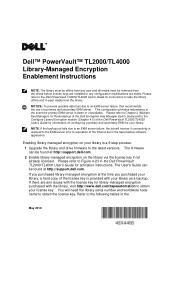
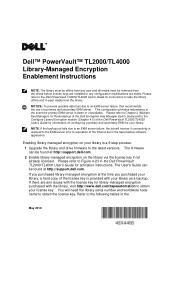
... an EKM server failure, the job will need the library serial number and worldwide node name to obtain your library. Refer to the following tables in the Dell PowerVault TL2000/TL4000 User's Guide for library-managed encryption purchased with the library, visit http://www.dell.com/tapeautomation to obtain the license key. You will recover if connectivity is...
Dell PowerVault Encryption Key Manager -
Installation Instructions - Page 2
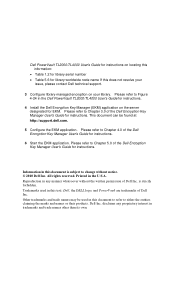
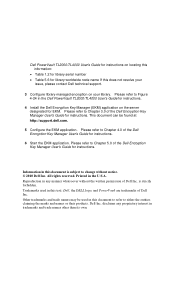
... the marks and names or their products. Please refer to Chapter 4.0 of the Dell Encryption Key Manager User's Guide for instructions.
6 Start the EKM application. Dell Inc. Dell PowerVault TL2000/TL4000 User's Guide for instructions on locating this information:
• Table 1.2 for library serial number • Table 5.6 for library worldwide node name If this document is strictly...
Dell PoweVault Failover License Installation - Page 1
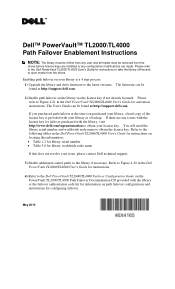
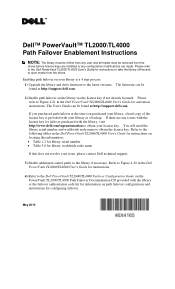
... there are made. Refer to Figure 4-21 in the Dell PowerVault TL2000/TL4000 User's Guide for instructions on the library via the license key if not already licensed. You will need the library serial number and worldwide node name to the latest versions.
Dell™ PowerVault™ TL2000\TL4000 Path Failover Enablement Instructions
NOTE: The library must be...
Similar Questions
How Do I Unlock A Magazine From The Dell Powervault Tl2000
(Posted by sbja 9 years ago)
How To Reset The Password On A Dell Powervault Tl2000 Tape Library
(Posted by VemBre 10 years ago)
How Are The Tape Magazine Slots In A Powervault Tl2000 Numbered
(Posted by JayE9ca 10 years ago)

