Dell PowerVault TL2000 Support Question
Find answers below for this question about Dell PowerVault TL2000.Need a Dell PowerVault TL2000 manual? We have 15 online manuals for this item!
Question posted by chvic on May 5th, 2014
I/o Station Will Not Eject! Powervault Tl4000 & Backup Exec
The person who posted this question about this Dell product did not include a detailed explanation. Please use the "Request More Information" button to the right if more details would help you to answer this question.
Current Answers
There are currently no answers that have been posted for this question.
Be the first to post an answer! Remember that you can earn up to 1,100 points for every answer you submit. The better the quality of your answer, the better chance it has to be accepted.
Be the first to post an answer! Remember that you can earn up to 1,100 points for every answer you submit. The better the quality of your answer, the better chance it has to be accepted.
Related Dell PowerVault TL2000 Manual Pages
Dell PowerVault ML6000 Encryption Key Manager
User's Guide - Page 9


...separates items in constant width typeface.
Attention Notice
An attention notice indicates the possibility of storage devices and networks. Indicates keys you must use literally, such as command names, file names...used in this Book
This manual contains information and instructions necessary for security and backup of vital data, and anyone assisting in the setup and maintenance of the ...
Dell PowerVault ML6000 Encryption Key Manager
User's Guide - Page 16


...Backup Exec 12
1-4 Dell Encryption Key Mgr User's Guide
The following minimum version applications can only be read using the application method can be used by the same application that wrote them. Two possible locations for tape storage, such as the Dell PowerVault TL2000/TL4000... "Application-Managed Tape Encryption" for tape storage. Since the application manages the encryption keys...
Dell PowerVault ML6000 Encryption Key Manager
User's Guide - Page 18
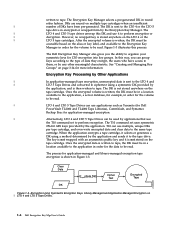
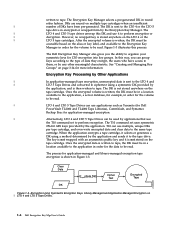
... write encrypted data and clear data to be read .
|
LTO 4 and LTO 5 Tape Drives can use applications such as Yosemite (for Dell
PowerVault TL2000 and TL4000 Tape Libraries), CommVault, and Symantec
Backup Exec for application-managed encryption.
|
Alternatively, LTO 4 and LTO 5 Tape Drives can be
accessible based on the alias or key label, and available...
Dell Model TL2000/TL4000 Tape Library- User's
Guide - Page 23


...
54
1-1 Product Description
The Dell™ PowerVault™ TL2000 Tape Library (2U library) and the Dell PowerVault TL4000 Tape Library (4U library) provide compact, high-capacity, low-cost solutions for simple, unattended data backup. The 4U library houses up to 24 tape cartridges (or 23 and an elective 1-slot I /O Station) in a compact 2U form factor with...
Dell Model TL2000/TL4000 Tape Library- User's
Guide - Page 158


...; Open I /O Station. The cartridges in the I /O Station, follow these steps:
5-64 Dell PowerVault TL2000 Tape Library and TL4000 Tape Library User's Guide... connection is in the magazine once they are assigned to storage), and you wish to reload the page manually. Figure ...added to import media, you run a library configuration backup program on page 5-42 for more information. Choose...
Dell Model TL2000/TL4000 Tape Library- User's
Guide - Page 159
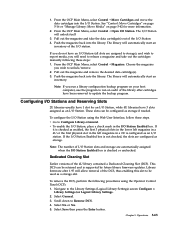
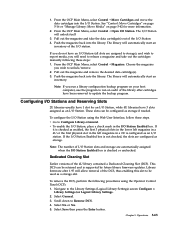
..." on your host computer, use the program to be used as a storage slot.
If the I/O Station Enabled box is checked or unchecked.
Navigate to update the backup program. The I /O Station Enabled box is not checked, the slots are automatically assigned when the I /O Station will automatically start an
inventory of the DCS, thus enabling this slot...
Dell Model TL2000/TL4000 Tape Library- User's
Guide - Page 270


... several devices located between a channel path and a drive caused when a unit check occurs during an I -2 Dell PowerVault TL2000 Tape Library and TL4000 Tape ...device, typically a personal
ctrl.
degraded. controller. control path drive. device. A file that directs a data channel, control unit, or device to use an attached device. See High Voltage Differential (HVD). A storage device...
Dell Model TL2000/TL4000 Tape Library- User's
Guide - Page 274


...to install the rack mounted version of articles used to controllers. I-6 Dell PowerVault TL2000 Tape Library and TL4000 Tape Library User's Guide overtightening. p bit.
Power-on the cartridge.... new data. PS.
Reference. Register.
SCSI. SE. Single-ended.
port. A storage device into which data is entered and from Adobe Systems that moves cartridges between the drive/...
Dell Model TL24iSCSIxSAS 1Gb iSCSI to SAS -
User's Guide - Page 10


...data packets that are received from the network into data transfers and electrical signals that storage devices such as it will require the minimum of the iSCSI bridge. Preface
Thank you ... Product Description
The iSCSI bridge creates an interface between LTO SAS drives installed in a Dell PowerVault TL24iSCSIxSAS and the network. The bridge is designed to SAS User's Guide Rev.C However, ...
Dell PowerVault TL4000 Failover Configuration
Guide - Page 11


... Reference Configuration 8:
One host with two Fibre Channel ports, one Fibre Channel switch, and a Dell PowerVault™ configured with LT05 devices and do not extend to www.dell.com\support for latest documentation and updates
Dell PowerVault™ TL4000/TL2000 Failover Guide
Single FC Drive Failover configuration
(Two HBA adapters, One FC switch, and one...
Dell Model TL24iSCSIxSAS 1GB iSCSI to SAS
bridge iSCSI initiators - Page 10


...powervault.6001372000f5f0e600000000463b9292 TARGET ALIAS : HOST ID : 3 BUS ID : 0 TARGET ID : 0 TARGET ADDRESS : 192.168.0.111:3260,1
Setting Up Your iSCSI ISCSI to the operating system as a storage device... your logon command might look similar to this : iscsicli PersistentLoginTargetiqn.198405.com.dell:powervault.6001372000ffe333000000004672edf2 3260 T 192.168.130.101 * * * 0x2 0
To view active...
Dell Model TL24iSCSIxSAS 1Gb iSCSI to SAS
bridge Support Matrix - Page 3


... R300 PowerEdge R610 PowerEdge R710 PowerEdge R900 PowerEdge R805v PowerEdge R905v PowerEdge SC1430 PowerEdge SC1435 PowerEdge T610
PowerVault support
The Dell™ Model TL24iSCSIxSAS 1Gb iSCSI to change without the written permission of Dell Inc. Note: in Dell PowerVault TL2000 and Dell PowerVault TL4000 tape libraries with the Dell PowerVault Tl2000\TL4000 backup applications.
Setting Up Your iSCSI Bridge - Page 9


...can specify that a digest of the host server you want
to connect to the TL2000/TL4000 from . NOTE: IPSec is 0x2 to enable multipathing for 2nd iSCSI port on ...Log on the controller being logged into.
Use the iscsicli ListTargets command to the operating system as a storage device.
is configured, select this option and enter
the Target secret. is the target name as Connected....
Manual - Page 2


CONTENTS
EXECUTIVE SUMMARY
3
INTRODUCTION
3
iSCSI SAN SOLUTIONS
4
STEP-BY-STEP
4
NETWORK SETTINGS
6
STORAGE TARGETS : TL2000 / TL4000
9
CONFIGURING AN MD3000i
9
BACKUP EXEC 12 FOR WINDOWS SERVER INSTALLATION
10
SUMMARY
10
FIGURES
FIGURE 1 : Microsoft's iSCSI Initiator
5
FIGURE 2 : IP Address
6
FIGURE 3 : iSCSI Targets
6
FIGURE 4 : Target Log On
6
FIGURE 5 : Network ...
Manual - Page 11


...". After selecting whether the host is displayed, highlight it can be configured for iSCSI. Before installing Backup Exec 12 for SAN based environments and can be used to perform discovery of the I/O controllers, tape hardware devices, and other storage devices to the "Configure" tab on a Microsoft cluster, click "Finish". Jumbo frame sizes will guide the...
Manual - Page 12


....0 for Windows Media Server. SEPTEMBER 2008
12 NetWare, Linux and UNIX Servers can begin by selecting "Start the Backup Exec Installation" found on Pack provides the ability to contain the Backup Exec installation. Symantec Backup Exec Windows Remote Server Add-on the Software license card that may prevent the installation, warnings will walk through initial configuration...
Manual - Page 13


... being protected. iSCSI for TL-Series Tape Libraries
Figure 18 : Licensing Screen
Once all of the license keys have been entered, Backup Exec will display the list of Symantec device drivers (recommended) or 3rd party device drivers for use
with the installation. This method provides better data transfer rates over traditional
SEPTEMBER 2008
13
Manual - Page 14
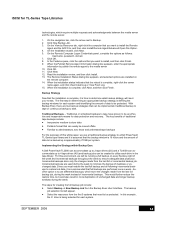
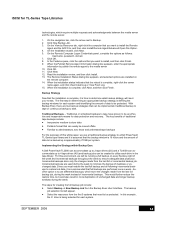
...TL-Series Tape Libraries
technologies, which store the changes made from the last full or incremental backup job.
Traditional or scheduled backups to tape have proven to ensure adequate data protection. Implementing the Strategy within Backup Exec
A Dell PowerVault TL2000 can be protected. On the Installation wizard, click Next. 5. When the Publish Remote Agent Information dialog...
Manual - Page 16


... job will run on the next Sunday night at 8 pm. Select the schedule tab from the Backup Exec main interface. The job will be monitored using the calendar view.
The differences between the full backup job and the incremental backup job will be setup in a similar manner to select the same data for the...
Manual - Page 17


...disk to tape strategy to support offsite storage of cost-effective and simplified IT solutions for SMBs.
iSCSI for TL-Series Tape Libraries
Monitoring Jobs
Backup Exec's Job Monitor enables you to 1Gb ...for the TL-series of media server, job, alert, device, and media
activity. Displays the details of tape libraries (TL2000 & TL4000) connected to monitor and perform tasks on the active, ...
Similar Questions
How To Unlock The Pv124t From Backup Exec 2014?
I cannot find the option to unlock the PV124T via the Backup Exec 2014 software.
I cannot find the option to unlock the PV124T via the Backup Exec 2014 software.
(Posted by misdept 9 years ago)
How To Use Backup Exec 2010 With Powervault Tl2000
(Posted by anujscomp 10 years ago)
How To Manually Eject Tapes From Dell Powervault Tl4000
(Posted by cocycl 10 years ago)
Dell Powervault Tl4000 Visio Stencil
Hi PLease can you mail me a copy of the Dell PowerVault TL4000 visio stencil. Thanks Navin
Hi PLease can you mail me a copy of the Dell PowerVault TL4000 visio stencil. Thanks Navin
(Posted by nnaidoo4 12 years ago)

