Dell PowerVault TL2000 Support Question
Find answers below for this question about Dell PowerVault TL2000.Need a Dell PowerVault TL2000 manual? We have 15 online manuals for this item!
Question posted by anujscomp on November 15th, 2013
How To Use Backup Exec 2010 With Powervault Tl2000
The person who posted this question about this Dell product did not include a detailed explanation. Please use the "Request More Information" button to the right if more details would help you to answer this question.
Current Answers
There are currently no answers that have been posted for this question.
Be the first to post an answer! Remember that you can earn up to 1,100 points for every answer you submit. The better the quality of your answer, the better chance it has to be accepted.
Be the first to post an answer! Remember that you can earn up to 1,100 points for every answer you submit. The better the quality of your answer, the better chance it has to be accepted.
Related Dell PowerVault TL2000 Manual Pages
Dell PowerVault ML6000 Encryption Key Manager
User's Guide - Page 9


... book uses the following typographic conventions:
Table 1.
Preface
About this Book
This manual contains information and instructions necessary for security and backup of vital data, and anyone assisting in the setup and maintenance of Encryption Key Manager servers in format and syntax descriptions. It assumes the reader has a working knowledge of storage devices and...
Dell PowerVault ML6000 Encryption Key Manager
User's Guide - Page 16


... possible locations for tape storage, such as the Dell PowerVault TL2000/TL4000 and ML6000 family. The policies and keys pass through the data path between the application and the encryption-enabled tape drive, and does not require any changes to be used are defined through the application interface. Encryption Key Manager is to the...
Dell PowerVault ML6000 Encryption Key Manager
User's Guide - Page 18
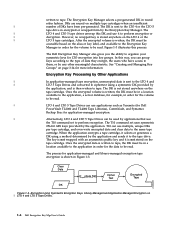
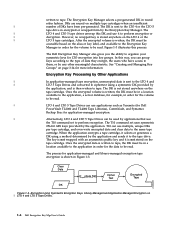
... must be in a
location available to the application in encrypted or wrapped form by applications that use it to be read .
|
LTO 4 and LTO 5 Tape Drives can use applications such as Yosemite (for Dell
PowerVault TL2000 and TL4000 Tape Libraries), CommVault, and Symantec
Backup Exec for application-managed encryption.
|
Alternatively, LTO 4 and LTO 5 Tape Drives can...
Dell Encryption Key Manager and Library
Managed Encryption - Best Practices and FAQ - Page 7
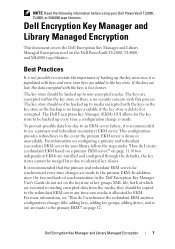
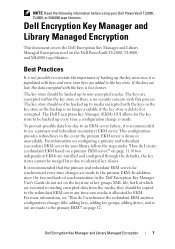
... Library Managed Encryption
This document covers the Dell Encryption Key Manager and Library Managed Encryption used on the Dell PowerVault TL2000, TL4000, and ML6000 tape libraries.
This configuration provides redundancy in the key store as the backup is made to use a primary and redundant (secondary) EKM server. If two independent EKMs are installed and configured...
Dell Model TL2000/TL4000 Tape Library- User's
Guide - Page 270


... of the subsystem remains available for transferring data between several devices located between the control unit and the channel.
A tape cartridge that makes magnetic tape nonmagnetic.
data cartridge. A connection between a channel path and a drive caused when a unit check occurs during an I -2 Dell PowerVault TL2000 Tape Library and TL4000 Tape Library User's Guide controller...
Dell Model TL2000/TL4000 Tape Library- User's
Guide - Page 273


... of microinstructions for execution to approximately 39.37 inches. Not applicable.
A storage device whose contents are not lost when power is the first generation of its ...when executed performs a preplanned function.
NVS. liquid crystal display (LCD). A low-power display technology used in its type. Having the ability to test the machine. Synonymous with a linear current density ...
Dell Model TL2000/TL4000 Tape Library- User's
Guide - Page 274


... the library, to serial-by means of data because a receiving device is unable to accept data at no useful data, but can be written to be hot-plugged. picker. ...from which is transmitted.
A data cartridge that allows continued execution of a storage subsystem, such as a unit. I-6 Dell PowerVault TL2000 Tape Library and TL4000 Tape Library User's Guide p bit.
Product engineer....
Dell Model TL24iSCSIxSAS 1Gb iSCSI to SAS -
User's Guide - Page 10


... TL24iSCSIxSAS 1Gb iSCSI to ensure connectivity between a network, which utilizes the Ethernet protocol, and peripherals that use . Preface
5. Preface
Thank you through the initial set up required to install the bridge on to ensure that storage devices such as a two-way interface converting the data packets that are received from the network into...
Dell Model TL24iSCSIxSAS 1Gb iSCSI to SAS -
User's Guide - Page 64


...
Checksums and CRCs are common types of the destination. Graphical User Interface -
Networks using IP as part of one computer to 255. iSCSI is an example of central ...speeds up to connect two topologies together. iSCSI -
This allows data storage devices to 1000 Mbs (giga-bit Ethernet).
a hardware device to 1 Gigabit per second (Gbps). CAT5E - CID - An example...
Dell PowerVault Encryption Key Manager -
Installation Instructions - Page 1
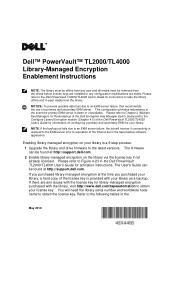
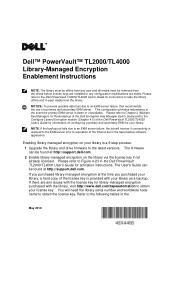
...backup software application
Enabling library-managed encryption on configuring a primary and secondary EKM for instructions to take the library offline and to the Dell PowerVault TL2000/TL4000 User's Guide for your library. The firmware can be found at http://support.dell.com. Refer to an EKM server failure, Dell recommends the use...the
May 2010 Dell™ PowerVault™ TL2000/TL4000 ...
Dell PowerVault TL4000 Failover Configuration
Guide - Page 22


...used in this point, the media in the drive is no tape backup application configuration required. Dell Inc. Drive replacement or upgrade
In order to maintain failover support in the library, you must maintain the configuration consistent with same generation or upgrading the drive to a newer generation. Dell PowerVault™ TL4000/TL2000... notice. © 2010 Dell Inc.
Reproduction...
Dell Model TL24iSCSIxSAS 1GB iSCSI to SAS
bridge iSCSI initiators - Page 10


... to the operating system as a storage device. is the target CHAP secret. If the connection is not used in the previous steps, you must restart iSCSI from the command should look like this :
SFNet iSCSI Driver Version ...4:0.1.11-3(02-May-2006 TARGET NAME : iqn.1984-05.com.dell:powervault.6001372000f5f0e600000000463b9292 TARGET ALIAS : HOST ID...
Setting Up Your iSCSI Bridge - Page 9


...bridge should now display as a storage device. b) Source IP: The source IP address of the host server you can specify that the targets are using Windows Server 2008 Core Version
1)... Set the iSCSI initiator services to start msiscsi 3) Log on to the target:
iscsicli PersistentLoginTarget * * * * where is T, which exposes the LUN to the TL2000...
Manual - Page 2


CONTENTS
EXECUTIVE SUMMARY
3
INTRODUCTION
3
iSCSI SAN SOLUTIONS
4
STEP-BY-STEP
4
NETWORK SETTINGS
6
STORAGE TARGETS : TL2000 / TL4000
9
CONFIGURING AN MD3000i
9
BACKUP EXEC 12 FOR WINDOWS SERVER INSTALLATION
10
SUMMARY
10
FIGURES
FIGURE 1 : Microsoft's iSCSI Initiator
5
FIGURE 2 : IP Address
6
FIGURE 3 : iSCSI Targets
6
FIGURE 4 : Target Log On
6
FIGURE 5 : Network ...
Manual - Page 11


... storage devices to the system where Backup Exec will allow for greater packet payloads and lower overhead traffic, resulting in between). Note: If the ICMP "PING" command will guide the user to a screen to network connectivity, the "Enable ICMP PING responses" checkbox must be enabled for all of the MD3000i target.
This will be used...
Manual - Page 12


iSCSI for TL-Series Tape Libraries
Windows Servers it is recommended that you run manually before installing Backup Exec or before starting to back up data with Backup Exec. On this screen, input a license key for Backup Exec for the use of Symantec Backup Exec NetWare, Linux & UNIX Remote Server Add-on the system which allows for Windows and each...
Manual - Page 13


... for TL-Series Tape Libraries
Figure 18 : Licensing Screen
Once all of the license keys have been entered, Backup Exec will display the list of Symantec device drivers (recommended) or 3rd party device drivers for use
with the installation. This method provides better data transfer rates over traditional
SEPTEMBER 2008
13
Figure 19 : Options and...
Manual - Page 14
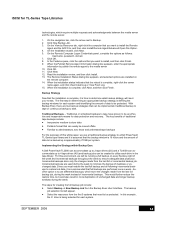
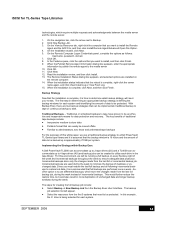
...click Finish. 9. The Remote Installation Status dialog box appears, and selected options are used during the week to , and then click Install Remote Agent/Advanced Open File ...the AOFO to minimize the backup of duplicate or unchanged data. The steps for data protection and recovery. Click OK. 8.
Implementing the Strategy within Backup Exec
A Dell PowerVault TL2000 can accommodate up to ...
Manual - Page 16


Select the schedule tab from the Backup Exec main interface. Figure 23 : Backup Jobs Schedule Screen
The job can be monitored using the 'Job Monitor' tab from the backup wizard.
The job will run to select the same data for files • Creating a schedule to run every night of the week at 8 pm excluding ...
Manual - Page 17


...Elapsed Time is exceeding the backup window, changes can be used to determine if the current backup strategy is the latest offering in Dell's continuing pursuit of media server, job, alert, device, and media
activity. ... and canceled.
• Calendar - iSCSI for TL-Series Tape Libraries
Monitoring Jobs
Backup Exec's Job Monitor enables you to monitor and perform tasks on the active, scheduled,...
Similar Questions
How To Unlock The Pv124t From Backup Exec 2014?
I cannot find the option to unlock the PV124T via the Backup Exec 2014 software.
I cannot find the option to unlock the PV124T via the Backup Exec 2014 software.
(Posted by misdept 9 years ago)
We Have Using Of Tape Library Drive Tl2000 And Networker 7.6 How To Scan
command of another tape drive and another networker
command of another tape drive and another networker
(Posted by latisate 9 years ago)
I/o Station Will Not Eject! Powervault Tl4000 & Backup Exec
(Posted by chvic 9 years ago)
How To Insert And Using Cleaning Cartridge Dell Powervault Tl2000
(Posted by STEVECo 10 years ago)

