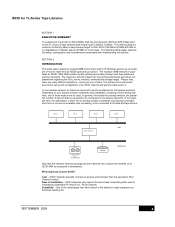Dell PowerVault TL2000 Support Question
Find answers below for this question about Dell PowerVault TL2000.Need a Dell PowerVault TL2000 manual? We have 15 online manuals for this item!
Question posted by dxshDonna on May 11th, 2014
Dell Tl2000 Cannot Unlock
Current Answers
Answer #1: Posted by MWatDell on May 19th, 2014 12:36 AM
Can you please be more specific? What exactly is the issue that you are facing? Any error codes or messages?
Please refer to the TL2000 manual if you have not already:
ftp://ftp.dell.com/Manuals/all-products/esuprt_ser_stor_net/esuprt_powervault/powervault-tl4000_User's%20Guide_en-us.pdf
Please provide us more details in order to better help you.
MW@Dell
Related Dell PowerVault TL2000 Manual Pages
Similar Questions
What does error code 5 signify and how can it be fixed?
What storage system can you recommend for NX300 which is used as file server only?