Dell PowerVault MD3220i Support Question
Find answers below for this question about Dell PowerVault MD3220i.Need a Dell PowerVault MD3220i manual? We have 9 online manuals for this item!
Question posted by elastal2005 on March 1st, 2013
Creat Virual Disk
i have Dell PowerVault MD3220i and i need create virtual partition on new server ,what is the step for install virtual disk on new server DELL
Current Answers
There are currently no answers that have been posted for this question.
Be the first to post an answer! Remember that you can earn up to 1,100 points for every answer you submit. The better the quality of your answer, the better chance it has to be accepted.
Be the first to post an answer! Remember that you can earn up to 1,100 points for every answer you submit. The better the quality of your answer, the better chance it has to be accepted.
Related Dell PowerVault MD3220i Manual Pages
Glossary - Page 7


... one bit at a time and is lost when you call Dell for program instructions and data. RAID on the screen.
7 Serial...memory. Examples of independent disks. SAN - SCSI - SEL - RAID - RAM - The system's primary temporary storage area for technical support.... storage devices to appear to a server to the system. SATA - ROMB - A standard interface between the ...
CLI Guide - Page 4


... the Storage Array Host Type 57 Setting Modification Priority 58 Assigning Global Hot Spares 59
4 Using the Snapshot Feature 61
Using Host Servers to Create an Initial Snapshot Virtual Disk 63
Creating a Snapshot Virtual Disk 64 Enabling the Snapshot Virtual Disk Feature . . . . 65 Creating a Snapshot Virtual Disk with User-Assigned Physical Disks 65 Preparing Host Servers to Create an...
CLI Guide - Page 8
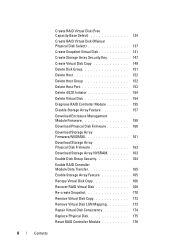
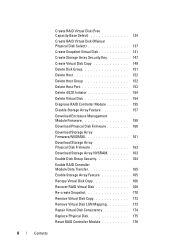
... Virtual Disk (Free Capacity Base Select 134 Create RAID Virtual Disk (Manual Physical Disk Select 137 Create Snapshot Virtual Disk 141 Create Storage Array Security Key 147 Create Virtual Disk Copy 149 Delete Disk Group 151 Delete Host 152 Delete Host Group 152 Delete Host Port 153 Delete iSCSI Initiator 154 Delete Virtual Disk 154 Diagnose RAID Controller Module 155 Disable Storage...
CLI Guide - Page 29
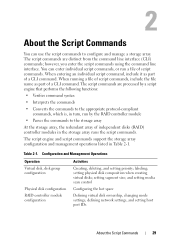
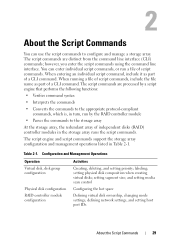
... script commands, or run by the RAID controller module • Passes the commands to the storage array At the storage array, the redundant array of independent disks (RAID) controller modules in the storage array runs the script commands. labeling; You can use the script commands to configure and manage a storage array. setting physical disk composition when creating virtual disks;
CLI Guide - Page 43


... up and run script commands from the command line to create a virtual disk from a collection of CLI and script command usage. The main purpose in the online help, the Deployment Guide, the MD Storage Manager online help, and the Owner's Manual. This chapter assumes that need to be mapped. The command syntax used in a
Configuring...
CLI Guide - Page 47
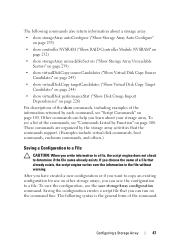
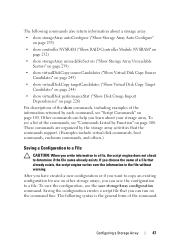
...Listed by the storage array activities that the commands support. (Examples include virtual disk commands, host ...commands, enclosure commands, and others.)
Saving a Configuration to determine if the file name already exists. These commands are organized by Function" on page 105. Other commands can help you can run on the command line. After you have created a new...
CLI Guide - Page 48
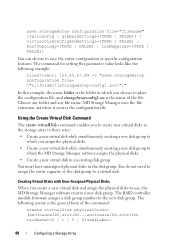
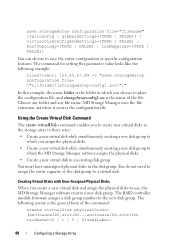
... you to create new virtual disks in the storage array in three ways: • Create a new virtual disk while simultaneously creating a new disk group to
which you assign the physical disks. • Create a new virtual disk while simultaneously creating a new disk group to
which you create a new virtual disk and assign the physical disks to the new disk group. Creating Virtual Disks with User...
CLI Guide - Page 50


... error). To have not been created for other virtual disks that you need to this new disk group. You can later add to use in this command. The command in the disk
50
Configuring a Storage Array Example of Creating Virtual Disks with User-Assigned Physical Disks
client>smcli 123.45.67.89 -c "create virtualDisk physicalDisks=(0,0 0,1 0,2) raidLevel=5 userLabel= \"Engineering_1...
CLI Guide - Page 51
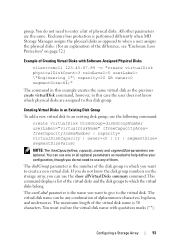
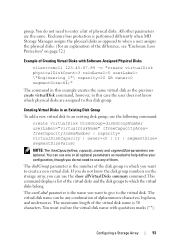
... an explanation of the difference, see "Enclosure Loss Protection" on the storage array, you want to give to create a new virtual disk.
Creating Virtual Disks in this disk group. You must enclose the virtual disk name with Software-Assigned Physical Disks
client>smcli 123.45.67.89 -c "create virtualDisk physicalDiskCount=3 raidLevel=5 userLabel= \"Engineering_1"\ capacity=20 GB owner...
CLI Guide - Page 52
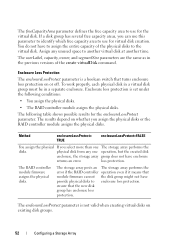
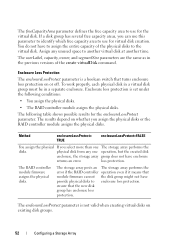
... storage array performs the error if the RAID controller operation even if it means that the new disk group has enclosure loss protection.
Assign any one The storage array performs the
disks. To work properly, each physical disk in a virtual disk group must be in the previous versions of the physical disks to assign the entire capacity of the create...
CLI Guide - Page 55


... your requirements for data storage. Using a single physical disk for each virtual disk is 8 KB. This section explains how to modify the following commands to modify the properties of your initial configuration, modify the properties of physical disks needed to satisfy an I/O request. After you have finished creating the disk groups and virtual disks by using the autoConfigure storageArray...
CLI Guide - Page 115


... Commands
115 The show storageArray autoConfiguration command. Virtual Disk Copy Commands
"Create Virtual Disk Copy" on page 149 "Recopy Virtual Disk Copy" on page 166 "Remove Virtual Disk Copy" on page 173 "Set Virtual Disk Copy" on page 223 "Show Virtual Disk Copy" on page 242 "Show Virtual Disk Copy Source Candidates" on page 243 "Show Virtual Disk Copy Target Candidates" on page 244 "Stop...
SMI-S Provider Installation Guide - Page 5
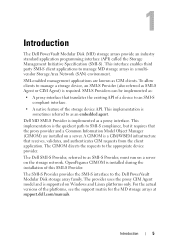
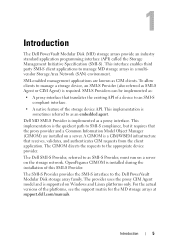
... of the storage device API. This implementation is required. Dell MD SMI-S Provider is installed during the installation of the platforms, see the support matrix for the MD storage arrays at support.dell.com/manuals. The CIMOM directs the requests to the Dell PowerVault Modular Disk storage array family.
1
Introduction
The Dell PowerVault Modular Disk (MD) storage arrays provide...
Getting Started Guide - Page 17


... drivers, and optional utilities required to the PowerVault MD32xxi.
1 Insert the resource media.
2 Select Install MD32xxi Storage Software.
3 Install the MD Storage Manager software. The MD Configuration Utility (MDCU) is recommended that provides a consolidated approach for configuring the management ports, iSCSI host ports, and creating sessions for the iSCSI modular disk storage arrays.
Owner's Manual - Page 93


... steps required to let the storage array know which hosts are attached to it to access the storage array. If the hosts are automatically detected by Dell™ PowerVault™ Modular Disk Storage Manager (MDSM) and appear on the Mappings tab in the Array Management Window (AMW). This mapping grants a host or a host group access to a particular virtual disk...
Owner's Manual - Page 159
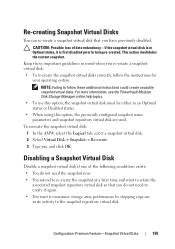
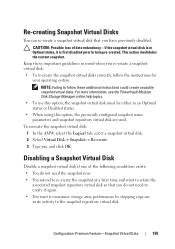
... these additional instructions could create unusable snapshot virtual disks. NOTE: Failing to retain the
associated snapshot repository virtual disk so that you re-create a snapshot virtual disk: • To re-create the snapshot virtual disks correctly, follow the instructions for
your operating system. For more information, see the PowerVault Modular Disk Storage Manager online help topics...
Owner's Manual - Page 178


... MDSM software: 1 Map the host server to the MD3200i Series storage array 2 Create the Virtual Disks 3 Map newly created arrays to start the installation of new and or existing MD3200i Series storage arrays present on a multipathing device, all I/O operations, including file system creation, raw I/O and file system I/O, must be done through the partition node and not through the multipathing...
Owner's Manual - Page 179


...again to make storage available to the Linux host server:
1 Scan for existing and newly added virtual disks mapped to the host server. # rescan_dm_devs If an array virtual disk (VD) is the letter(s) assigned to the device. Device Mapper Configuration Steps
To complete the DM multipathing configuration and make the VD a visible LUN to the operating system. See "Create a New fdisk Partition on...
Deployment Guide - Page 7


... Linux operating systems.
System Requirements
Before installing and configuring the MD3200i Series hardware and software, ensure that the operating system is supported and minimum system requirements are met. 1
Introduction
This guide provides information about deploying Dell™ PowerVault™ MD MD3200i and MD3220i storage arrays.
Management Station Requirements
A management station...
Deployment Guide - Page 27
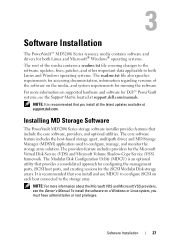
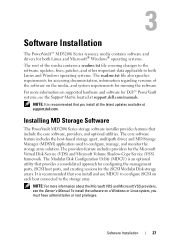
... Microsoft Virtual Disk Service (VDS) and Microsoft Volume Shadow-Copy Service (VSS) framework.
The Modular Disk Configuration Utility (MDCU) is recommended that provides a consolidated approach for configuring the management ports, iSCSI host ports, and creating sessions for Dell™ PowerVault systems, see the Owner's Manual. The core software feature includes the host-based storage...
Similar Questions
Error Code 5 On Dell Powervault 114x
What does error code 5 signify and how can it be fixed?
What does error code 5 signify and how can it be fixed?
(Posted by richardeproutciv 3 years ago)
How To Configure A Dell Powervault Md3220i Windows 2012
(Posted by Vode 9 years ago)
I Have Dell Powervault Md3220i And I Need Create Virtual Partition On New
server ,what is the step for install virtual disk on new server DELL
server ,what is the step for install virtual disk on new server DELL
(Posted by elastal2005 11 years ago)
Storage System For Nx300
What storage system can you recommend for NX300 which is used as file server only?
What storage system can you recommend for NX300 which is used as file server only?
(Posted by yoj006 12 years ago)

