Dell PowerVault MD3200 Support Question
Find answers below for this question about Dell PowerVault MD3200.Need a Dell PowerVault MD3200 manual? We have 10 online manuals for this item!
Question posted by Maritomf on February 12th, 2014
How To Shutdown Dell Powervault Md3200i
The person who posted this question about this Dell product did not include a detailed explanation. Please use the "Request More Information" button to the right if more details would help you to answer this question.
Current Answers
There are currently no answers that have been posted for this question.
Be the first to post an answer! Remember that you can earn up to 1,100 points for every answer you submit. The better the quality of your answer, the better chance it has to be accepted.
Be the first to post an answer! Remember that you can earn up to 1,100 points for every answer you submit. The better the quality of your answer, the better chance it has to be accepted.
Related Dell PowerVault MD3200 Manual Pages
Owner's Manual - Page 1
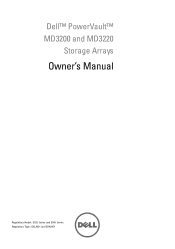
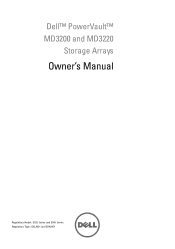
Dell™ PowerVault™ MD3200 and MD3220
Storage Arrays
Owner's Manual
Regulatory Model: E03J Series and E04J Series Regulatory Type: E03J001 and E04J001
Owner's Manual - Page 3


Contents
1 Introduction 17
About This Document 17
Inside the box of the Dell PowerVault MD3200 Series Storage Array 18
Dell PowerVault MD3200 Series Storage Array 18 Dell PowerVault Modular Disk Storage Manager 18
Other Information you May Need 19
2 Planning: About Your Storage Array . . . . 21
Overview 21 Hardware Features 22
Front-Panel Features and Indicators 22 Back Panel Features ...
Owner's Manual - Page 17
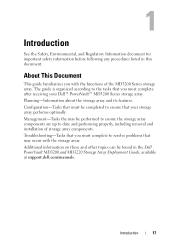
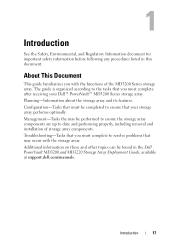
...Planning-Information about the storage array and its features. About This Document
This guide familiarizes you must complete to ensure that you with the storage array. 1
Introduction
See the Safety, Environmental, and Regulatory Information document for important safety information before following any procedures listed in the Dell PowerVault MD3200 and MD3220 Storage Array Deployment Guide...
Owner's Manual - Page 18


...be daisy-chained with your rack solution
describes how to configure and manage one or more MD3200 Series Storage Arrays. Dell PowerVault Modular Disk Storage Manager
Dell PowerVault Modular Disk Storage Manager (MDSM) is a 2U rack-mounted external redundant array of independent disks (RAID) storage array capable of accommodating up your enclosure into a rack. • Getting Started With Your...
Owner's Manual - Page 21
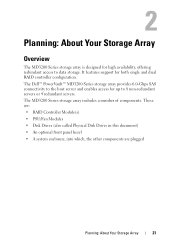
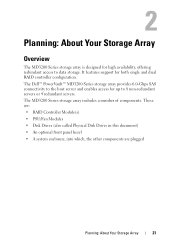
... into which, the other components are plugged
Planning: About Your Storage Array
21 The MD3200 Series storage array includes a number of components. 2
Planning: About Your Storage Array
Overview
The MD3200 Series storage array is designed for up to data storage. The Dell™ PowerVault™ MD3200 Series storage array provides 6.0-Gbps SAS connectivity to the host server and enables...
Owner's Manual - Page 22
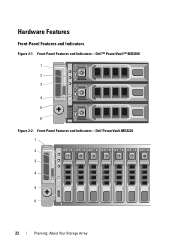
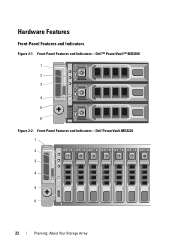
Front-Panel Features and Indicators-Dell PowerVault MD3220 1 2 3 4
5
6
22
Planning: About Your Storage Array Hardware Features
Front-Panel Features and Indicators
Figure 2-1. Front-Panel Features and Indicators-Dell™ PowerVault™ MD3200 1 2 3
4 5 6 Figure 2-2.
Owner's Manual - Page 25


Back-Panel Features and Indicators-Dell PowerVault MD3200 Series
1
2
3
4
1 600W Power supply/cooling fan module
3 RAID Controller Module 1
2 RAID Controller Module 0 4 600W Power supply/cooling fan
module
Planning: About Your Storage Array
25 Back Panel Features and Indicators
Figure 2-4.
Owner's Manual - Page 50
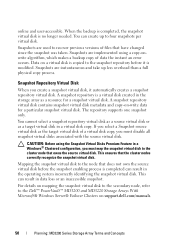
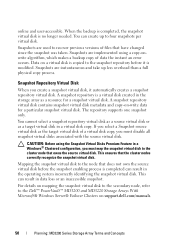
... disk. The repository supports one snapshot only. For details on support.dell.com/manuals.
50
Planning: MD3200 Series Storage Array Terms and Concepts You cannot select a snapshot repository virtual disk ...virtual disk. Data on a virtual disk is copied to the Dell™ PowerVault™ MD3200 and MD3220 Storage Arrays With Microsoft® Windows Server® Failover Clusters on ...
Owner's Manual - Page 59
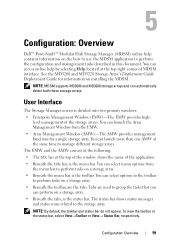
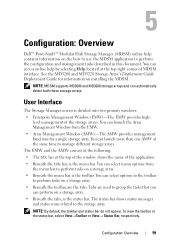
...default, the toolbar and status bar do not appear. NOTE: MDSM supports MD3000 and MD3200 storage arrays and can launch more than one AMW at the same time to group the...Status Bar, respectively. Tabs are the tabs. Configuration: Overview
59 5
Configuration: Overview
Dell™ PowerVault™ Modular Disk Storage Manager (MDSM) online help by selecting Help located at the top of the window ...
Owner's Manual - Page 81
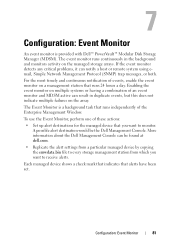
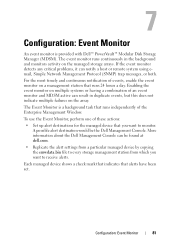
The Event Monitor is provided with Dell™ PowerVault™ Modular Disk Storage Manager (MDSM). More information about the Dell Management Console can be the Dell Management Console. Each managed device shows a check mark that indicates that runs 24 hours a day. 7
Configuration: Event Monitor
An event monitor is a background task that runs independently of the Enterprise ...
Owner's Manual - Page 138


... has to be in a virtual disk copy. NOTE: For details on mapping the snapshot virtual disk to the secondary node, refer to the Dell™ PowerVault™ MD3200 and MD3220 Storage Arrays With Microsoft® Windows Server® Failover Clusters on another disk group. NOTE: Before you capture an accurate snapshot of your host...
Owner's Manual - Page 141
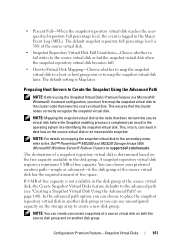
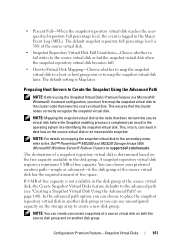
... 8 MB of a source virtual disk on both the source disk group and on the free capacity available in data loss on the storage array to the Dell™ PowerVault™ MD3200 and MD3220 Storage Arrays With Microsoft® Windows Server® Failover Clusters on page 140). The default snapshot repository full percentage level is completed...
Owner's Manual - Page 165


... a standard-performance-tier storage array to a highperformance-tier storage array, you enable the high-performance-tier premium feature, using the Dell™ PowerVault Modular Disk Storage Management (MDSM) software.... I /O to Unresponsive. It is enabled or disabled. CAUTION: Loss of a MD3200 Series array operating at the standard performance level. During the restart data is restored ...
Owner's Manual - Page 167
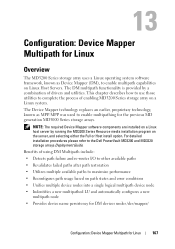
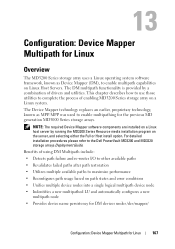
... a new multipathed LU and automatically configures a new multipath node • Provides device name persistency for DM devices under /dev/mapper/
Configuration: Device Mapper Multipath for Linux
167 This chapter describes how to use those utilities to the Dell PowerVault MD3200 and MD3220 storage arrays Deployment Guide.
For detailed installation procedures please refer to complete the...
Owner's Manual - Page 217
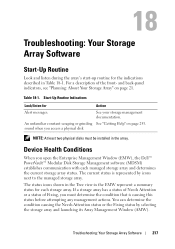
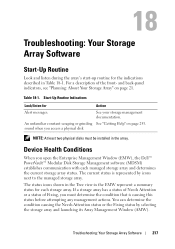
... be installed in the EMW represent a summary status for each managed storage array and determines the current storage array status. sound when you open the Enterprise Management Window (EMW), the Dell™ PowerVault™ Modular Disk Storage Management software (MDSM) establishes communication with each storage array.
Device Health Conditions
When you access a physical disk
NOTE: At...
Owner's Manual - Page 241
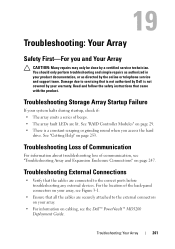
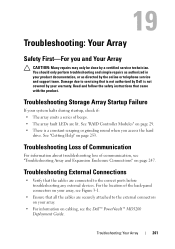
... the hard
drive.
Troubleshooting Storage Array Startup Failure
If your...attached to the correct ports before troubleshooting any external devices. Read and follow the safety instructions that the cables are lit... information about troubleshooting loss of communication, see the Dell™ PowerVault™ MD3200 Deployment Guide. You should only perform troubleshooting and simple...
CLI Guide - Page 63
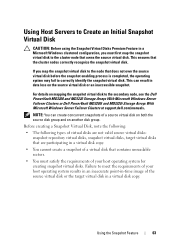
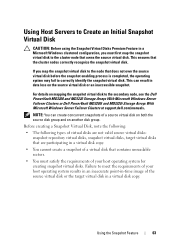
... enabling process is completed, the operating system may fail to the secondary node, see the Dell PowerVault MD3200 and MD3220 Storage Arrays With Microsoft Windows Server Failover Clusters or Dell PowerVault MD3200i and MD3220i Storage Arrays With Microsoft Windows Server Failover Clusters at support.dell.com/manuals.
This ensures that owns the source virtual disk. For details on mapping...
Support Matrix - Page 1


Dell™ PowerVault™ MD3200, MD3200i and MD3600i Series Support Matrix
Introduction ...2 Dell PowerVault M3200, MD3200i and MD3600i Series Rules 2 Supported Controller Firmware and NVSRAM 4 Supported SAS Host Bus Adapters ...4 Supported iSCSI Software Initiators...4 Supported Protocol Offload (TOE / iSCSI) Adapters 4 Support ...
Support Matrix - Page 2
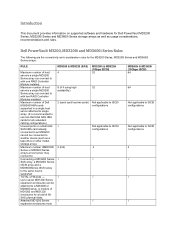
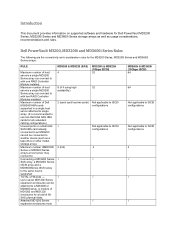
... for Dell PowerVault MD3200 Series, MD3200i Series and MD3600i Series storage arrays as well as a tape drive or other model storage array).
Attached MD1200 Series expansion enclosures must
MD3200 & MD3220...Dell 6Gb SAS HBA card already connected to an MD3200 cannot be attached to another device (such as usage considerations, recommendations and rules.
Dell PowerVault M3200, MD3200i...
Support Matrix - Page 3
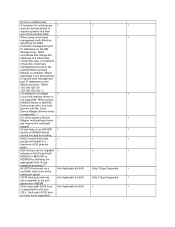
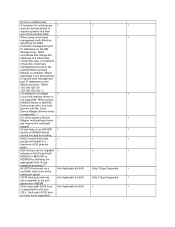
... Device
√
√
√
Mapper multi-pathing drivers
are limited to a
maximum of 30 physical
disks
Disk Groups can be migrated √
√
√
between a Dell PowerVault
MD3200 or MD3200i or...using a
MD3200 Series or MD3600
Series array with SMcli by following the
appropriate Disk Group
migration procedure***
All iSCSI Host ports on the MD
Storage Array, SMcli...

