Dell PowerVault MD3200 Support Question
Find answers below for this question about Dell PowerVault MD3200.Need a Dell PowerVault MD3200 manual? We have 10 online manuals for this item!
Question posted by khmauhud on December 18th, 2013
How To Shutdown Dell Md3200i
The person who posted this question about this Dell product did not include a detailed explanation. Please use the "Request More Information" button to the right if more details would help you to answer this question.
Current Answers
There are currently no answers that have been posted for this question.
Be the first to post an answer! Remember that you can earn up to 1,100 points for every answer you submit. The better the quality of your answer, the better chance it has to be accepted.
Be the first to post an answer! Remember that you can earn up to 1,100 points for every answer you submit. The better the quality of your answer, the better chance it has to be accepted.
Related Dell PowerVault MD3200 Manual Pages
Glossary - Page 3


...storage. A controller that can be programmed and reprogrammed using a software utility. A keyboard is an input device... communication between the system board and storage devices. In general, I /O - Internet Protocol...-DOS to insert or install a device, typically a hard drive or an... the system's bus and the peripheral device, typically a storage device. expansion-card connector - A connector ...
Glossary - Page 5


...NIC - MAC address - Milliampere-hour(s). management station - Mbps - memory address - A portable flash memory storage device integrated with a USB connector.
MOF - NAS is monitored and managed using Dell OpenManage™ Server Administrator. A device that contains the CIM schema definition. managed system - A specific location, usually expressed as integrated memory (ROM...
Glossary - Page 7


...Dell for program instructions and data. Random-access memory. read -only file is most often used to be locally attached. ROM - SCSI - SDRAM - SEL - A method of independent disks. SATA - A standard interface between the system board and storage devices... at a time and is one that enables remote networkattached storage devices to appear to a server to identify it when you...
Owner's Manual - Page 1
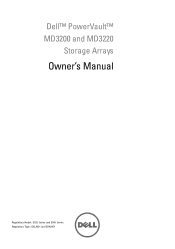
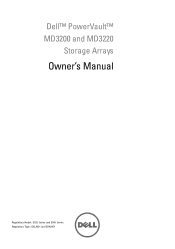
Dell™ PowerVault™ MD3200 and MD3220
Storage Arrays
Owner's Manual
Regulatory Model: E03J Series and E04J Series Regulatory Type: E03J001 and E04J001
Owner's Manual - Page 3


Contents
1 Introduction 17
About This Document 17
Inside the box of the Dell PowerVault MD3200 Series Storage Array 18
Dell PowerVault MD3200 Series Storage Array 18 Dell PowerVault Modular Disk Storage Manager 18
Other Information you May Need 19
2 Planning: About Your Storage Array . . . . 21
Overview 21 Hardware Features 22
Front-Panel Features and Indicators 22 Back Panel Features ...
Owner's Manual - Page 17
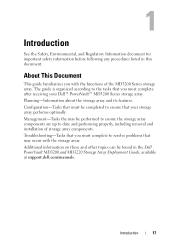
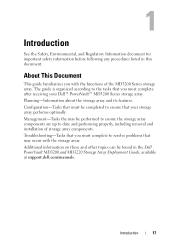
... document for important safety information before following any procedures listed in the Dell PowerVault MD3200 and MD3220 Storage Array Deployment Guide, available at support.dell.com/manuals.
Management-Tasks the may occur with the functions of storage array components. Planning-Information about the storage array and its features. The guide is organized according to resolve problems...
Owner's Manual - Page 50
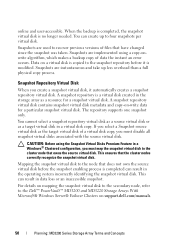
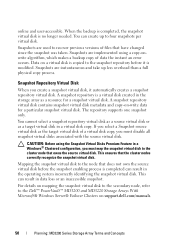
... cluster nodes correctly recognize the snapshot virtual disk. For details on mapping the snapshot virtual disk to the secondary node, refer to the Dell™ PowerVault™ MD3200 and MD3220 Storage Arrays With Microsoft® Windows Server® Failover Clusters on a virtual disk is copied to the cluster node that does not own the...
Owner's Manual - Page 167
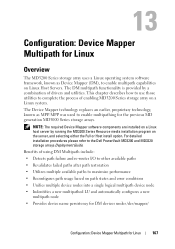
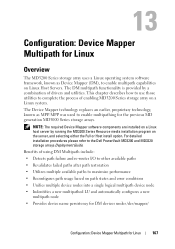
... option.
For detailed installation procedures please refer to enable multipathing for the previous MD generation MD3000 Series storage arrays. 13
Configuration: Device Mapper Multipath for Linux
Overview
The MD3200 Series storage array uses a Linux operating system software framework, known as MPP. MPP was used to the Dell PowerVault MD3200 and MD3220 storage arrays Deployment Guide.
Owner's Manual - Page 215


... virtual disk names. The VSS hardware provider uses the source virtual disk name as MD3200i storage arrays. For more information on the MD3200i Series resource media. The combination of application programming interfaces (APIs) that is used as MD3200 Series storage arrays. The MD3200i Series VDS Provider enables Windows tools, including the Disk Manager, to access and...
Owner's Manual - Page 235
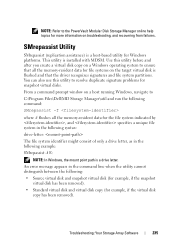
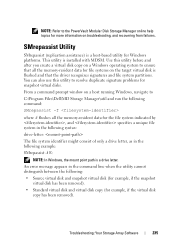
...platforms. This utility is a drive letter.
Troubleshooting: Your Storage Array Software
235 Use this utility to C:\Program Files\Dell\MD Storage Manager\util and run the following command: SMrepassist -f ...you create a virtual disk copy on a Windows operating system to the PowerVault Modular Disk Storage Manager online help topics for more information on a host running Windows, navigate...
Owner's Manual - Page 241
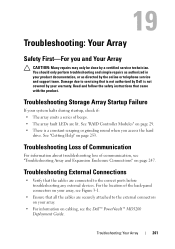
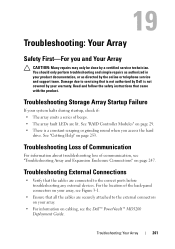
...
241 Troubleshooting Storage Array Startup Failure
If your system halts during startup, check if: • The array emits a series of beeps. • The array fault LEDs are securely attached to the external connectors on cabling, see the Dell™ PowerVault™ MD3200 Deployment Guide... service technician.
Damage due to the correct ports before troubleshooting any external devices.
Owner's Manual - Page 250
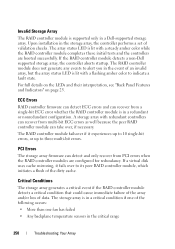
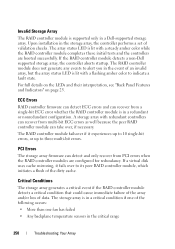
..., see "Back Panel Features and Indicators" on page 25.
Critical Conditions
The storage array generates a critical event if the RAID controller module detects a critical condition ...Troubleshooting: Your Array If the RAID controller module detects a non-Dell supported storage array, the controller aborts startup. A storage array with redundant controllers can recover from a single-bit ECC ...
Deployment Guide - Page 29
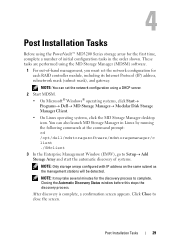
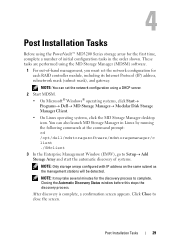
... the PowerVault™ MD3200 Series storage array for each RAID controller module, including its Internet Protocol (IP) address, subnetwork mask (subnet mask), and gateway. Post Installation Tasks
29 4
Post Installation Tasks
Before using a DHCP server.
2 Start MDSM. • On Microsoft® Windows® operating systems, click Start ProgramsDell...
Deployment Guide - Page 33
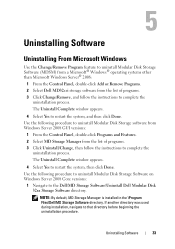
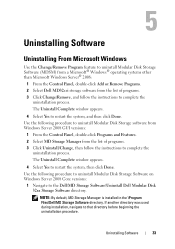
... from the list of programs. 3 Click Change/Remove, and follow the instructions to complete the uninstallation process. NOTE: By default, MD Storage Manager is installed in the \Program Files\Dell\MD Storage Software directory. Uninstalling Software
33
The Uninstall Complete window appears. 4 Select Yes to that directory before beginning the uninstallation procedure. If...
CLI Guide - Page 63
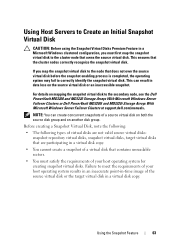
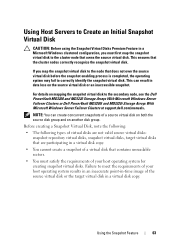
... enabling process is completed, the operating system may fail to the secondary node, see the Dell PowerVault MD3200 and MD3220 Storage Arrays With Microsoft Windows Server Failover Clusters or Dell PowerVault MD3200i and MD3220i Storage Arrays With Microsoft Windows Server Failover Clusters at support.dell.com/manuals. For details on the source virtual disk or an inaccessible snapshot. Using...
Support Matrix - Page 1


Dell™ PowerVault™ MD3200, MD3200i and MD3600i Series Support Matrix
Introduction ...2 Dell PowerVault M3200, MD3200i and MD3600i Series Rules 2 Supported Controller Firmware and NVSRAM 4 Supported SAS Host Bus Adapters ...4 Supported iSCSI Software Initiators...4 Supported Protocol Offload (TOE / iSCSI) Adapters 4 Support ...
Support Matrix - Page 2
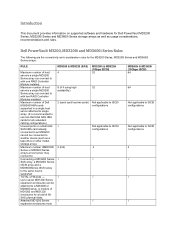
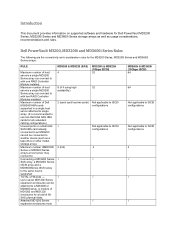
... cards for all redundant cabling configurations.)
Unused ports on supported software and hardware for Dell PowerVault MD3200 Series, MD3200i Series and MD3600i Series storage arrays as well as a tape drive or other model storage array). A mixture of MD1200 and MD1220 enclosures for the MD3200 Series, MD3200i Series and MD3600i Series arrays:
RULE
Maximum number of host servers a single...
Support Matrix - Page 3
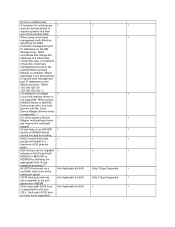
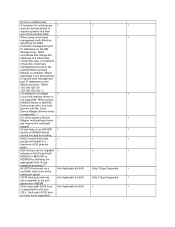
...
√
management with Linux host
servers only the Linux
Device Mapper failover driver
is supported. **
On Linux systems Device
√
√
√
Mapper multi-pathing drivers
...;
√
√
between a Dell PowerVault
MD3200 or MD3200i or
MD3600i by
specifying the RAID
Controller management port
IP addresses on the MD
Storage Array, SMcli
commands that change the
...
Support Matrix - Page 8
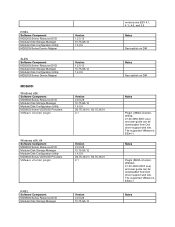
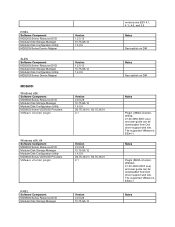
... be downloaded from Dell driver support web site.
Notes
See section on DM
Notes
See section on DM
Notes
Plugin ((SMIA-vCenterWS3201.00.3650.0007. The supported VMware is ESX4.1.
The supported VMware is ESX4.1. RHEL
Software Component MD3200i Series Resource DVD Modular Disk Storage Manager Modular Disk Configuration Utility MD3200i Series Device Mapper
SLES...
SMI-S Provider Installation Guide - Page 5
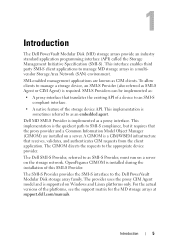
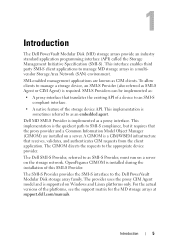
...to an SMI-S
compliant interface. • A native feature of the storage device API. SMI-S Providers can be implemented as an embedded agent. 1
Introduction
The Dell PowerVault Modular Disk (MD) storage arrays provide an industry standard application programming interface (API) called the Storage Management Initiative Specification (SMI-S). This interface enables third party SMI-S client...
Similar Questions
Error Code 5 On Dell Powervault 114x
What does error code 5 signify and how can it be fixed?
What does error code 5 signify and how can it be fixed?
(Posted by richardeproutciv 3 years ago)
Storage System For Nx300
What storage system can you recommend for NX300 which is used as file server only?
What storage system can you recommend for NX300 which is used as file server only?
(Posted by yoj006 12 years ago)

