Dell PowerVault MD3200 Support Question
Find answers below for this question about Dell PowerVault MD3200.Need a Dell PowerVault MD3200 manual? We have 10 online manuals for this item!
Question posted by 53wo on September 3rd, 2014
How Many Sas Cables Needed To Connect Md3200 Redhat
The person who posted this question about this Dell product did not include a detailed explanation. Please use the "Request More Information" button to the right if more details would help you to answer this question.
Current Answers
There are currently no answers that have been posted for this question.
Be the first to post an answer! Remember that you can earn up to 1,100 points for every answer you submit. The better the quality of your answer, the better chance it has to be accepted.
Be the first to post an answer! Remember that you can earn up to 1,100 points for every answer you submit. The better the quality of your answer, the better chance it has to be accepted.
Related Dell PowerVault MD3200 Manual Pages
Glossary - Page 3


... and keep track of file storage. Integrated Dell Remote Access Controller. The FSB is powered on the system board or riser board for connection of electronic chip that uses ...path and physical interface between the system board and storage devices. Internet Protocol version 6.
3 A type of processors with networked storage devices. Hz - Hertz. I /O activity can ...
Glossary - Page 5


...storage device integrated with a USB connector.
mm - A managed system is monitored and managed using Dell OpenManage™ Server Administrator. memory module - An area in a system to allow connection...unique hardware number on a network. mAh -
A system used to serve specific storage needs. Mb - Mbps -
memory address - A specific location, usually expressed as ...
Glossary - Page 7


...the product's documentation. A standard interface between the system board and storage devices. A bar code label on the system used to connect a modem to its contents even after you are prohibited from editing... or deleting. R-DIMM - Any information stored in RAM is most often used to be locally attached. SAS ...
Getting Started Guide - Page 7
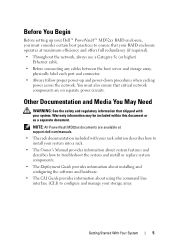
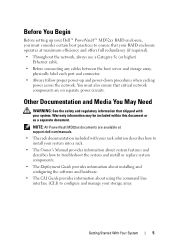
... your storage array. Before You Begin
Before setting up and power-down procedures when cycling power across the network. Other Documentation and Media You May Need
WARNING... higher) Ethernet cable.
• Before connecting any cables between the host server and storage array, physically label each port and connector.
• Always follow proper power-up your Dell™ PowerVault™ MD32xx ...
Getting Started Guide - Page 13


...-installation tasks, see the Deployment Guide. Getting Started With Your System
11
It includes the necessary host-based storage agent, SAS HBA driver, multipath driver, MD Storage Manager, and providers.
• Host Only-This package includes the host-based storage agent, SAS HBA driver, and multipath drivers.
• Management Station-This package includes the MD...
Getting Started Guide - Page 16


... Base-T port Ethernet for expansion to an additional PowerVault MD12xx enclosure
NOTE: SAS connectors are SFF-8088 compliant.
Back-Panel Connectors (Per RAID Controller Module)
SAS connectors
• Four SAS IN ports to connect hosts
• One SAS OUT port for out-of-band management of the enclosure
Expansion PowerVault MD32xx
Supports a maximum of 96 hard drives...
Owner's Manual - Page 18


...) application, used to configure and manage one or more MD3200 Series Storage Arrays.
Your MD3200 Series product package includes: • Dell PowerVault MD3200 Series storage array • SAS cables • Power cables (2) • Bezel (optional) • Mounting rails (2) (optional) • Dell PowerVault MD3200 Series resource media • The Rack Installation Instructions included...
Owner's Manual - Page 29
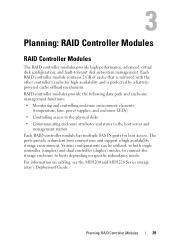
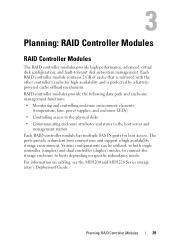
...controller (duplex) modes, to connect the storage enclosure to the host server and
management station Each RAID controller module has multiple SAS IN ports for high availability ...cabling, see the MD3200 and MD3220 Series storage array's Deployment Guide. The ports provide redundant host connections and support a high availability storage environment. For information on specific redundancy needs...
Owner's Manual - Page 67
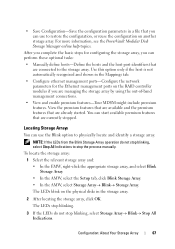
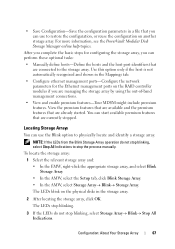
...storage array. 2 After locating the storage array, click OK. For more information, see the PowerVault Modular Disk Storage Manager online help topics.
NOTE: If the LEDs from the Blink Storage Array operation do not stop the process manually. To locate the storage array: 1 Select the relevant storage... are managing the storage array by using the out-of-band management connections. • View...
Owner's Manual - Page 86
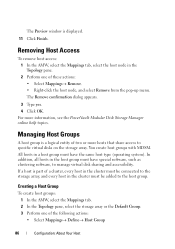
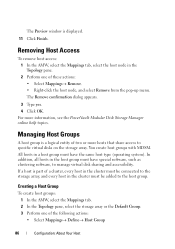
...connected to the storage array, and every host in the cluster must have the same host type (operating system). Managing Host Groups
A host group is a logical entity of two or more information, see the PowerVault Modular Disk Storage...In the AMW, select the Mappings tab. 2 In the Topology pane, select the storage array or the Default Group. 3 Perform one of these actions: • Select ...
Owner's Manual - Page 206
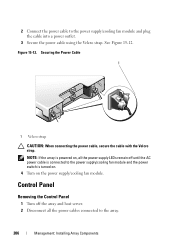
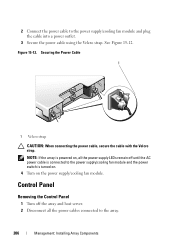
... remain off until the AC power cable is connected to the power supply/cooling fan module and plug the cable into a power outlet.
3 Secure the power cable using the Velcro strap. Securing the Power Cable
1
1 Velcro strap
CAUTION: When connecting the power cable, secure the cable with the Velcro strap.
2 Connect the power cable to the power supply/cooling fan...
Owner's Manual - Page 219


..., an icon representing its hardware status appears. If, however, all of the network management connections from the storage management station to the parent node in the following table. You can be monitored. In this case, the storage array shows both a Needs Upgrade status and an Unsupported Alerts icon in the Tree view. Troubleshooting: Your...
Owner's Manual - Page 231
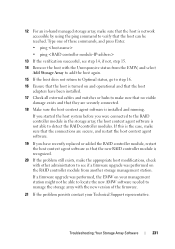
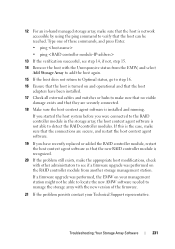
... be able to locate the new AMW software needed to manage the storage array with the Unresponsive status from the EMW, and select
Add Storage Array to add the host again. 15 If...cables and switches or hubs to make sure that no visible
damage exists and that they are secure, and restart the host context agent software.
19 If you were connected to the RAID controller module in -band managed storage...
Owner's Manual - Page 236
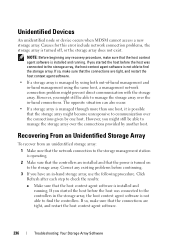
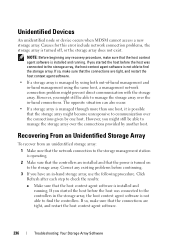
... over the in -band storage array, use the following procedure. Unidentified Devices
An unidentified node or device occurs when MDSM cannot access a new storage array.
If so, make sure that the controllers are tight, and restart the host context agent software. • If a storage array is installed and running . However, you have an in -band connections.
Owner's Manual - Page 238
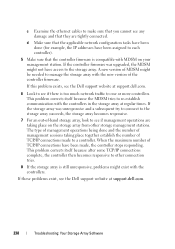
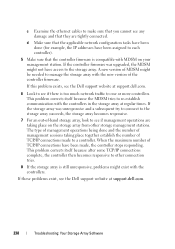
.... If the controller firmware was unresponsive and a subsequent try to connect to the storage array succeeds, the storage array becomes responsive.
7 For an out-of-band storage array, look to other storage management stations. c Examine the ethernet cables to manage the storage array with the new version of the controller firmware. A new version of management sessions taking...
Owner's Manual - Page 241
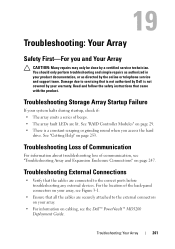
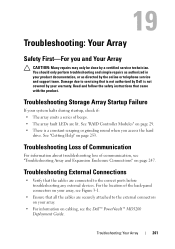
... troubleshooting loss of communication, see the Dell™ PowerVault™ MD3200 Deployment Guide. Read and follow the safety instructions that all the cables are securely attached to the correct ports before troubleshooting any external devices. For the location of beeps. • The array fault LEDs are connected to the external connectors on your array, see...
Deployment Guide - Page 6


...also establish multiple physical paths between the management station and the storage array using SAS connections. Free capacity is space in a disk group is deleted, the disk group is created using SAS connections. • Management station-On a management station, MDSM communicates with the storage array either native or hypervisior guest configurations. Supported hypervisors include...
CLI Guide - Page 58


... much processing time is running Linux. Time allocated for virtual disk modification operations. To return information about host types connected to the storage array, you need to change the host type only when you need to use the defaultHostType parameter and the hostTypeTable parameter:
client>smcli 123.45.67.89 -c "show storageArray defaultHostType;"
client...
CLI Guide - Page 227
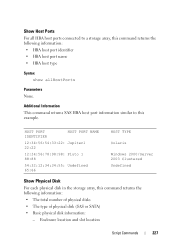
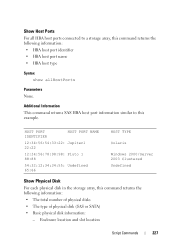
Show Host Ports
For all HBA host ports connected to this example.
HOST PORT IDENTIFIER
HOST PORT NAME
12:34...physical disk information:
- Enclosure location and slot location
Script Commands
227 Additional Information This command returns SAS HBA host port information similar to a storage array, this command returns the following information: • HBA host port identifier • HBA ...
Support Matrix - Page 4
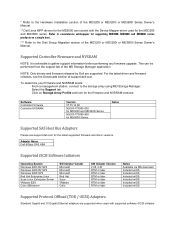
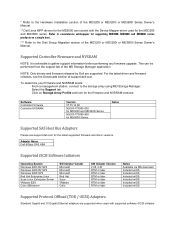
... supporting MD3000, MD3200 and MD3600 series products on Storage Array Profile and look for the latest supported firmware and driver versions.
Adapter Name Dell 6Gbps SAS HBA
Supported iSCSI...NOTE: It is advisable to the storage array using MD Storage Manager. To determine your firmware and NVSRAM levels: From a management station, connect to gather support information before performing any...
Similar Questions
How To Configure Iscsi Connects With Dell Powervault Md3200
(Posted by satmitc 9 years ago)
How To Connect Sas Cables To 4 Lto-6 Tape Drive Dell Powervault Tl4000
(Posted by etorrnebuke 10 years ago)
How To Connect Sas Cables To Dell Powervault Tl4000
(Posted by DAHNIStick 10 years ago)
How To Connect To Dell Md3200 Via Management Port
(Posted by chrisEriper 10 years ago)

