Dell PowerVault MD3200 Support Question
Find answers below for this question about Dell PowerVault MD3200.Need a Dell PowerVault MD3200 manual? We have 10 online manuals for this item!
Question posted by Khalidhudha on May 18th, 2011
How To Configure Md3200i As Redundant Network ? Please Add Document Also
The person who posted this question about this Dell product did not include a detailed explanation. Please use the "Request More Information" button to the right if more details would help you to answer this question.
Current Answers
There are currently no answers that have been posted for this question.
Be the first to post an answer! Remember that you can earn up to 1,100 points for every answer you submit. The better the quality of your answer, the better chance it has to be accepted.
Be the first to post an answer! Remember that you can earn up to 1,100 points for every answer you submit. The better the quality of your answer, the better chance it has to be accepted.
Related Dell PowerVault MD3200 Manual Pages
Glossary - Page 3


... activity. A video mode that implements communication between the system board and storage devices. InfiniBand - Gravities. Gb - GB - graphics mode - IP - Fibre Channel - g - hot-plug - Internet Protocol. File allocation table. A type of processors with networked storage devices. Integrated drive electronics. Input/output. IDE - Hertz. A keyboard is an input...
Glossary - Page 5


...location, usually expressed as integrated memory (ROM and RAM) and add-in memory modules (DIMMs). memory module - A system can... per second. A portable flash memory storage device integrated with a USB connector. MOF - NAS is often rounded to a network.
5 mAh - memory key -
Megabyte(s); 1,048,576 bytes.
memory - A type of data redundancy in a system to allow connection to...
Glossary - Page 7


... file - Read-only memory. A network architecture that you call Dell for program...redundancy. serial port - The system's primary temporary storage area for technical support. readme file - A standard interface between the system board and storage devices...Redundant array of code in ROM include the program that contains information supplementing or updating the product's documentation.
Getting Started Guide - Page 7
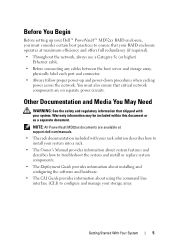
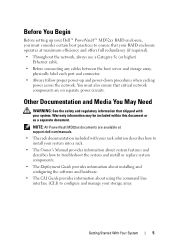
... storage array. You must consider certain best practices to configure and manage your system.
Warranty information may be included within this document or as a separate document. NOTE: All PowerVault MD32xx documents are on separate power circuits. Getting Started With Your System
5
Before You Begin
Before setting up and power-down procedures when cycling power across the network...
Owner's Manual - Page 21
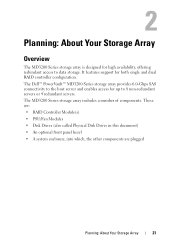
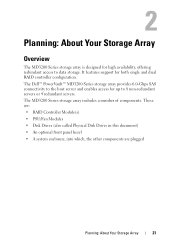
... single and dual RAID controller configuration. The Dell™ PowerVault™ MD3200 Series storage array provides 6.0-Gbps SAS connectivity to the host server and enables access for up to data storage. These are: • RAID Controller Module(s) • PSU/Fan Modules • Disk Drives (also called Physical Disk Drives in this document) • An optional front...
Owner's Manual - Page 60
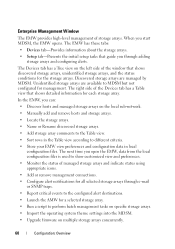
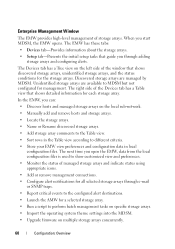
... remove management connections. • Configure alert notifications for all selected storage arrays through adding
storage arrays and configuring alerts. The Devices tab has a Tree view on the local sub-network. • Manually add and remove hosts and storage arrays. • Locate the storage arrays. • Name or Rename discovered storage arrays. • Add storage array comments to the...
Owner's Manual - Page 64
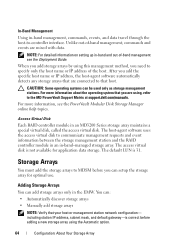
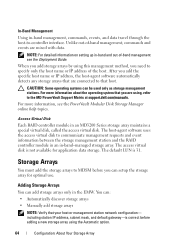
...storage management station and the RAID controller module in an in an MD3200 Series storage... management station network configuration- When you add storage arrays by ...PowerVault Support Matrix at support.dell.com/manuals. Adding Storage Arrays
You can be used only as storage management stations. In-Band Management Using in -band and out-of-band management see the PowerVault Modular Disk Storage...
Owner's Manual - Page 65
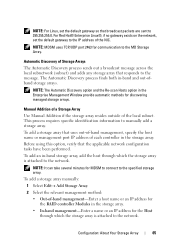
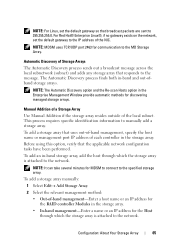
... host name or management port IP address of Storage Arrays The Automatic Discovery process sends out a broadcast message across the local subnetwork (subnet) and adds any storage array that responds to the network.
Before using this option, verify that the applicable network configuration tasks have been performed. Configuration: About Your Storage Array
65 NOTE: For Linux, set the...
Owner's Manual - Page 74
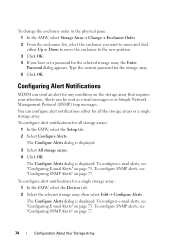
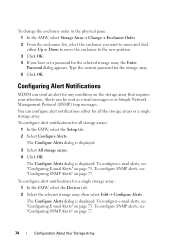
... Devices tab. 2 Select the relevant storage array, then select EditConfigure Alerts.
To configure e-mail alerts, see "Configuring SNMP Alerts" on page 75. The Configure Alerts dialog is displayed. To configure alert notifications for all storage arrays:
1 In the EMW, select the Setup tab. 2 Select Configure Alerts. You can be sent as e-mail messages or as Simple Network...
Owner's Manual - Page 77
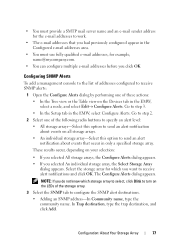
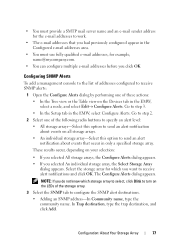
Configuration: About Your Storage Array
77 Configuring SNMP Alerts
To add a management console to the list of addresses configured to receive SNMP alerts:
1 Open the Configure Alerts dialog by performing one of these actions: • In the Tree view or the Table view on the Devices tab in the EMW, select a node, and select Edit Configure Alerts. The...
Owner's Manual - Page 168


... the MD3200 Series storage array 2 Create the Virtual Disks 3 Map newly created arrays to your host server NOTE: Any array configured with the array and corruption of install.
3 Create and map virtual disks using MDSM-After configuring the arrays using the Modular Disk Configuration Utility (MDCU), run the MDSM to the list of Devices in the PowerVault...
Owner's Manual - Page 230


... recover from the EMW, and select Add Storage Array to add the storage array again. 9 If the storage array does not return to Optimal status, check the Ethernet cables to make sure that there is no visible damage and that they are securely connected. 10 Make sure the appropriate network configuration tasks have been assigned to make...
Owner's Manual - Page 237
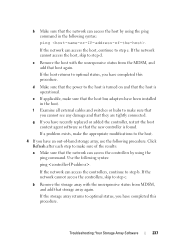
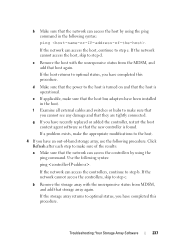
... procedure. Troubleshooting: Your Storage Array Software
237
If the network can access the host by using the ping command in the host.
b Make sure that storage array again.
If the network cannot access the controllers, skip to step b. b Remove the storage array with the unresponsive status from MDSM, and add that the network can access the controllers...
Owner's Manual - Page 249
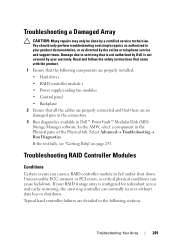
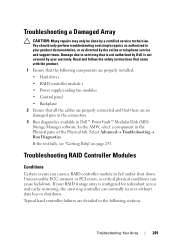
... by Dell is configured for redundant access and cache mirroring...can cause lockdown. Typical hard controller failures are detailed in your product documentation, or as authorized in the following components are properly installed: •..., select a component in Dell™ PowerVault™ Modular Disk (MD) Storage Manager software. Troubleshooting a Damaged Array
CAUTION: Many repairs ...
Owner's Manual - Page 250
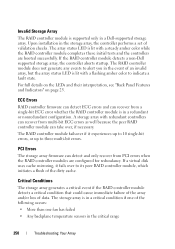
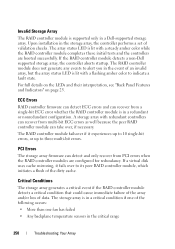
... can take over to three multi-bit errors.
The RAID controller module failsover if it fails over , if necessary. The array status LED is in a redundant or nonredundant configuration. PCI Errors
The storage array firmware can detect and only recover from a single-bit ECC error whether the RAID controller module is lit with...
Deployment Guide - Page 10
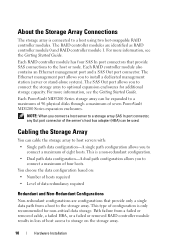
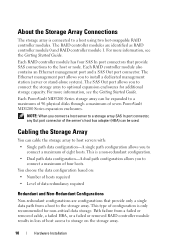
... Each PowerVault MD3200 Series storage array can be expanded to the host or node. Each RAID controller module has four SAS In port connectors that provide only a single data path from a failed or removed cable, a failed HBA, or a failed or removed RAID controller module results in loss of data redundancy required
Redundant and Non-Redundant Configurations
Non-redundant configurations...
Deployment Guide - Page 30
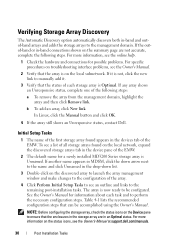
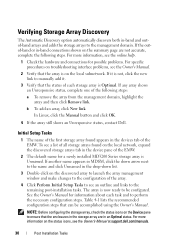
... for possible problems. For specific procedures on the local network, expand the discovered storage arrays tab in the device pane of the EMW.
2 The default name for information about each storage array is not, click the new link to manually add it.
3 Verify that can be configured. The array is now ready to ensure that the...
CLI Guide - Page 10
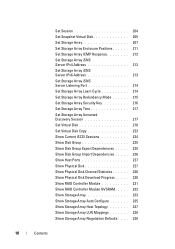
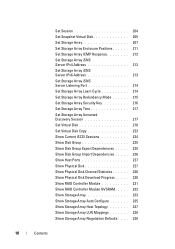
... Set Storage Array 207 Set Storage Array Enclosure Positions 211 Set Storage Array ICMP Response 212 Set Storage Array iSNS Server IPv4 Address 213 Set Storage Array iSNS Server IPv6 Address 213 Set Storage Array iSNS Server Listening Port 214 Set Storage Array Learn Cycle 214 Set Storage Array Redundancy Mode 215 Set Storage Array Security Key 216 Set Storage Array...
CLI Guide - Page 18


...-IP-address,
automatic discovery scans the local subnet for storage arrays.
-a
Use to add an SNMP trap destination or an e-mail address
alert ...redundant array of independent disks (RAID) controller modules.
• If you have previously configured a storage array in the graphical user interface (GUI) of -band storage management), you must use the -n parameter if more than one storage...
Support Matrix - Page 2
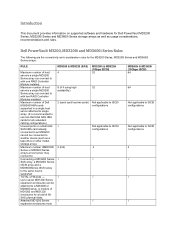
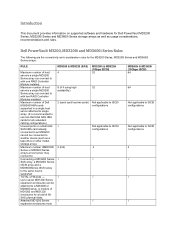
... to use two Dell 6Gb SAS HBA cards for all redundant cabling configurations.)
Unused ports on supported software and hardware for Dell PowerVault MD3200 Series, MD3200i Series and MD3600i Series storage arrays as well as a tape drive or other model storage array).
Attached MD1200 Series expansion enclosures must
MD3200 & MD3220 (SAS) 4 8 (4 if using high availability) 2 (each card has...
Similar Questions
Error Code 5 On Dell Powervault 114x
What does error code 5 signify and how can it be fixed?
What does error code 5 signify and how can it be fixed?
(Posted by richardeproutciv 3 years ago)
How To Configure A Windows 2008 R2 Server To Connect To Powervault Md3200i
(Posted by imramoonm 10 years ago)
Storage System For Nx300
What storage system can you recommend for NX300 which is used as file server only?
What storage system can you recommend for NX300 which is used as file server only?
(Posted by yoj006 12 years ago)

