Dell PowerVault MD3000i Support Question
Find answers below for this question about Dell PowerVault MD3000i.Need a Dell PowerVault MD3000i manual? We have 14 online manuals for this item!
Question posted by jesucr on November 7th, 2013
How Can I Tell If Flow Control Is Working On My Md3000i
The person who posted this question about this Dell product did not include a detailed explanation. Please use the "Request More Information" button to the right if more details would help you to answer this question.
Current Answers
There are currently no answers that have been posted for this question.
Be the first to post an answer! Remember that you can earn up to 1,100 points for every answer you submit. The better the quality of your answer, the better chance it has to be accepted.
Be the first to post an answer! Remember that you can earn up to 1,100 points for every answer you submit. The better the quality of your answer, the better chance it has to be accepted.
Related Dell PowerVault MD3000i Manual Pages
Hardware Owner's Manual - Page 20


...explanation of the RAID controller module, see the PowerVault MD3000i Installation Guide. Amber: Link is no activity on the link. Provide host-to connect the enclosure using the RAID controller module ports, see ...Ethernet link/speed, battery fault, SAS link fault/connectivity, cache active, controller fault, and controller power)
• One SAS Out port connector
• Debug port
For a...
Hardware Owner's Manual - Page 35


...not take effect when the background initialization restarts automatically. Background Initialization The RAID controller module executes a background initialization when the virtual disk is created to establish ...and Features
This section details the following RAID operations and features supported by MD Storage Manager. You must be initialized. Other conditions under which sectors are added to...
Hardware Owner's Manual - Page 40


...disks within the disk group will recognize any other RAID controller, the MD3000i array will not recognize the migrating metadata and that are ...controller will still be offline prior to performing the disk migration. An array can move virtual disks that data will be migrated from one MD3000i array to another, the MD3000i array you migrate a physical disk or a disk group from one storage...
Hardware Owner's Manual - Page 88


... physical disk. cache - Compact disc. Centimeter(s). bus -
A fast storage area that clears all memory, initializes devices, and loads the operating system when you start your system. cmos -... metal-oxide semiconductor.
88
Glossary BIOS - cm -
BTU - C - Baseboard management controller. Your system contains an expansion bus that is in the cache, the disk-cache utility...
Hardware Owner's Manual - Page 92
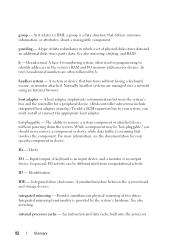
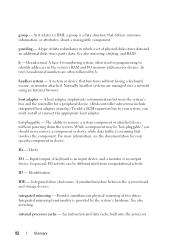
... the system board and storage devices. hot-pluggable - For more information, see the documentation for your system, you should never remove a component or device while data traffic is a data structure that involves the component. Identification. integrated mirroring - A standard interface between the system's bus and the controller for devices. Integrated mirroring functionality is...
Hardware Owner's Manual - Page 98
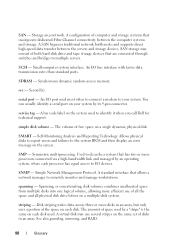
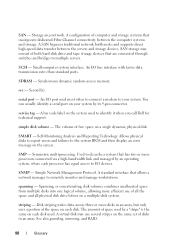
... and failures to identify it when you call Dell for technical support.
SNMP - A standard interface that incorporate dedicated Fibre Channel connectivity between the servers and storage devices. spanning - Spanning, or concatenating, disk volumes combines unallocated space from multiple disks into one logical volume, allowing more efficient use several stripes on your system...
MD3000i Support Matrix - Page 22


... and trade names may be used in this text: Dell, PowerConnect, PowerVault, PowerEdge, Dell OpenManage, and the DELL logo are registered trademarks of Microsoft Corporation in trademarks and trade names other countries. Proper Cabling of Expansion Enclosures in a Dual-Controller Configuration
MD3000i Storage Array (upgraded to change without the written permission of Novell, Inc...
Dell PowerVault MD3000/MD3000i RAID Controller
Password Reset - Page 2
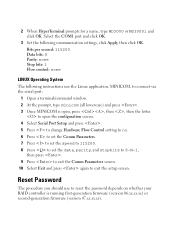
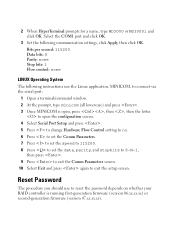
...Flow control: none
LINUX Operating System
The following communication settings, click Apply, then click OK.
Select the COM1 port and click OK.
3 Set the following instructions use to exit the setup screen. 2 When HyperTerminal prompts for a name, type MD3000 or MD3000i... Serial Port Setup and press . 5 Press to change Hardware Flow Control setting to no. 6 Press to set the Comm Parameters. ...
Dell PowerVault MD3000/MD3000i Array Tuning Best Practices - Page 15


... can be characterized by its distribution and pattern. The randomness of I /O. Dell™ PowerVault MD3000 and MD3000i Array Tuning Best Practices
Figure 2: First Generation Firmware - RAID Level. File: stateCaptureData.txt
...as the patterning of I/O, that is, the direction I/O is taking from the storage device. RAID Level. The direction of the I/O can be simply related to the...
Installation Guide - Page 9
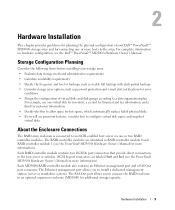
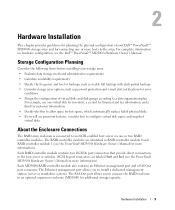
...For complete information on hardware configuration, see the PowerVault MD3000i Hardware Owner's Manual for additional storage capacity. Storage Configuration Planning
Consider the following items before installing your Dell™ PowerVault™ MD3000i storage array and for connecting one or more information). Each RAID controller module contains two iSCSI In port connectors that provide...
Installation Guide - Page 32
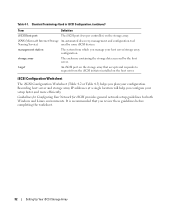
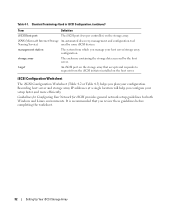
...Setting Up Your iSCSI Storage Array storage array
The enclosure containing the storage data accessed by some iSCSI devices. iSNS (Microsoft Internet Storage An automated discovery, ...storage array.
Standard Terminology Used in iSCSI Configuration (continued)
Term
Definition
iSCSI host port
The iSCSI port (two per controller) on the host server. Recording host server and storage...
Installation Guide - Page 39
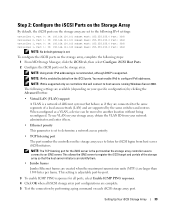
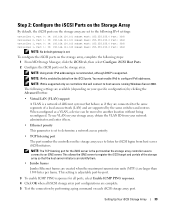
... iSCSI ports. NOTE: IPv6 is enabled by default on controllers that will connect to host servers running Windows Server 2008.
To use VLAN on the storage array uses to register the iSCSI target and portals of the storage array so that behave as a VLAN, a device can identify them.
• Jumbo frames Jumbo Ethernet frames...
Installation Guide - Page 55


...the target name as a storage device.
This value allows more...-05.com.dell:powervault.6001372000ffe333000000004672edf2 3260 T 192.168.130.101 * * * 0x2 0
Setting Up Your iSCSI Storage Array
55
is... 3260. is the initiator name.
They can be logged in to the target: iscsicli PersistentLoginTarget * * * *
where
is either 0 for the target on the controller...
Installation Guide - Page 59
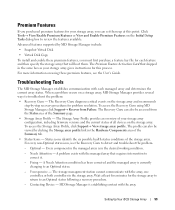
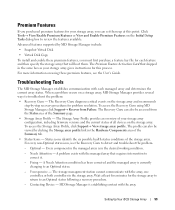
...working condition.
- A problem exists with the array, one controller, or both controllers in the Hardware Components area of the Summary page.
• Storage Array Profile - For more information on the storage array and recommends step-by clicking the Storage array profile link in the storage...health status conditions of all devices on the storage array. A Needs Attention condition...
User's Guide
- Page 23


... no. 6 Press to set the Comm Parameters.
NOTE: The original Windows installation disk may be needed to install HyperTerminal. Storage Array
23 Bits per second: 115200
Data bits: 8
Parity: none
Stop bits: 1
Flow control: none
LINUX Operating System The following communication settings, click Apply, then click OK. If HyperTerminal is not installed, click...
User's Guide
- Page 102


... procedure. NOTE: Wait at least five minutes for resolution.
• Fixing status - Every component in the desired working condition.
• Needs Attention status - The storage management station cannot communicate with the device or with the MD Storage Manager software. From a MS-DOS® window on a host running a level of six possible health status conditions...
User's Guide
- Page 104


...host before the host was connected to the storage array, the host-agent software will not be able to find the controllers. Correct any recovery procedure, make sure that ...the storage array. However, you started the host before continuing.
3 If you might become unresponsive to find the storage array. Unidentified Devices
An unidentified node or device occurs when the MD Storage ...
User's Guide - Page 23


...→ HyperTerminal to install HyperTerminal. NOTE: The original Windows installation disk may be needed to run HyperTerminal. Storage Array
23
System Setup for a name, type MD and click OK. 3 Select the COM1 port and...4 Select Serial Port Setup and press . 5 Press to change Hardware Flow Control setting to no. 6 Press to set the Comm Parameters. Bits per second: 115200
Data bits: 8
...
User's Guide - Page 108


... You can identify by MD Storage Manager. Every component in the managed device is in one or both controllers in the storage array.
• Contacting Device status - SMrepassist Utility
SMrepassist ...problem.
The storage management station cannot communicate with the device or with the device.
• Needs Upgrade status - A storage array is always in the desired working condition.
&#...
User's Guide - Page 110


... software is turned on to find the controllers. The opposite situation can also occur.
• If a storage array is managed through more than one ...storage array, the host-agent software will not be able to manage the storage array over the connections given by another host. Unidentified Devices
An unidentified node or device occurs when the MD Storage Manager cannot access a new storage...
Similar Questions
Error Code 5 On Dell Powervault 114x
What does error code 5 signify and how can it be fixed?
What does error code 5 signify and how can it be fixed?
(Posted by richardeproutciv 3 years ago)
How To Replace Battery On Md3000i Controller
(Posted by hummONEPHY 9 years ago)
Videos How To Add Second Raid Controller Module On Md3000i
(Posted by neiljsu 10 years ago)
Part Number
any one know what the part number for raid controller module for a powervault md3000
any one know what the part number for raid controller module for a powervault md3000
(Posted by syngav1 12 years ago)
Storage System For Nx300
What storage system can you recommend for NX300 which is used as file server only?
What storage system can you recommend for NX300 which is used as file server only?
(Posted by yoj006 12 years ago)

