Dell PowerVault MD3000i Support Question
Find answers below for this question about Dell PowerVault MD3000i.Need a Dell PowerVault MD3000i manual? We have 14 online manuals for this item!
Question posted by neiljsu on March 10th, 2014
Videos How To Add Second Raid Controller Module On Md3000i
The person who posted this question about this Dell product did not include a detailed explanation. Please use the "Request More Information" button to the right if more details would help you to answer this question.
Current Answers
There are currently no answers that have been posted for this question.
Be the first to post an answer! Remember that you can earn up to 1,100 points for every answer you submit. The better the quality of your answer, the better chance it has to be accepted.
Be the first to post an answer! Remember that you can earn up to 1,100 points for every answer you submit. The better the quality of your answer, the better chance it has to be accepted.
Related Dell PowerVault MD3000i Manual Pages
Hardware Owner's Manual - Page 9


... to the Management Port on the RAID controller modules. Storage management can be either in-band through the iSCSI connection, or out-of-band using an Ethernet connection to 16 host servers. About Your System
The Dell™ PowerVault™ MD3000i is a 3U rack-mounted external Redundant Array of Independent Disks (RAID) storage array capable of accommodating up...
Hardware Owner's Manual - Page 13
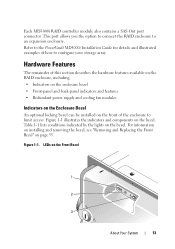
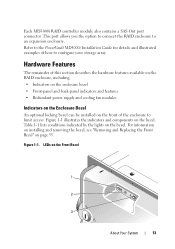
Refer to the PowerVault MD3000i Installation Guide for details and illustrated examples of how to an expansion enclosure. Hardware Features
The remainder of the enclosure to limit access. Each MD3000i RAID controller module also contains a SAS Out port connector. This port allows you the option to connect the RAID enclosure to configure your storage array. Figure 1-1 illustrates the ...
Hardware Owner's Manual - Page 19
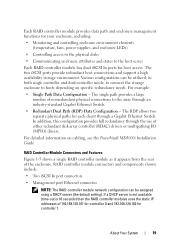
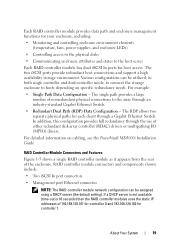
... be utilized, in both single controller and dual controller mode, to connect the storage enclosure to hosts depending on cabling, see the PowerVault MD3000i Installation Guide. In addition, this configuration provides full redundancy through a Gigabit Ethernet Switch. If a DHCP server is not available (time-out is 10 seconds) then the RAID controller modules uses the static IP addresses...
Hardware Owner's Manual - Page 20


...: iSCSI connection is 100Mbps.
20
About Your System Green: Full-duplex mode. RAID Controller Module Component Functions
Item Component
Icon
1 iSCSI In Port 0 Link Speed/Activity Status...-controller iSCSI connection.
If the LED is blinking, there is operating at 1000 Mbps. Off: Half-duplex mode.
For an explanation of the RAID controller module, see the PowerVault MD3000i ...
Hardware Owner's Manual - Page 28


...) that is unused and available to be assigned to store configuration information. Hot Spare Standby The physical disk in Table 2-1. Physical Disk States
The RAID controller module recognizes the physical disk states (mode and status reported in MD Storage Manager) described in the indicated Steady Green slot is in a disk group support the same...
Hardware Owner's Manual - Page 33


... or stripe element size specifies the size of data in the storage array as the capacity of the configured capacity on , stand-by the RAID controller modules when a replacement physical disk is to assign available physical disks in a stripe written to the storage array. The MD3000i supports stripe element sizes of fault tolerance to a single disk...
Hardware Owner's Manual - Page 37


The RAID controller module tracks the cycle for each disk group independent of active processes falls below four. This limit is still running and without rebooting, which you want to the peer controller. The suspended processes are resumed on the peer controller when the number of other disk groups on the controller and creates a checkpoint. MD Storage Manager...
Hardware Owner's Manual - Page 51


... a result, the host server(s) never loses access through the preferred controller that owns the virtual disk to shared storage.
The alternate or backup node in a cluster takes over and issues I/O to the peer controller and moves the virtual disk to either RAID controller module on the MD3000i Resource CD under Product Documentation.
NOTE: Clustering requires simultaneous access...
Hardware Owner's Manual - Page 77
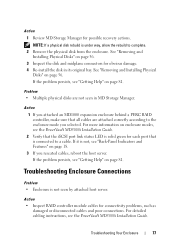
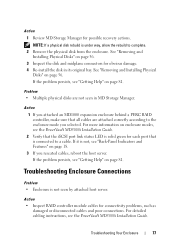
... 18. 3 If you selected. Action • Inspect RAID controller module cables for possible recovery actions. For detailed cabling instructions, see the PowerVault MD3000i Installation Guide. 2 Verify that the iSCSI port link status LED is solid green for obvious damage. 4 Re-install the disk in MD Storage Manager. Troubleshooting Your Enclosure
77
Troubleshooting Enclosure Connections...
Dell PowerVault MD3000/MD3000i RAID Controller
Password Reset - Page 1
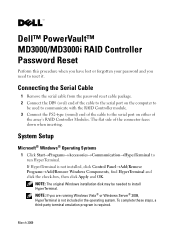
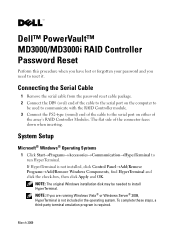
... 2009 System Setup
Microsoft® Windows® Operating Systems
1 Click Start→Programs→Accessories→Communication→HyperTerminal to install HyperTerminal.
Dell™ PowerVault™ MD3000/MD3000i RAID Controller Password Reset
Perform this procedure when you have lost or forgotten your password and you are running Windows Vista® or Windows Server®...
Upgrading Your Dell PowerVault MD3000i From
Simplex to Duplex Mode - Page 1
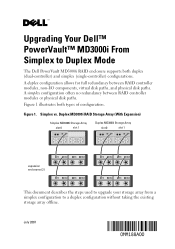
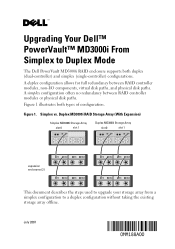
... 0
slot 1
expansion enclosures (2)
This document describes the steps used to upgrade your storage array from a simplex configuration to Duplex Mode
The Dell PowerVault MD3000i RAID enclosure supports both types of configuration.
A simplex configuration offers no redundancy between RAID controller modules, non-I/O components, virtual disk paths, and physical disk paths.
Simplex vs...
Command Line Interface Guide - Page 142


... of the enclosure. If you do not specify a RAID controller module, the storage management software returns a syntax error. You must put brackets ([ ]) around the RAID controller module identifier. Valid RAID controller module identifiers are 1 or 2.
Parameters Parameter controller
loopbackPhysicalDiskChannel
Description
RAID controller module on which to run the diagnostic tests. You...
Command Line Interface Guide - Page 149


... you want to revive. You must put brackets ([ ]) around the RAID controller module identifier.
Enable Storage Array Feature Key
This command enables a feature using a feature key file.
If you issue the stop storageArray downloadPhysicalDiskFirmware command. One of the following download status messages is the RAID controller module on the right when viewed from the rear of the...
Command Line Interface Guide - Page 230


... Disk, 74-75 virtual disk, 140
delete iSCSI initiator, 139
detailed error reporting, 24
determining Virtual Disk Copy candidates, 79 what is on your storage array, 44
diagnosing RAID controller module, 99, 141
disable storage array feature, 144
disk group commands, 108 defragmenting, 98, 214 reviving, 160 show, 195 stop blink, 218
download enclosure management...
Command Line Interface Guide - Page 232


... persistent reservations, 94 Virtual Disk Copy, 155 virtual disk LUN mapping, 156
repair virtual disk consistency, 157
reset RAID controller module, 157 storage array SAS PHY counters, 158 storage array virtual disk distribution, 159
reset a RAID controller module, 94
reset storage array iSCSI baseline, 158
restarting a Snapshot Virtual Disk, 74-75
revive disk group, 160 physical disk, 160
routine...
Installation Guide - Page 9
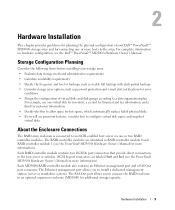
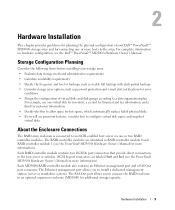
...8226; Decide the frequency and level of backups, such as weekly full backups with daily partial backups. • Consider storage array options, such as RAID controller module 0 and RAID controller module 1 (see the PowerVault MD3000i Hardware Owner's Manual for more information). Hardware Installation
This chapter provides guidelines for planning the physical configuration of virtual disks and...
User's Guide
- Page 19


.... See "Configuring Alert Notifications" on the RAID controller module(s). Provide information about storage array conditions that you complete all the basic...storage array on the Summary tab provides links to send e-mail alerts. The storage array can still manage the storage array from other storage management stations where it has been added. a Configure Sender E-mail Settings - b Add...
User's Guide - Page 19


... location of a virtual disk.
4 Set up alert notifications - See "Configuring Alert Notifications" on the RAID controller module(s).
Setting Up Your Storage Array
The Perform Initial Setup Tasks link located on your storage array. Storage Array
19 c Set up SNMP Alerts - To remove a storage array:
1 Click Remove located to the basic steps you should follow when initially setting...
User's Guide - Page 28


...add a storage array after you install a new battery module. The smart BBU module includes the battery, a battery gas gauge, and a battery charger. Learn cycles for a learn cycle calibrates the smart battery gas gauge so that communicates with the MD3000 or MD3000i external storage... take several hours for batteries in both RAID controller modules in weeks. Battery Settings
A smart battery...
User's Guide - Page 104


... the version of the firmware currently running on the operating system). b Select the RAID Controller Modules tab
c Look at Firmware version listed under the Current configuration.
NOTE: It is a number), then you want to upgrade all your MD3000 or MD3000i system, you need to use the upgrade firmware option in the optimal state may...
Similar Questions
How To Replace Battery On Md3000i Controller
(Posted by hummONEPHY 9 years ago)
Dell Md3000i How Long Does It Take For Write Cache To Enable After Changing The
battery
battery
(Posted by simpmberr 9 years ago)
The Storage Management Software You Are Attempting To Use Is Not Compatible
with the firmware on the raid controller md3000i
with the firmware on the raid controller md3000i
(Posted by KingdNick7 10 years ago)
Part Number
any one know what the part number for raid controller module for a powervault md3000
any one know what the part number for raid controller module for a powervault md3000
(Posted by syngav1 12 years ago)

