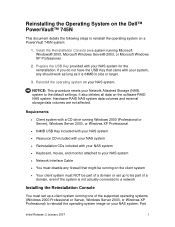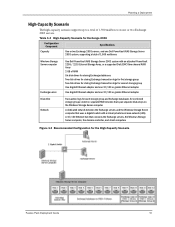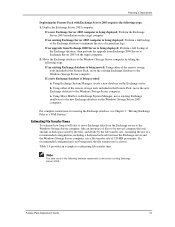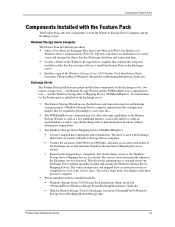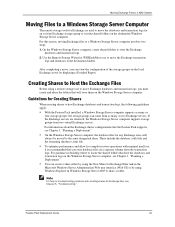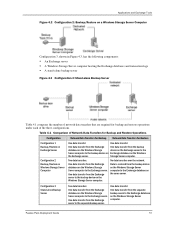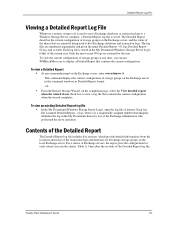Dell PowerVault 745N Support Question
Find answers below for this question about Dell PowerVault 745N.Need a Dell PowerVault 745N manual? We have 3 online manuals for this item!
Question posted by deweyolb11 on April 19th, 2013
Unknown Beeping
We have a Dell POwervault 745n at our company that has been having trouble staying powered on. It cuts off in the middle of using it in the OS. Wheninspecting under the hood , nothing appears to eb wrong is disconnected. We are now getting a long, single beep when we power it on. NO forums ahve been able to help clear up this single beep. Any ideas where to check? Thanks you
Current Answers
Answer #1: Posted by TommyKervz on April 19th, 2013 7:58 AM
Greetings - Please refer to the thread on the link below. The shuting down issue may be due to over heating of the processor - blowing off any visible dust around the CPU fan may help.
http://en.community.dell.com/support-forums/storage/f/1216/p/18487001/18609987.aspx#18609987
Related Dell PowerVault 745N Manual Pages
Similar Questions
How To Install Windows 2003 Server On Dell Powervault 745n With New Hard Drive
(Posted by and6agh 10 years ago)
Dell Powervault 124t Remove Magazine When Not Powered On
(Posted by KEVINQw 10 years ago)
I Have Dell Powervault Md3220i And I Need Create Virtual Partition On New
server ,what is the step for install virtual disk on new server DELL
server ,what is the step for install virtual disk on new server DELL
(Posted by elastal2005 11 years ago)